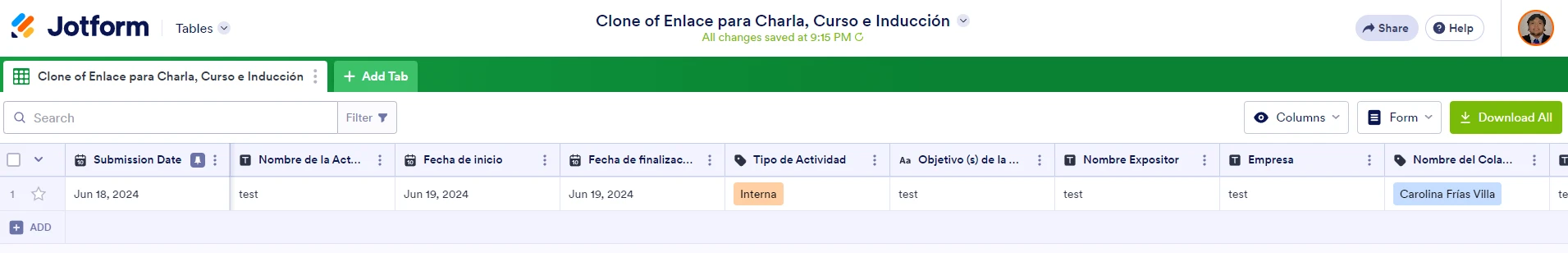-
Claudia_cnunezFecha de consulta 17 de junio de 2024, 15:07
Tengo el siguiente formulario (1) GGHH-FO-16, REV. 03 LISTA DE ASISTENCIA, CHARLA, CURSO E INDUCCION. (jotform.com) en el cual lo utilizo para listado de asistencia este lo llena el facilitador o el instructor
Ver captura de pantalla
y luego se genera un enlace (ver a continuación ) En el cual queda ausente la fecha y la firma del facilitador
https://www.jotform.com/221315578548866/prefill/667086db6336322f7f83ae4ee9e6También necesito que se genere un pdf con toda la información
-
Filip_AFecha de respuesta 17 de junio de 2024, 15:28
Hi Claudia,
Thanks for reaching out to Jotform Support. Unfortunately, our Spanish Support agents are busy helping other Jotform users at the moment. I'll try to help you in English using Google Translate, but you can reply in whichever language you feel comfortable using. Or, if you'd rather have support in Spanish, let us know and we can have them do that. But, keep in mind that you'd have to wait until they're available again.
Now, coming back to your question. It's easy to create a PDF submission report. Let me help you with that:
- In your account page, go to My Forms.
- Hover the mouse over the form and click on More on the right side of the form.
- Select Create PDF Document, this will open the PDF Editor
- Customize the PDF document.
That's it. Let us know if you have any other questions.
-
Claudia_cnunezFecha de respuesta 17 de junio de 2024, 15:52
I have the following form (1) GGHH-FO-16, REV. 03 ATTENDANCE LIST, TALK, COURSE AND INDUCTION. (jotform.com) in which I use it for the attendance list, this is filled out by the facilitator or the instructor
See screenshot
and then a link is generated (see below) in which the date and signature of the facilitator are absent
https://www.jotform.com/221315578548866/prefill/667086db6336322f7f83ae4ee9e6
You understand me? -
Sim_G Jotform SupportFecha de respuesta 17 de junio de 2024, 19:08
Hi Claudia,
I understand the issue, but I’ll need a bit of time to work out a solution. I’ll get back to you shortly.
Thanks for your patience and understanding. We appreciate it.
-
Sim_G Jotform SupportFecha de respuesta 18 de junio de 2024, 22:17
Hi Claudia_cnunez,
It seems that all the fields on the form are showing in the submission. As for the date, it's set currently set to hidden. If a specific field is missing, you can simply add it to the form. Jotform's PDF Editor lets you easily change or edit the form fields in the PDF files used for submissions. Any changes you make will be applied directly to the files to be downloaded. Let me show you how to do it:
- In PDF Editor, click on the Add Element menu on the left side of the page.
- Under the Basic Elements tab, scroll down the list to the Form Elements section.
- Here, you can add, remove, or edit the form fields you want shown on the PDF.
- Under the Form Fields tab, left-click on the fields you want to use to add them to your PDF.
You might also want to check out our guide about How to Create PDF Forms with PDF Editor.
This is what I saw when I made a submission:

Keep us updated and let us know if you need any more help.