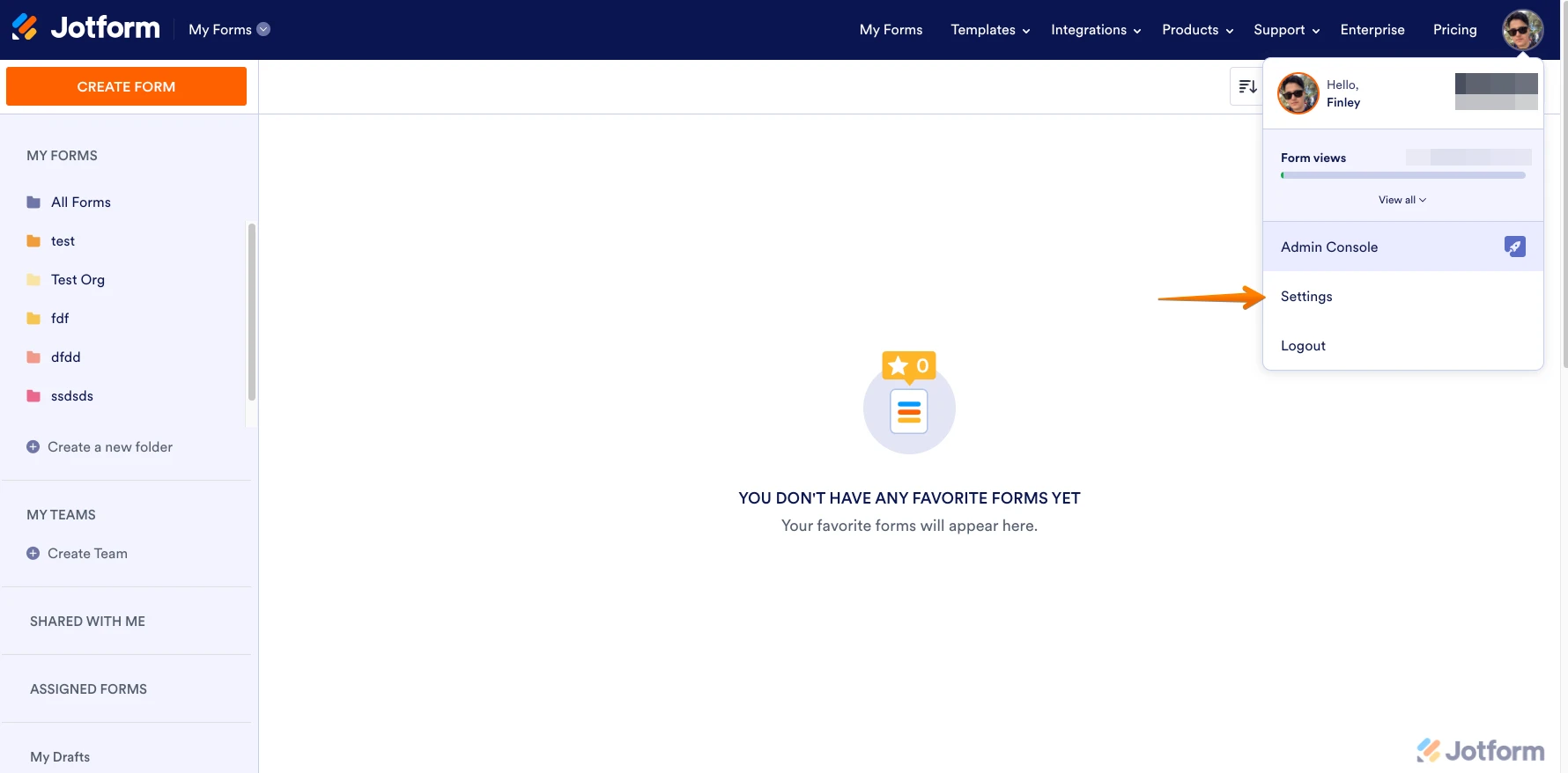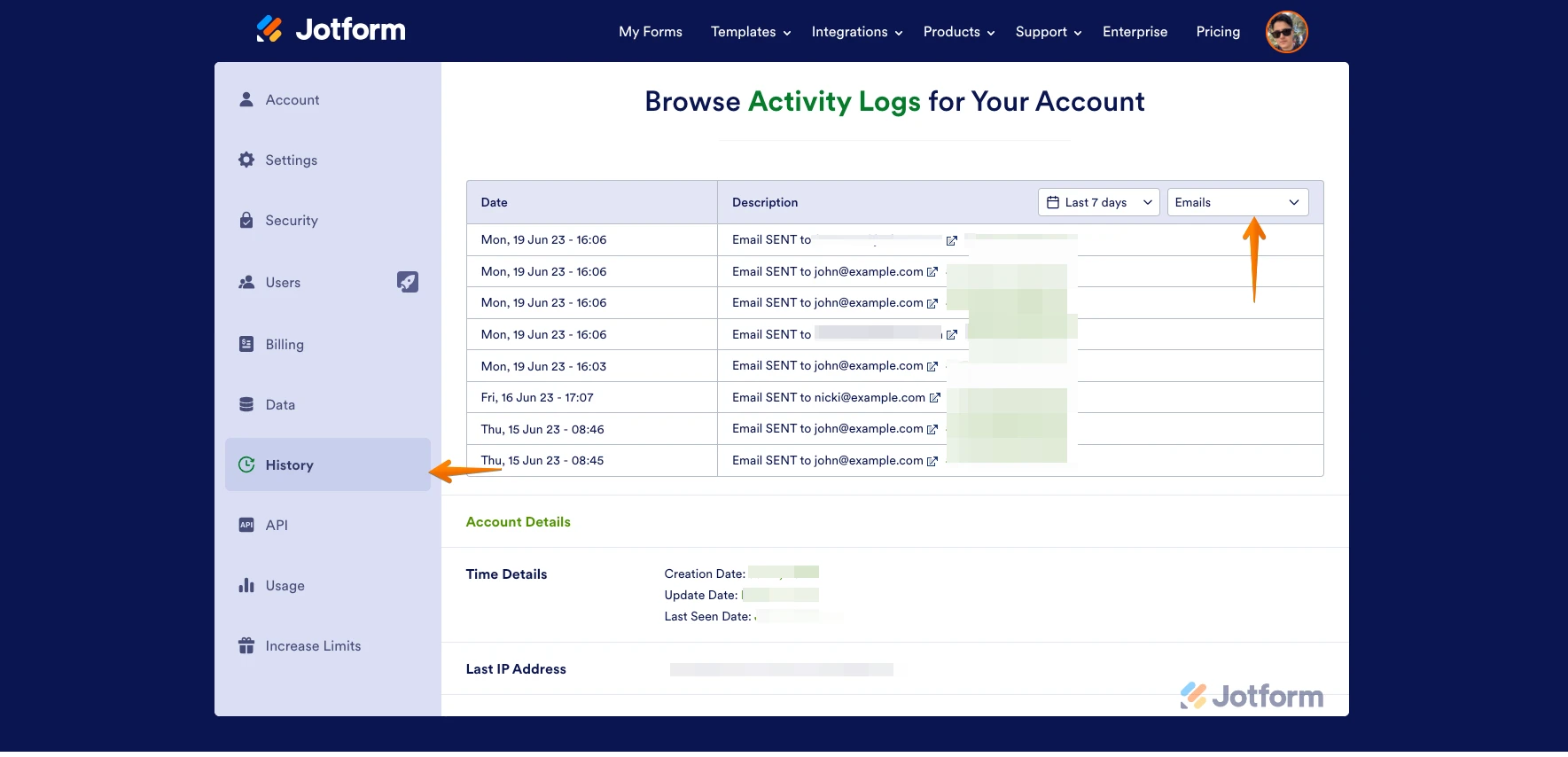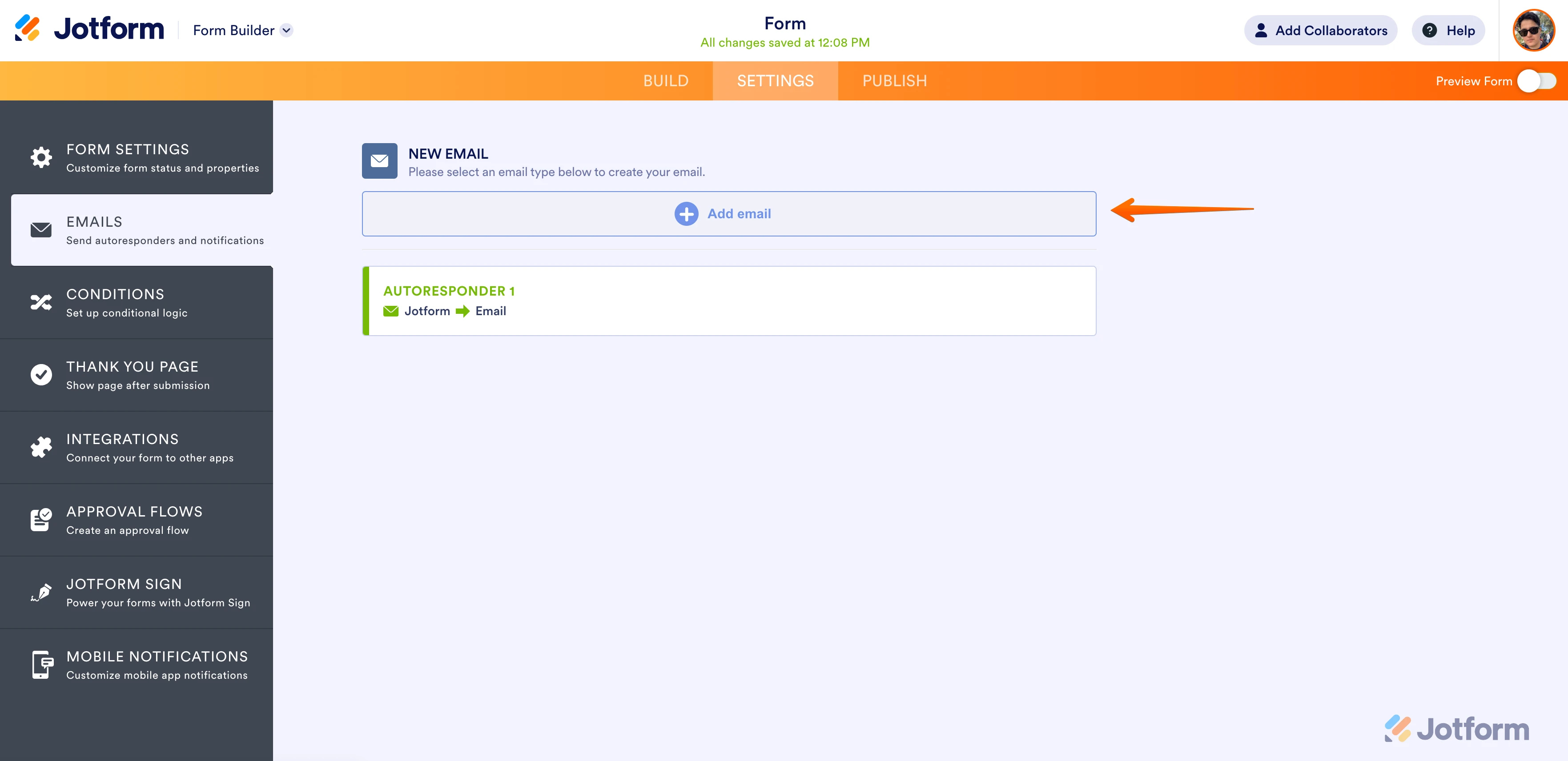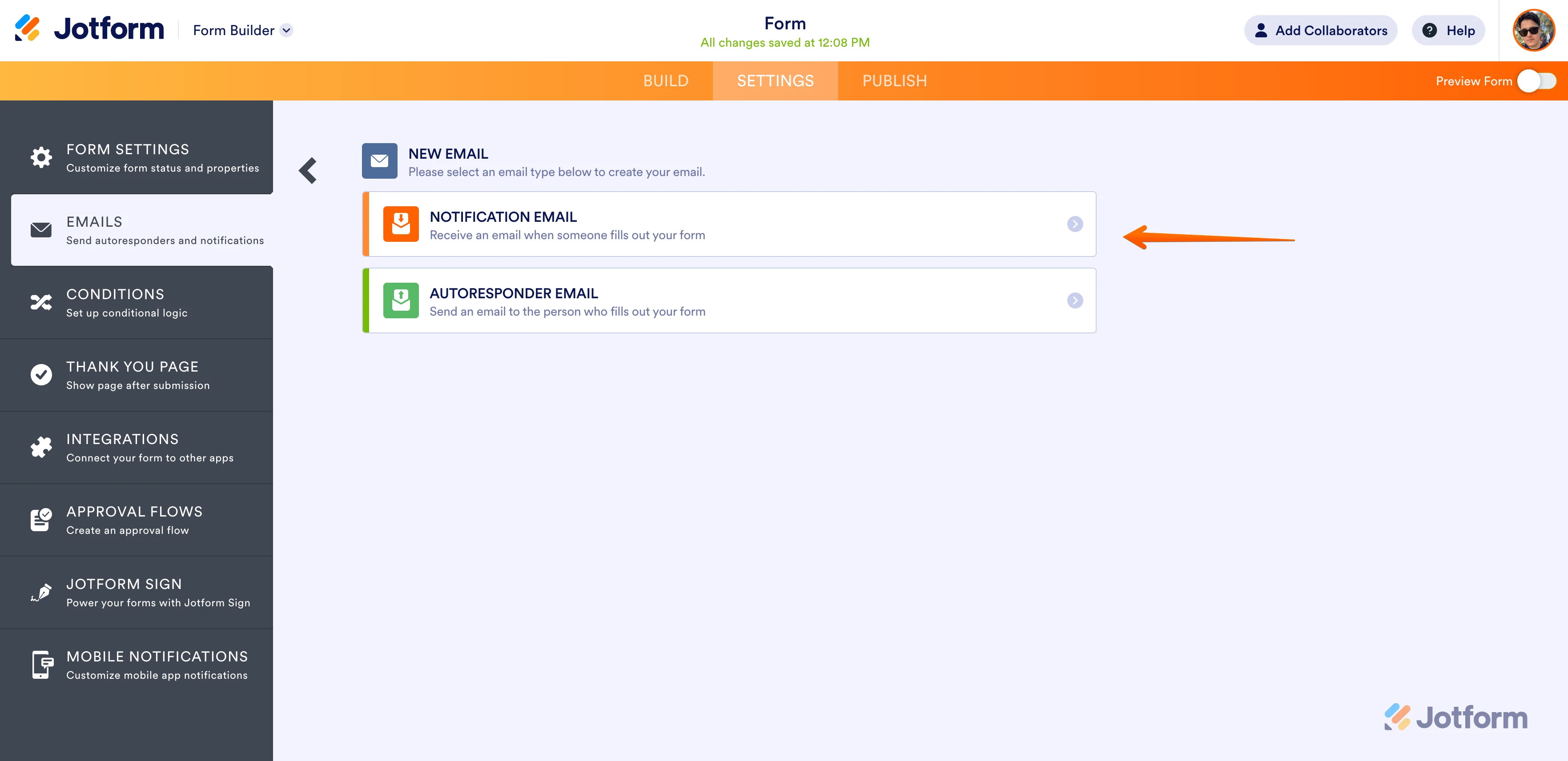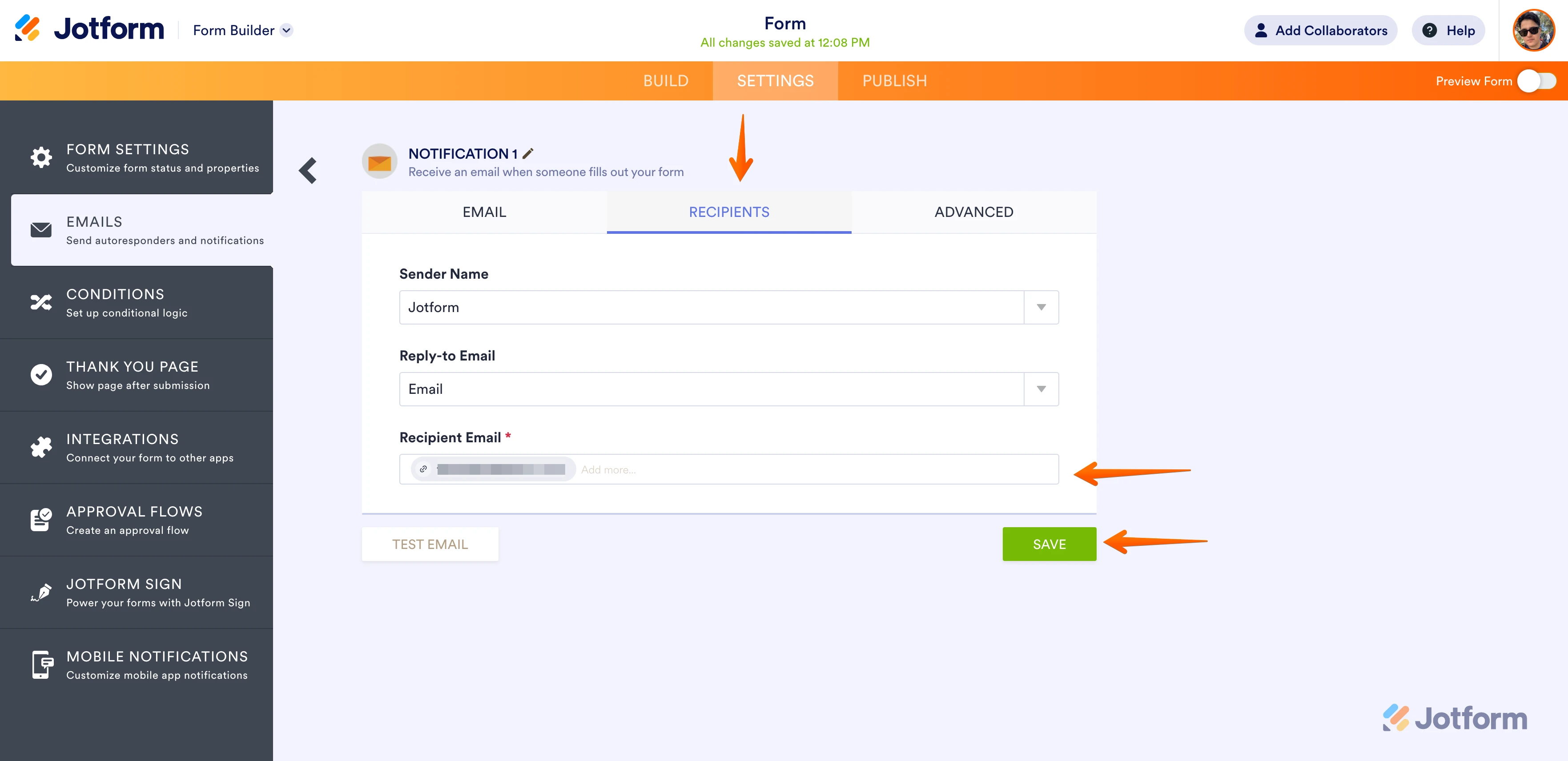-
base4mxFecha de consulta 4 de junio de 2024, 14:58
Mi formulario F-CMP-01 Solicitud de mercancía o servicio Rev. 02, tiene el envío de correos electrónicos al final de nuevos registros, pero a veces se envían y a veces no.
Por ejemplo, hoy no se enviaron 4 correos, hubo un salto del folio 48 al folio 51, como se ve en la imagen
¿A qué se debe esta inconsistencia?
Gracias
-
Mafe_M Jotform SupportFecha de respuesta 4 de junio de 2024, 15:12
Hi base4mx,
Thanks for reaching out to Jotform Support. Our Spanish Support agents are busy helping other Jotform users right now, so I'll try to help you in English using Google Translate, but you can reply in whichever language you feel comfortable using. Or, if you'd rather have support in Spanish, let us know and we can have them do that. But, it might take a while until they're available again.
Now, coming back to your question, I checked the email address used as recipients in the notification email and they are not in our bounce list. You can view your form's email history to confirm if emails are sent or not. Let me show you how:
- On your My Forms page, hover your mouse over your Avatar and click on Settings.

- In the list that pops up, scroll down and click on History.
- In the All Actions dropdown menu, scroll down to the bottom and click on Emails.
- Click on the New Window icon on the left side of the Form ID to open the email of the related submission.

Have you checked your spam/junk folder if the notification email was sent there instead of the inbox? Try deleting the current notification email and adding a new notification email. Let me help you do that:
- In Form Builder, in the orange navigation bar at the top of the page, click on Settings.
- In the menu on the left side of the page, click on Emails.
- On the right side of the Notification field, click on the Trash Can icon, and delete the existing Notification Email.
 Now that we've removed the old Notification Email, we'll just add a new one. Let's do it:
Now that we've removed the old Notification Email, we'll just add a new one. Let's do it: 1. While you're still under the Emails tab on the left side of the page in Form Builder, click on Add Email.

2. Next, select Notification Email.

3. Click on the Recipients tab and enter your email address in the Recipient Email field. Then, click on Save.

We recommend adding noreply@jotform.com to your mailbox's contact list to prevent it from blocking emails from Jotform. Another way is to Whitelist Jotform domains and IPs in your web/email host to ensure that all the emails sent to you will be received successfully.
Lastly, you can set up SMTP for your form or use a custom email address for your notification and confirmation emails to minimize issues in sending and receiving emails. Let me show you how to set it up:
1. Hover your mouse on your Avatar/Profile Picture on the upper right part of the page and click Settings.
2. Scroll down to the Sender Emails section, then click Edit.
3. Select Add Sender Email.
4. Enter SMTP details and once done click Sent Test Email. If it works, click the Add Email button. Otherwise, correct the details.
5. Now, go to your Notification Email and select the newly added custom sender email in the Advance tab of your notification email.
6. Click Save once done to apply the changes.
Also, you can test your SMTP configuration first to ensure they are correct and working. You can test your SMTP configurations on this site. Make sure to change your email account password after testing or before your test, change it to a different password first.
Give it a try and let us know how it goes.
-
base4mxFecha de respuesta 4 de junio de 2024, 23:25
Hi:
I have checked the mail history, and the mails I reported in my original message are not registered, however, in the Inbox of the form, if the requests are registered. What I mean is that the form submission was done correctly, but there is no record of the emails, why?
Inbox
Mail History
-
Sheena Jotform SupportFecha de respuesta 5 de junio de 2024, 0:14
Hello Pedro,
Thanks for getting back to us. I looked into our email logs and I can see that all the emails have been sent. Here's what is showing in my end
ID 49 and ID 48. When sending an email notification/autoresponders via SMTP, it's sent from the SMTP server and not our server. Please ask your email service provider to accept emails from Jotform, regardless of the IP address, to ensure all legitimate Jotform emails are recognized and accepted. We have a guide about Whitelisting Jotform IP Addresses and Domains that you can check out.
Let us know if you need any other help.
Let us know if you have any other questions.