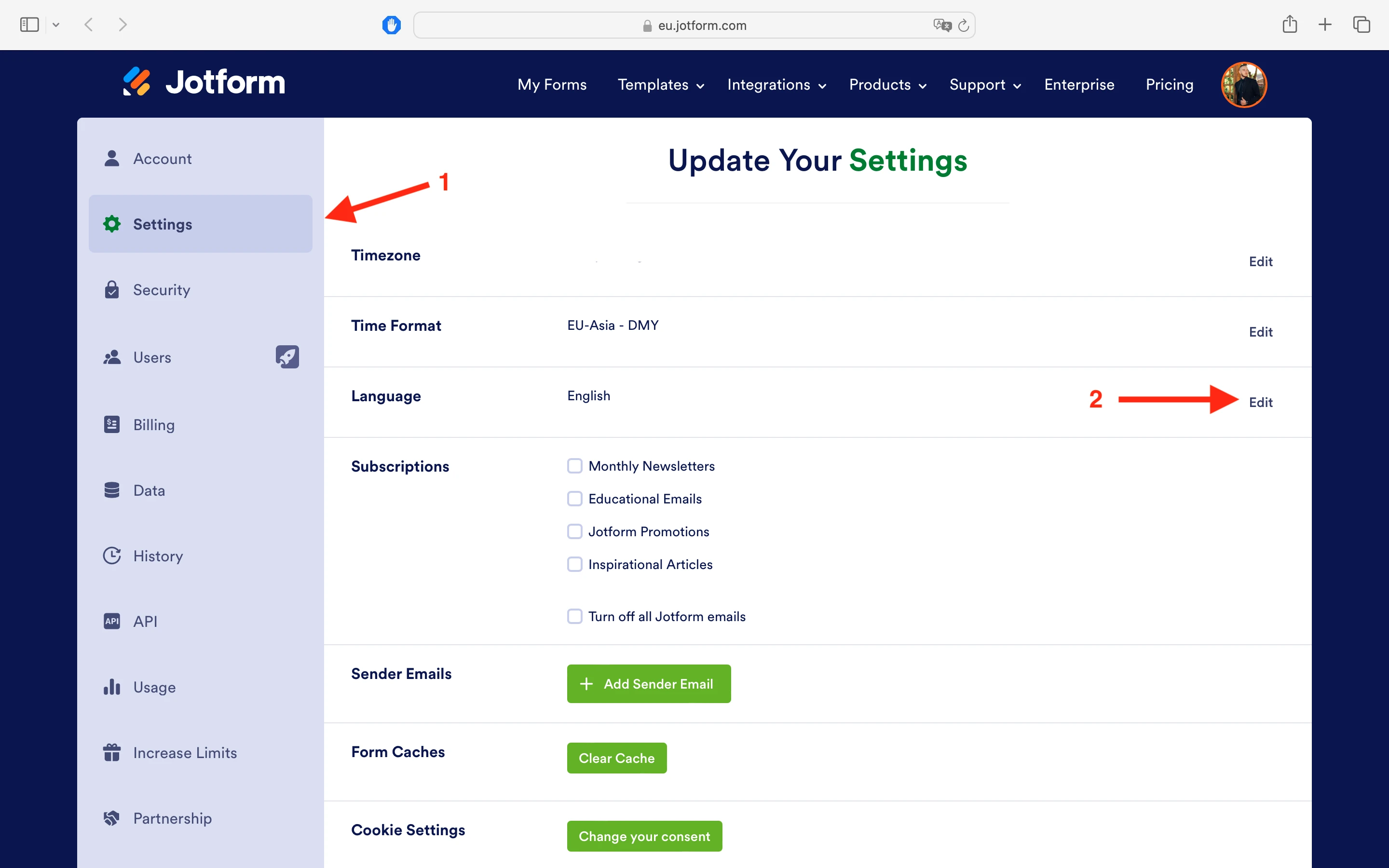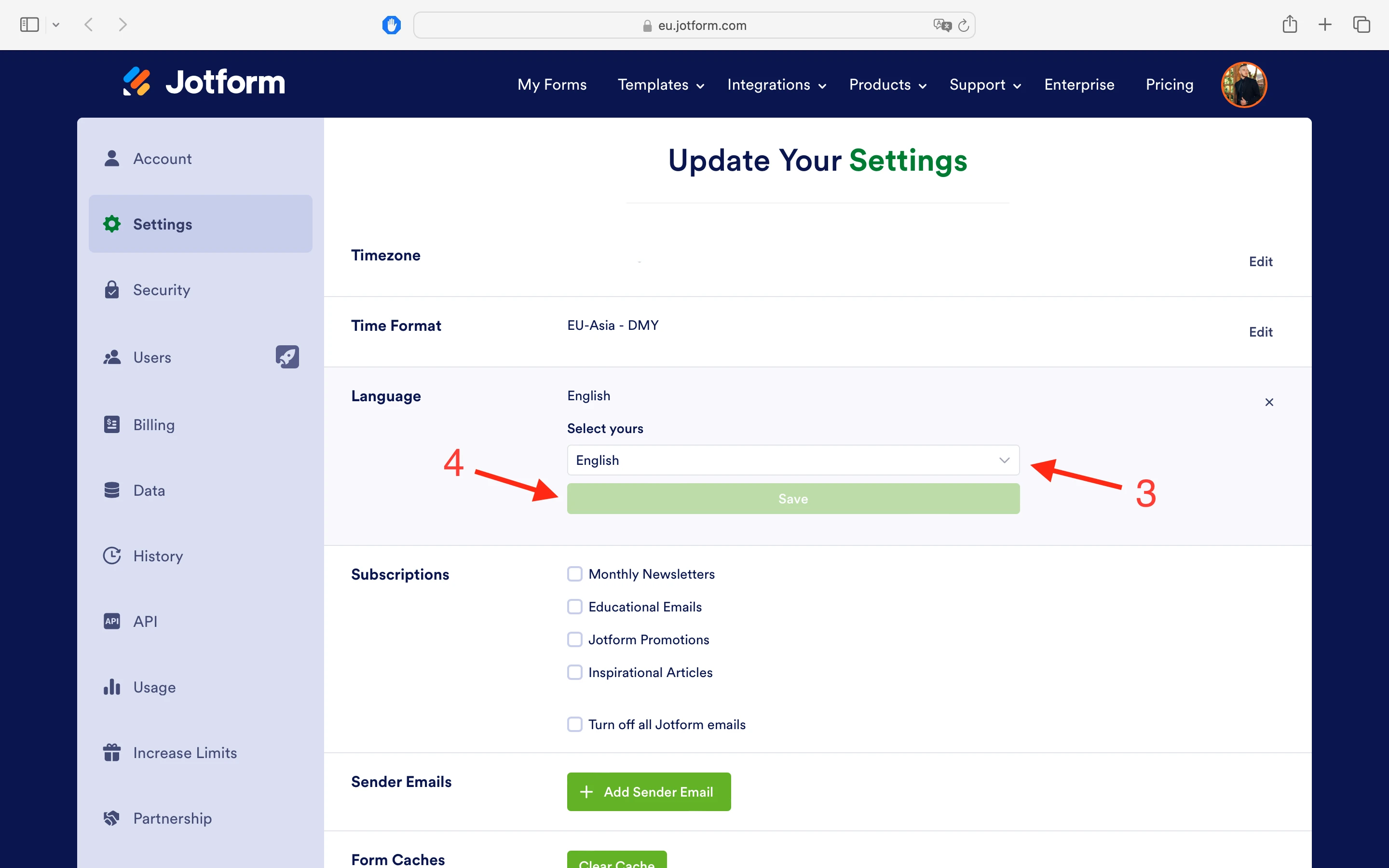-
dayanapontiles051Fecha de consulta 3 de junio de 2024, 10:37
Hola buen día quisiera pasar la página a español, está en ingles
-
Filip_AFecha de respuesta 3 de junio de 2024, 11:17
Hi Dayana,
Thanks for reaching out to Jotform Support. Unfortunately, our Spanish Support agents are busy helping other Jotform users at the moment. I'll try to help you in English using Google Translate, but you can reply in whichever language you feel comfortable using. Or, if you'd rather have support in Spanish, let us know and we can have them do that. But, keep in mind that you'd have to wait until they're available again.
Now, coming back to your question. It's easy to change your account language to Spanish. Let me help you do it:
- Open your account settings by clicking on the Settings button in the menu on the left side of the page.
- Under Language click on Edit on the right side.

- In the dropdown list choose Español.
- Click on the green Save button under the dropdown list.

That's it. Let us know if you have any other questions.