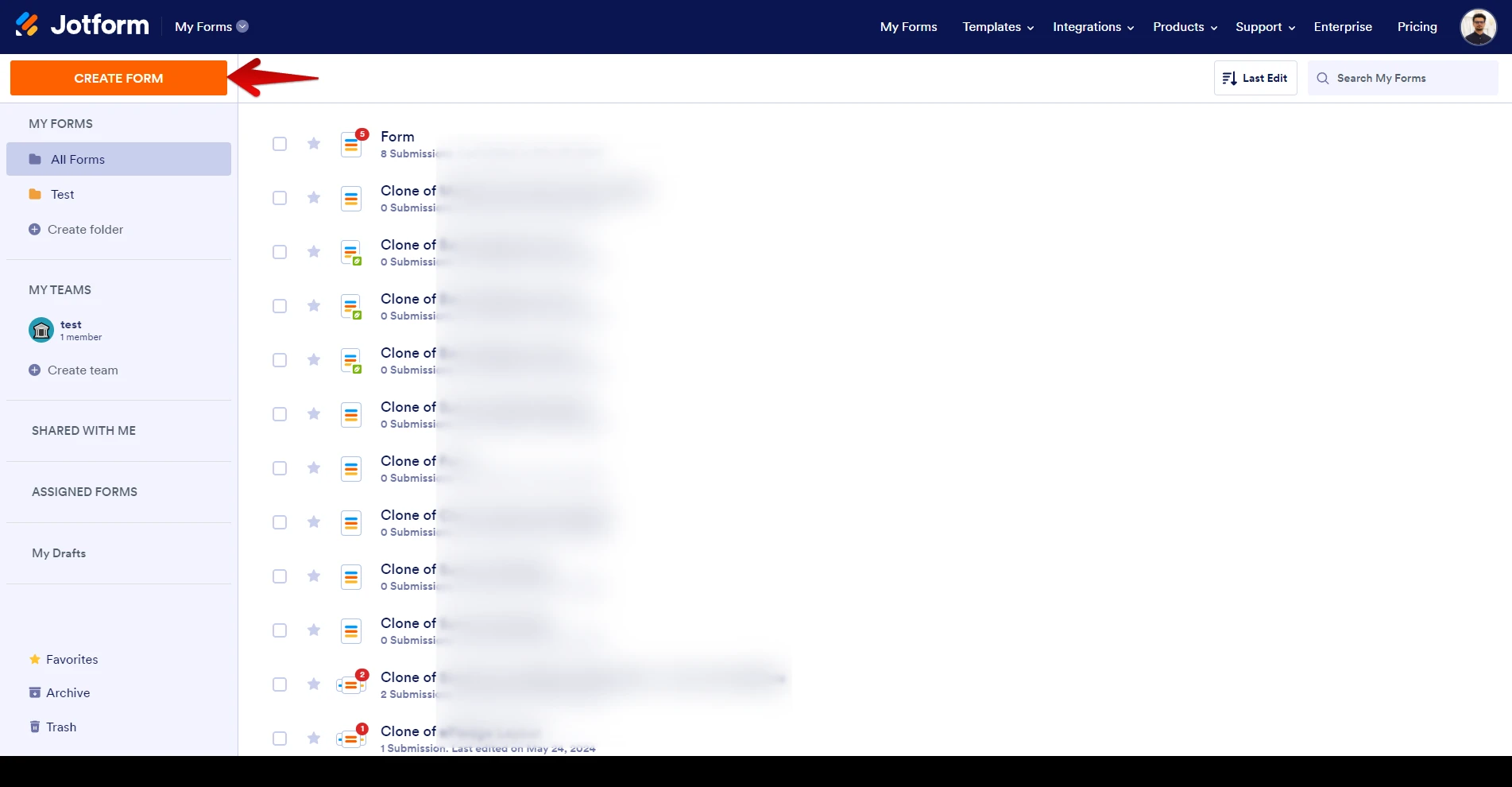-
galle13016985Fecha de consulta 27 de mayo de 2024, 11:05
- recopilar información de datos a solicitar
- realizar una investigacion de mercado
- que sea clara y objetiva
- que sea simple en tiempo y forma.
-
Arslan Jotform SupportFecha de respuesta 27 de mayo de 2024, 11:30
Hi Humberto,
Thanks for reaching out to Jotform Support. Our Spanish Support agents are busy helping other Jotform users right now, so I'll try to help you in English using Google Translate, but you can reply in whichever language you feel comfortable using. Or, if you'd rather have support in Spanish, let us know and we can have them do that. But, it might take a while until they're available again.
Now, coming back to your question, You can create a form using Form Builder and add elements and Widget to your form as per your requirements. Let me show you how you can create a form:
1. On the left side of your My Forms page, click on the orange Create Form button.

2. Click on Start from Scratch, and then click on Classic Form.
3. Click on the Add Form Element menu on the left side of the page.
4. Under Basic tab, you can add elements, under Widget tab you can add widgets.
Give it a try and reach out again if you have any other questions.
- Formularios Móviles
- Mis formularios
- Plantillas
- Integraciones
- INTEGRACIONES DESTACADAS
PayPal
Slack
Hoja de Cálculo de Google
Mailchimp
Zoom
Dropbox
Google Calendar
Hubspot
Salesforce
- Ver más Integrations
- ALMACENAMIENTO
Google Drive
Dropbox
OneDrive
Caja
Egnyte
 FTP
FTP Galerías
Galerías- Ver más Storage Integrations
- Ver más de 100 integraciones
- Producto
- PRODUCTOS
Creador de formularios
Jotform Empresarial
Jotform Apps
Creador de tiendas
Jotform Tablas
Jotform Inbox
Jotform Mobile App
Jotform Aprobaciones
Creador de Reportes
Formularios PDF Inteligentes
Editor PDF
Jotform Firmas
Jotform para Salesforce Descubrir ahora
- Soporte
- OBTENER AYUDA
- Contactar Soporte
- Centro de ayuda
- Preguntas Frecuentes
- Soporte dedicado
Disponga de un equipo de soporte dedicado con Jotform Empresarial.
Contactar con ventas - Servicios ProfesionalesExplorar
- Empresarial
- Precios