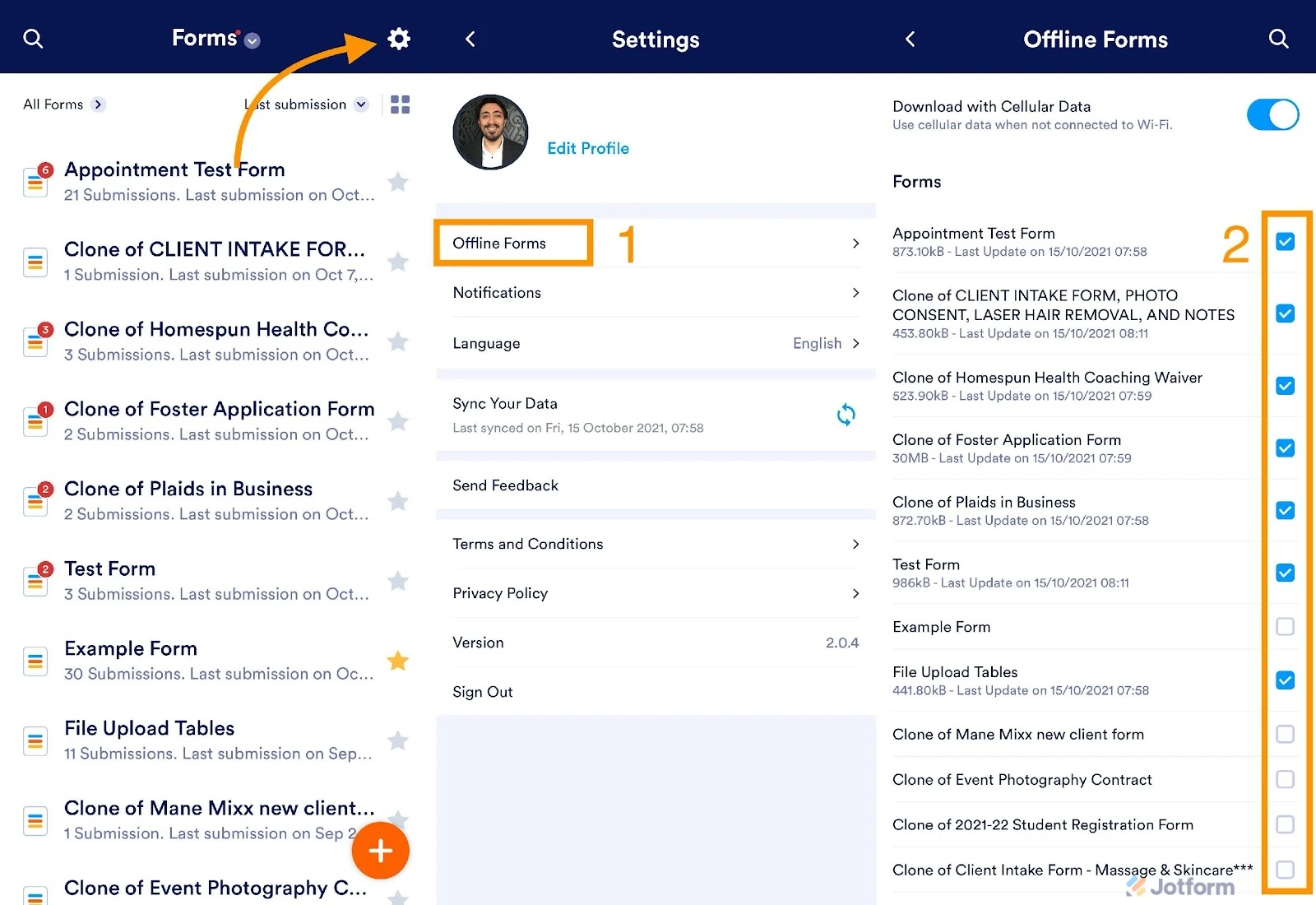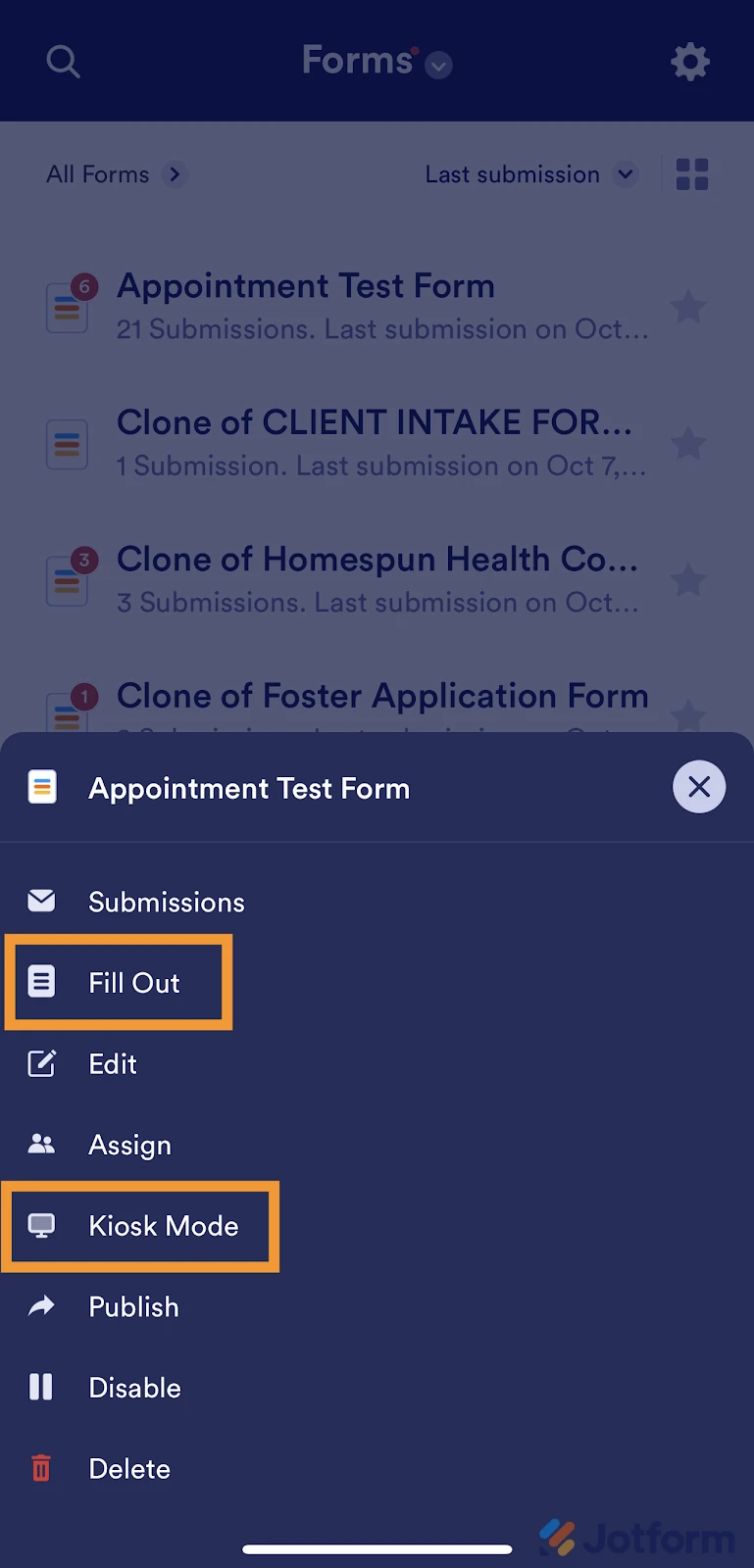-
CubosdebasuraFecha de consulta 17 de mayo de 2024, 18:15
Buenas tardes
Hay alguna forma de trabajar con los formularios sin conexión ya que cuando mis empleados se quedan sin datos moviles por debidos motivos la aplicación deja de funcionar y no lo guarda
-
Ronald Jotform SupportFecha de respuesta 17 de mayo de 2024, 20:25
Hello Carlos,
Thanks for reaching out to Jotform Support. Unfortunately, our Spanish Support agents are busy helping other Jotform users at the moment. I'll try to help you in English using Google Translate, but you can reply in whichever language you feel comfortable using. Or, if you'd rather have support in Spanish, let us know and we can have them do that. But, keep in mind that you'd have to wait until they're available again.
Now, coming back to your question, you can use Offline Mode to save your form to your device so you can fill it out, or you can use Kiosk Mode even when you don't have an internet connection. All of the submission data will be saved to your device and then later sent to your Inbox once you have an internet connection. Let me show you how to set it up:
- On your My Forms page, tap on the Gear icon at the top of the page, and select Offline Forms.
- Choose the form you want to access in Offline Mode.

When you don't have an internet connection, tap on your form, and in the menu that comes up, tap on Fill Out or Kiosk Mode.

Give it a try and let us know how it goes.