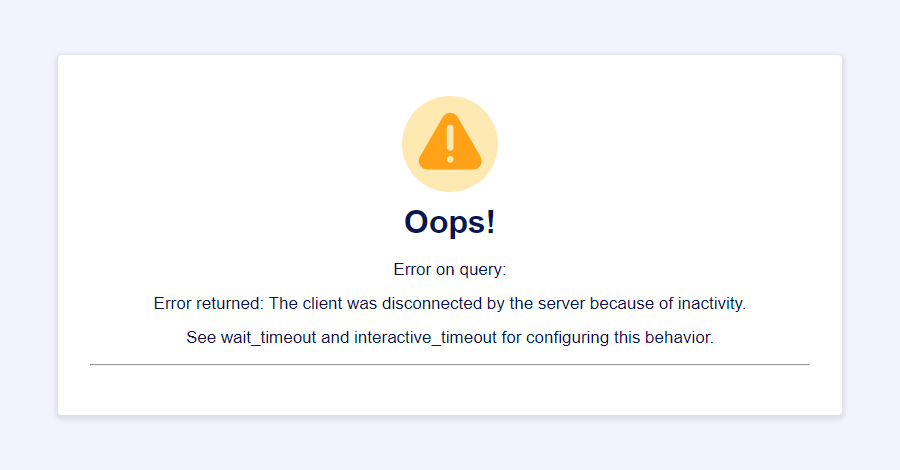-
infocdimiesFecha de consulta 17 de mayo de 2024, 15:33
Tengo problemas con los formularios cuando el diligenciador termina el formulario arroja formulario privado y no hace envio y tiene que volver a iniciar la sección, como puedo hacer para que esto no suceda?
-
Ronald Jotform SupportFecha de respuesta 17 de mayo de 2024, 15:38
Hi infocdimies,
Thanks for reaching out to Jotform Support. Unfortunately, our Spanish Support agents are busy helping other Jotform users at the moment. I'll try to help you in English using Google Translate, but you can reply in whichever language you feel comfortable using. Or, if you'd rather have support in Spanish, let us know and we can have them do that. But, keep in mind that you'd have to wait until they're available again.
Now, coming back to your question, can you send me the link to your form so I can take a look at it for you? It would help us to understand what’s happening if you could take a screenshot and send it to us. We have a guide here explaining how to do that.
Once we hear back from you, we'll be able to move forward with a solution.
-
CristianFecha de respuesta 20 de mayo de 2024, 9:45
todos los formularios los tengo privados por lo que las personas deben iniciar sección con el correo electrónico de Google, pero pasa que si la persona demora tiempo realizando, el formulario cierra la sección y todo lo que se escribió de borra mencionando que el formulario es privado y la persona debe iniciar sección nuevamente en JOTFORM.
-
Jerlan Jotform SupportFecha de respuesta 20 de mayo de 2024, 12:23
Hi infocdimies,
Thanks for getting back to us. I cloned your form and tested it to see if I could replicate the issue, but everything was working properly. Check out the screencast below to see my results:
I have partially saved the form and accessed the link from my email to continue it; all previous details were there.
You've mentioned that if the person takes time doing it, it closes the section and everything that was written is deleted. Are your clients getting this error?

If yes, the server may disconnect you for Inactivity if you take a significant time to fill out the form. If you’re the form owner, it’s advisable to keep your form as short as possible for better completion and conversion rates.
Also, if you received the error message while logged in to your Jotform account, it might mean that your session has expired. This can happen if you have not used Jotform for a certain period and the system has automatically logged you out. You can resolve this issue by logging back into your Jotform account.
So all details entered without clicking the save button will not be saved.
Let us know if you have any other questions.
-
infocdimiesFecha de respuesta 20 de mayo de 2024, 15:09
Si, este es el problema, lo que sucede es que son profesionales en la salud y pueden tarar de 20 a 30 minutos llenando un formulario mientras hacen preguntas con el fin de terminar el formulario.
tengo otra inquietud, es posible que puedo llenar un nuevo formulario partiendo de la informacion que ya le llenado anteriormente? -
Jerlan Jotform SupportFecha de respuesta 20 de mayo de 2024, 15:48
Hi infocdimies,
Thanks for getting back to us. You can remind the form fillers to fill out the form promptly to make sure they won't be directed to the inactivity error. They can click anywhere on the form field from time to time while completing the form.
As for your other question, I have moved it to another thread to avoid confusion. You can check it out here.
Let us know if you have any other questions.