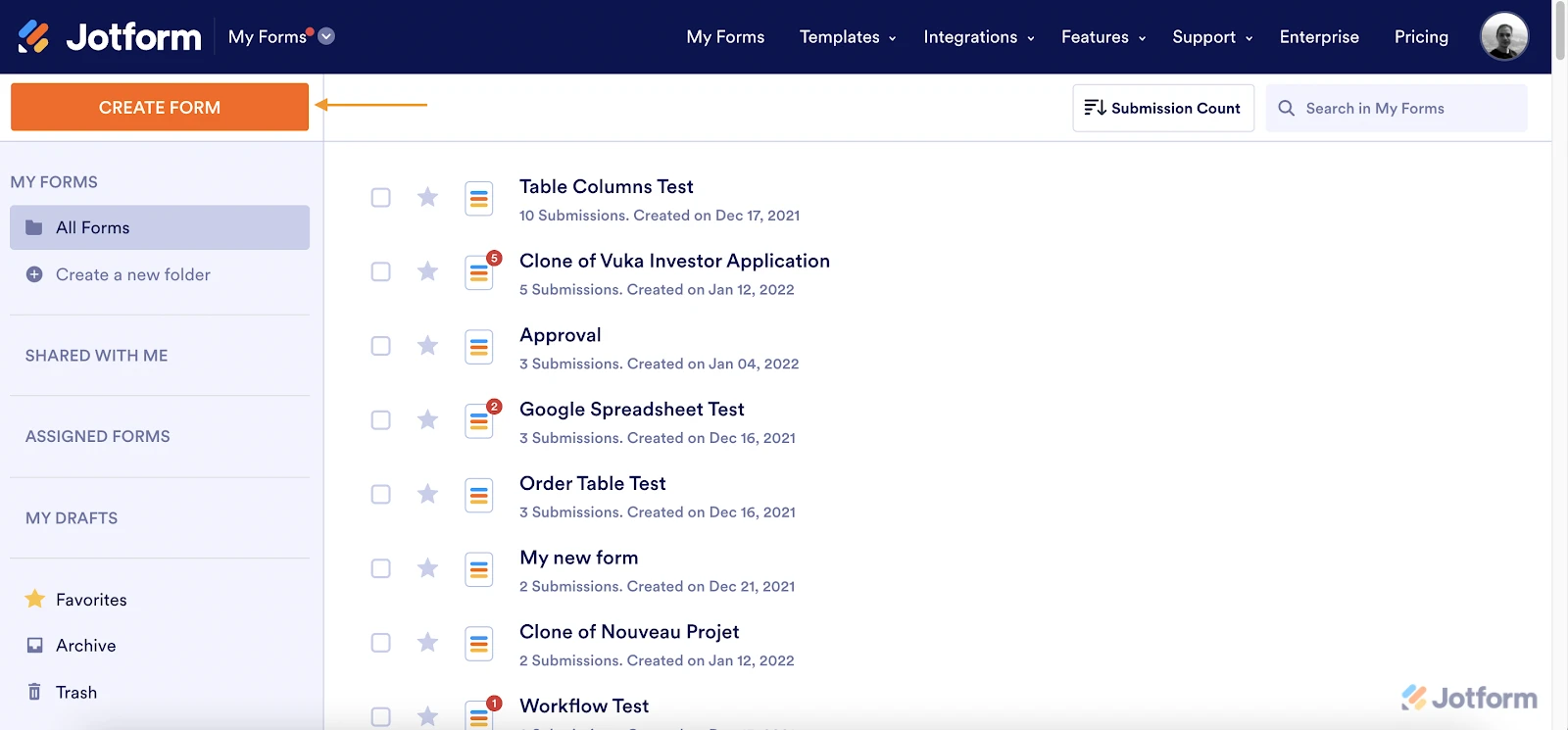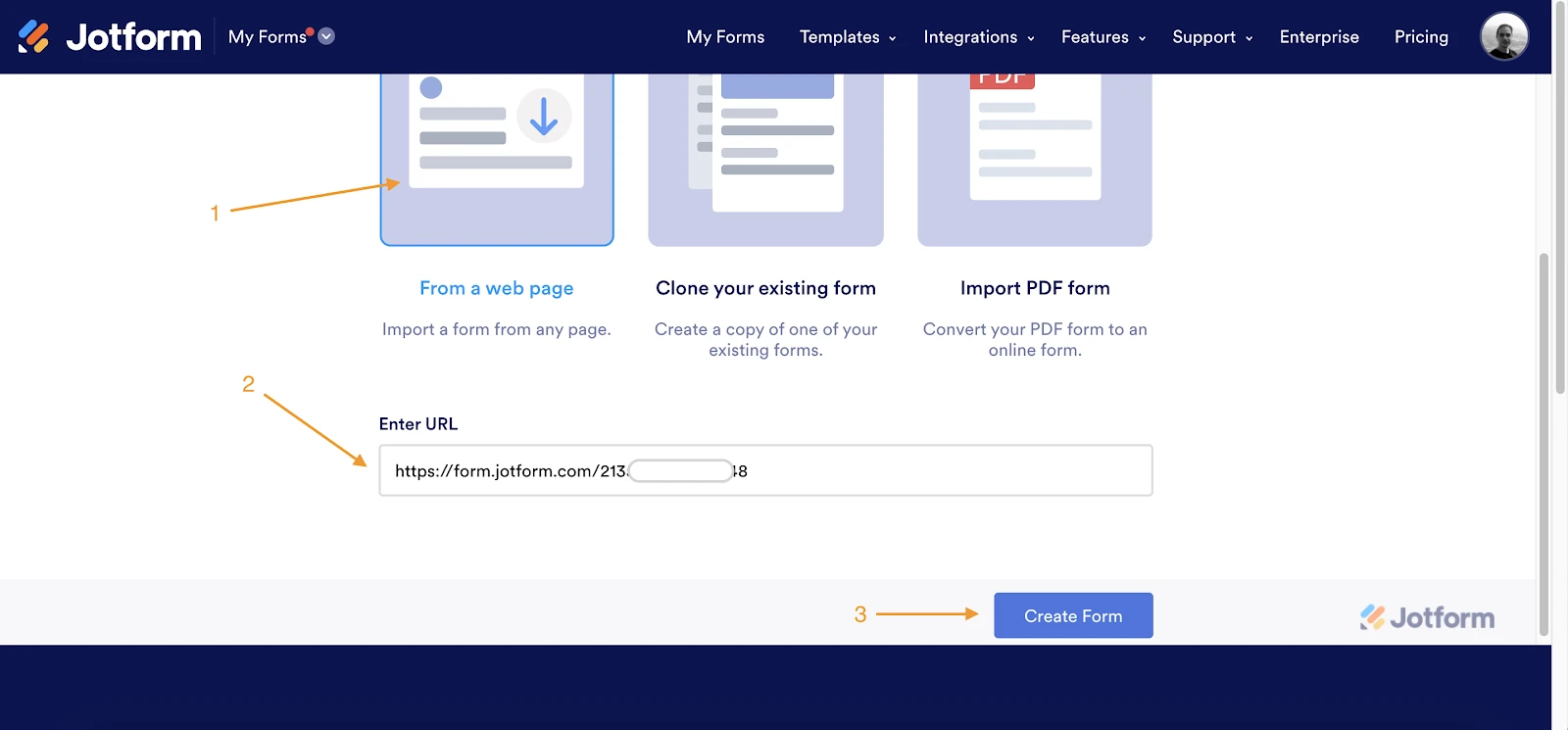-
beautyboostsolutionsFecha de consulta 1 de mayo de 2024, 10:58
-
Neil Enterprise SupportFecha de respuesta 1 de mayo de 2024, 11:13
Hi Marcos,
Thanks for reaching out to Jotform Support. Unfortunately, our Spanish Support agents are busy helping other Jotform users at the moment. I'll try to help you in English using Google Translate, but you can reply in whichever language you feel comfortable using. Or, if you'd rather have support in Spanish, let us know and we can have them do that. But, keep in mind that you'd have to wait until they're available again.
Now, just to confirm, do you wish to transfer a form you have account in this account to the account samsarasthetic@gmail.com? If yes, we can help you transfer any forms. Just provide us with the form link. This guide will help you with that.
Once we hear back from you, we'll be able to help you with this.
-
Neil Enterprise SupportFecha de respuesta 1 de mayo de 2024, 11:17
Hi again Marcos,
Just to add, you can also clone an existing form form a URL. Here's how to do it:
1. Open your My Forms page and click on Create Form on the left side of the page.

2. In the window that opens up, click on Import Form.
3. In the next window, click on From a Webpage.
4. Paste the form link into the Enter URL field and click on Create Form.

After cloning your form, it will open up in Form Builder automatically. Now, you can edit the way you want it and publish it.
Give it a try and let us know if you need any more help.
-
beautyboostsolutionsFecha de respuesta 1 de mayo de 2024, 13:45
ah great! thank u very much!