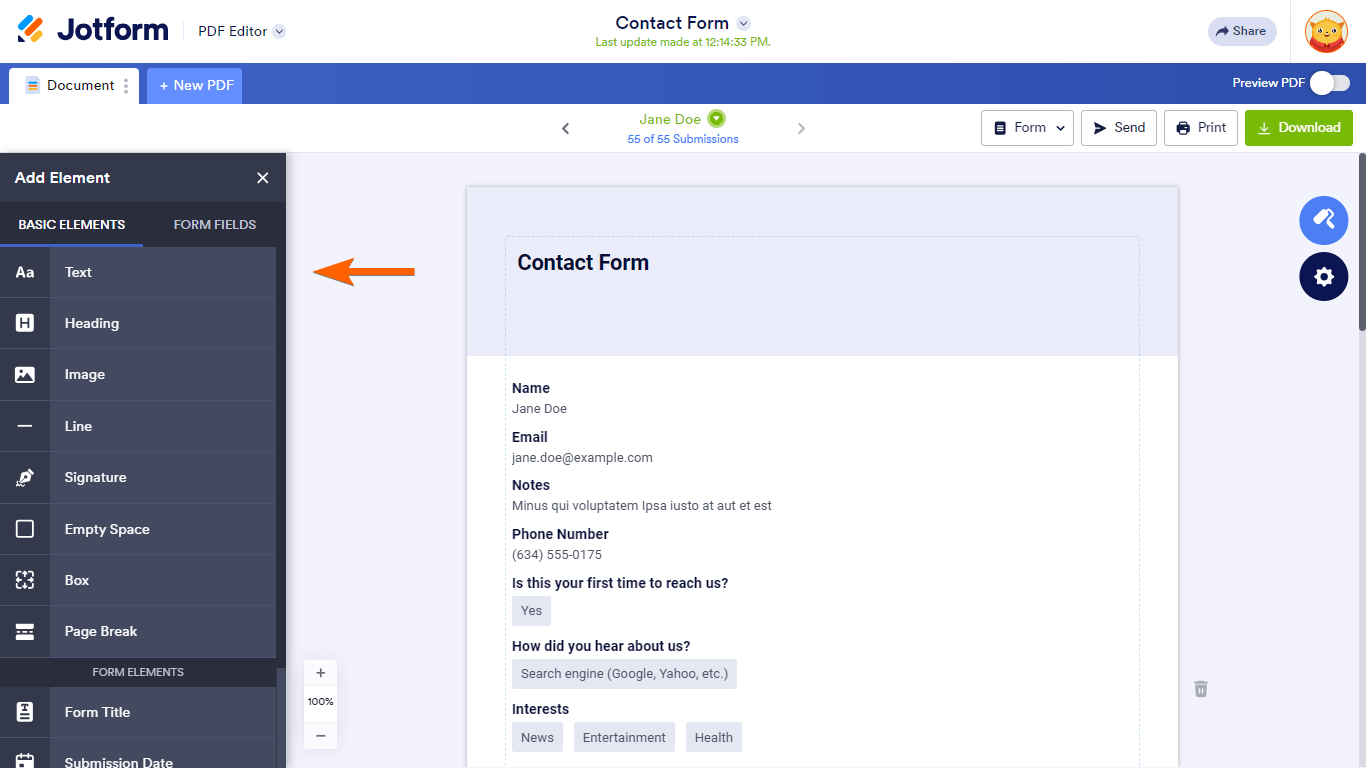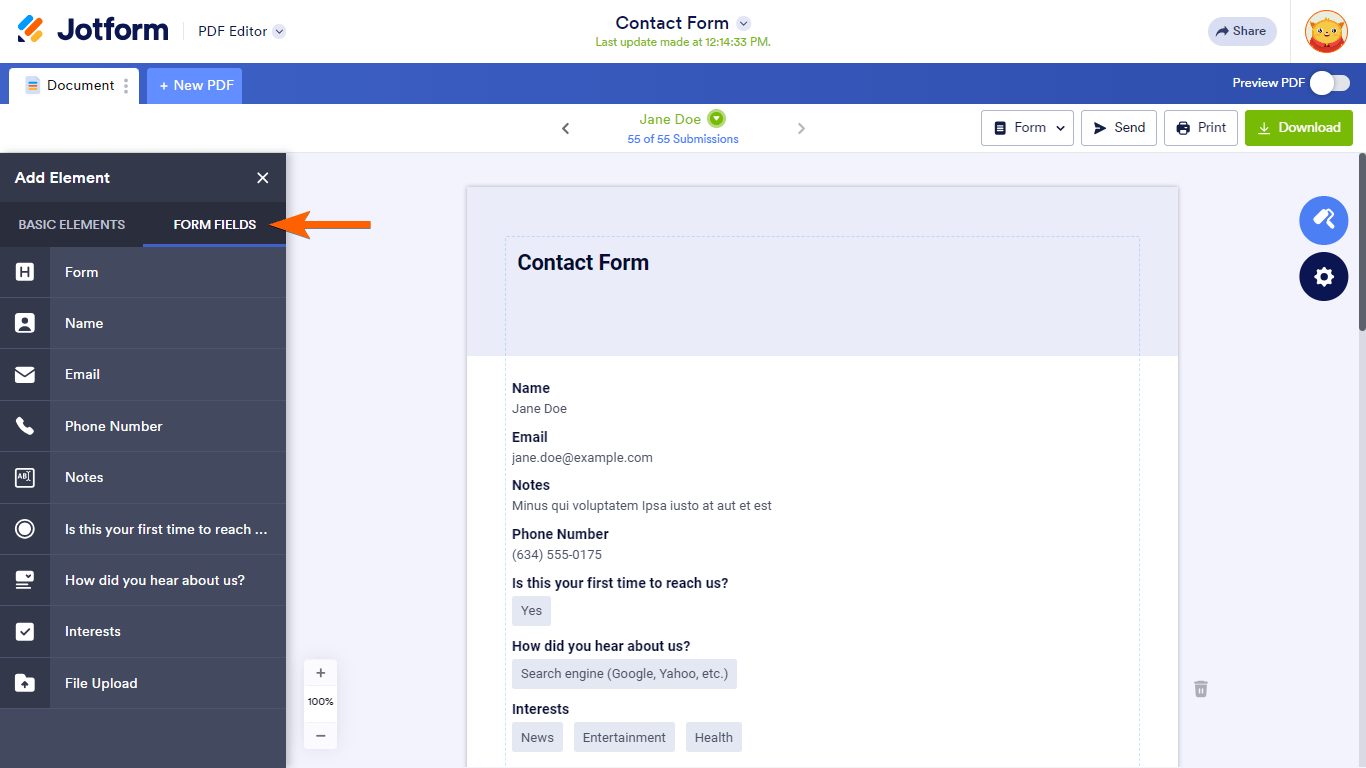-
brandoncasaFecha de consulta 28 de abril de 2024, 22:00
-
Mary Eden Jotform SupportFecha de respuesta 28 de abril de 2024, 22:16
Hello Brandoncasa,
Thanks for reaching out to Jotform Support and we’re sorry you’re having trouble with this. While the feature you’re looking for isn’t currently available, rest assured we’re always working to add new services and features to Jotform.
Please note that the Header cannot be conditionally hidden in the PDF. It is either you can have them displayed or you have them removed. The only option in PDF Editor is to hide empty form fields and it does not include the Header of a page. Let me show you where to find this option:
Reach out again if there’s anything else we can help you with.
-
Mary Eden Jotform SupportFecha de respuesta 28 de abril de 2024, 22:28
Hello Brandoncasa,
Thanks for your patience. Please note that I've gone ahead and escalated your request to our Developer Team. When or if it's developed depends on their workload, how viable it is, and how many other users request it. If there are any updates, we’ll circle back to this thread and let you know.
Thanks for your patience, we appreciate it.
-
brandoncasaFecha de respuesta 28 de abril de 2024, 23:33
Thank you, I think that in terms of programming it would not be a problem since the logic is quite simple, so that the "conditions" function can be added in the PDF editor or that they add PDF editor functions in the conditions section of the form, which I could be in the hide/show field section. It would be very useful to further customize the PDF files.
I also show you how the PDF link was added to the opportunities area in the salesforce integration. As you can see in the image what is marked in yellow It is the shipment id, it would be very efficient for the jotrform shipment id field to have the entire link enabled so that the pdf can be downloaded in the salesforce opportunities area -
Sheena Jotform SupportFecha de respuesta 29 de abril de 2024, 2:03
Hello Brandon,
Thanks for getting back to us. You can customize the template of your PDF submission report using the PDF Editor. Let me show you how to do that:
- Go to the PDF Editor of your form by clicking on the downward icon and selecting PDF Editor.
- In the PDF document, you can choose an element from the menu and move it to the editor.

- Or, you can click on Form Fields tab and drag a field to the editor if you like to display submission data from your form.

This change will apply to your existing and new submissions. You can also check out our guide on How to Customize Your PDF Submission Report. As for your other question, I've moved that to a new thread. You can check that out here.
Give it a try and let us know if you need any help.