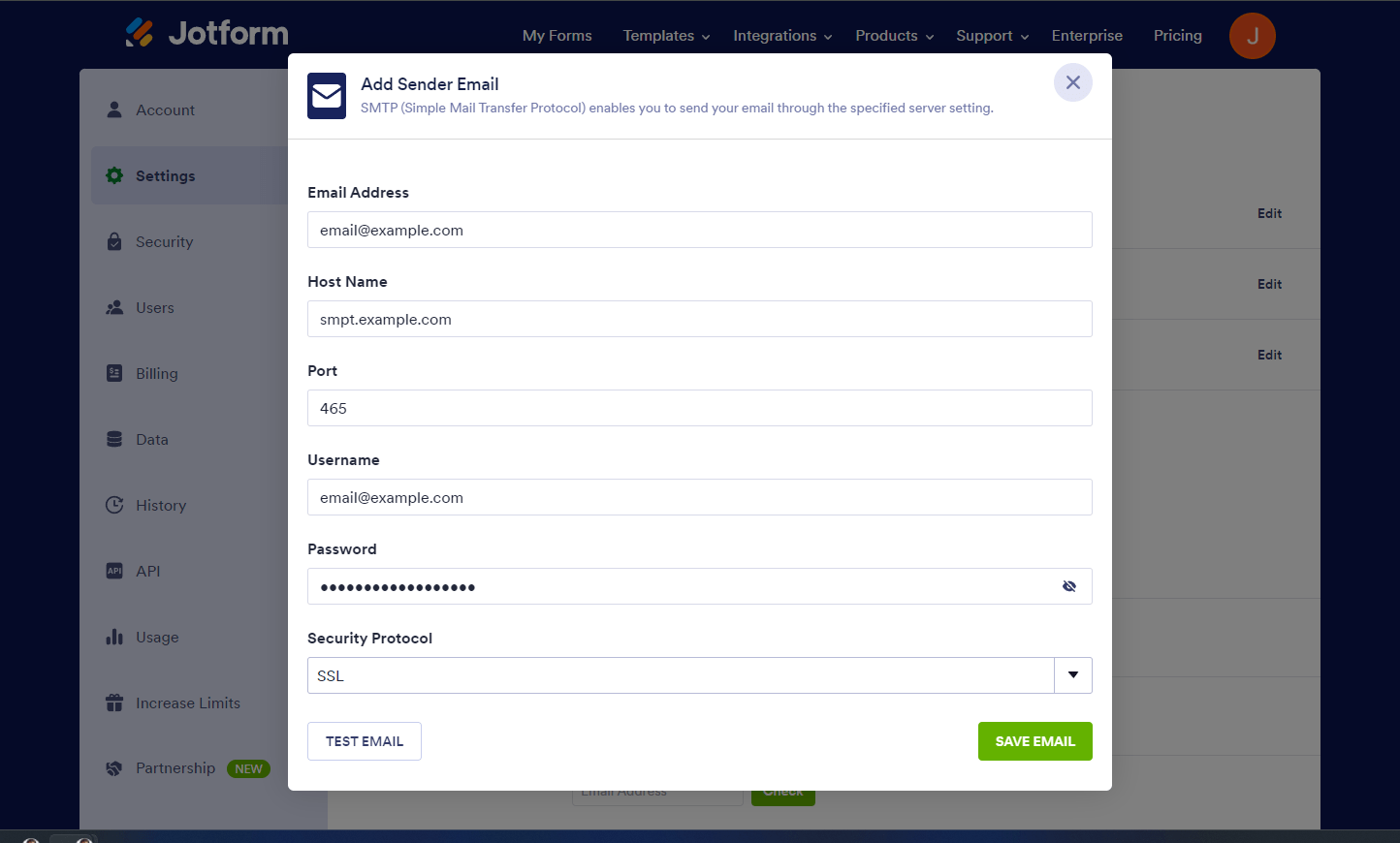-
TajinasteFecha de consulta 28 de abril de 2024, 8:12
Buenas tardes,
Muchas veces no podemos descargar los anexos de los mensajes cuando los clientes hacen el check-in online, ya que el límite es de 5 MB.
Preguntamos si hay manera de ampliarlo, o a lo mejor sería interesante avisar a los cliente que el documento subido pesa demasiado y no se puede enviar el formulario.
Lo que pasa ahora es que el cliente lo rellena, está convencido de que todo está en orden, pero a su llegada al hotel se le pide nuevamente que proporcione el documento.
Gracias por su apoyo, un saludo.
Apartamentos Fayna - Playa del Inglés
-
Mikhail Enterprise SupportFecha de respuesta 28 de abril de 2024, 10:25
Hi Victor,
Thanks for reaching out to Jotform Support. Unfortunately, our Spanish Support agents are busy helping other Jotform users at the moment. I'll try to help you in English using Google Translate, but you can reply in whichever language you feel comfortable using. Or, if you'd rather have support in Spanish, let us know and we can have them do that. But, keep in mind that you'd have to wait until they're available again.
Now, let me help you with your question. The 5 MB limitation cannot be updated due to the AWS SES that we are currently, using that has a total size limitation. This is a standard limit implemented for all users. If you set up your own Custom SMTP Sender, the attachment limit will be based on your email service provider. Here's how to do it:
- In Account Setting, click on Add Sender Email.

- Fill up the fields using your SMTP credentials.
- Click on Test Email to check if everything is working.
- Click on Save Email.

Once you are done setting up a Sender Email, you can then proceed to use it for your Notification/Autoresponder email. Here's how to do it:
- In Form Builder, in the orange navigation bar at the top of the screen, click on Settings.
- Click on Emails on the left side of the screen.
- Hover your cursor over the Notification email and click on the Pencil icon.


- Go to Advanced and scroll down to Sender Email.
- Select your custom Sender Email and click on Save.


Give it a try and let us know how it goes.
- In Account Setting, click on Add Sender Email.