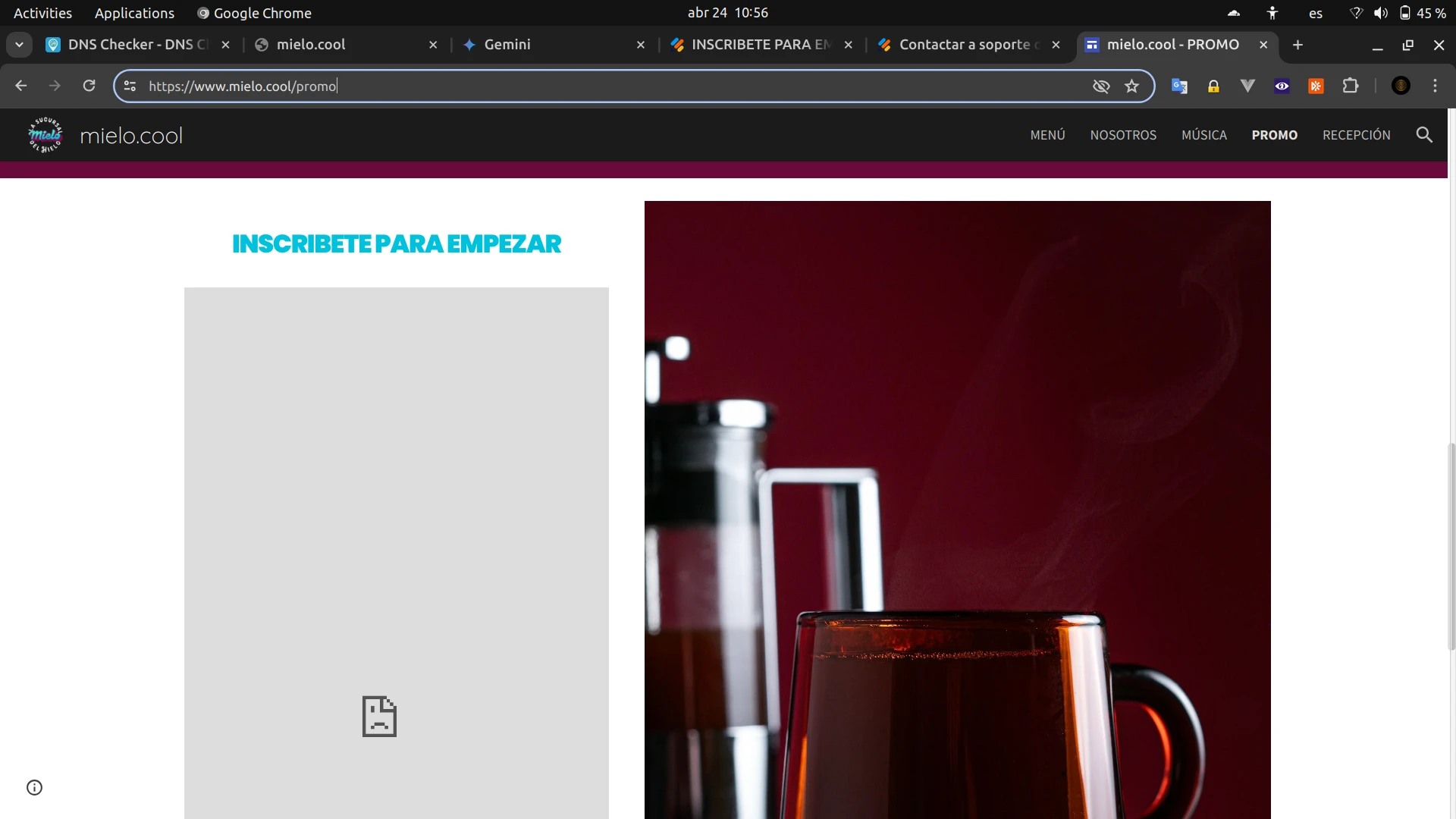-
mazabelFecha de consulta 24 de abril de 2024, 12:02
Hola
Mi formulario no está redirigiendo a la URL externa de la pagina de confirmación,
Mi formulario se llama INSCRIBETE PARA EMPEZARen devtools sale este mensaje de error:
```
Unsafe attempt to initiate navigation for frame with origin 'https://www.mielo.cool' from frame with URL 'https://submit.jotform.com/submit/241053940055045'. The frame attempting navigation of the top-level window is sandboxed, but the flag of 'allow-top-navigation' or 'allow-top-navigation-by-user-activation' is not set.
(anonymous) @ submit.jotform.com/s…t/241053940055045:1
Refused to frame 'https://www.mielo.cool/' because an ancestor violates the following Content Security Policy directive: "frame-ancestors https://google-admin.corp.google.com/".
```
parece un bug
ayuda
gracias de antemano
-
Joshua_T Jotform SupportFecha de respuesta 24 de abril de 2024, 12:19
Hi mazabel,
Thanks for reaching out to Jotform Support. Unfortunately, our Spanish Support agents are busy helping other Jotform users at the moment. I'll try to help you in English using Google Translate, but you can reply in whichever language you feel comfortable using. Or, if you'd rather have support in Spanish, let us know and we can have them do that. But, keep in mind that you'd have to wait until they're available again.
Now, coming back to your question, I am sorry you are having trouble with this. I cloned your form and tested it to see if I could replicate the problem, and it appears to be working as expected. Check out this screencast below:
Can you try re-embedding your form to the website using the iFrame Code? Let me show you how:
- In Form Builder, in the orange navigation bar at the top of the page, click on Publish.
- In the menu on the left side of the page, click on Embed.
- Now, select iFrame, and copy the code.
- That's it. Embed your link on your webpage and you're done.
Give it a try and let us know how it goes.
-
mazabelFecha de respuesta 24 de abril de 2024, 12:25
yes , in your screencast works fine, maybe because it is a jotform test view
but if you try the real jotform in production here https://www.mielo.cool/promo it doest works
the external url of confirmation is blocked
take a look at screenshot

-
Joshua_T Jotform SupportFecha de respuesta 24 de abril de 2024, 12:33
Hi mazabel,
Thanks for getting back to us. Did you try re-embedding the form to your website again using the iFrame Code? If not yet, please do.
Let us know how it goes.
-
mazabelFecha de respuesta 24 de abril de 2024, 14:05
hi
Yes I do , I used the IFRAME code (check attached image), and still not working on production site: https://www.mielo.cool/promo
help

-
Joshua_T Jotform SupportFecha de respuesta 24 de abril de 2024, 14:22
Hi mazabel,
Thanks for getting back to us. Can we have your permission to send a taste submission to your live form to see if we can replicate the problem from our end?
Once we hear back from you, we can move forward with a solution.
-
mazabelFecha de respuesta 24 de abril de 2024, 14:33
sure , make your test please
-
Afzal Jotform SupportFecha de respuesta 24 de abril de 2024, 16:46
Hi Mazabel,
Thanks for reaching out to Jotform Support. I cloned your form and tested it to see if I could replicate the issue, and I ran into the same problem:
Unfortunately, this is happening due to permissions set by Google on embedded content. The redirect navigation is not allowed on Google sites. You will need to contact Google support to see if they can help you with this.
Let us know if there’s anything else we can help you with.