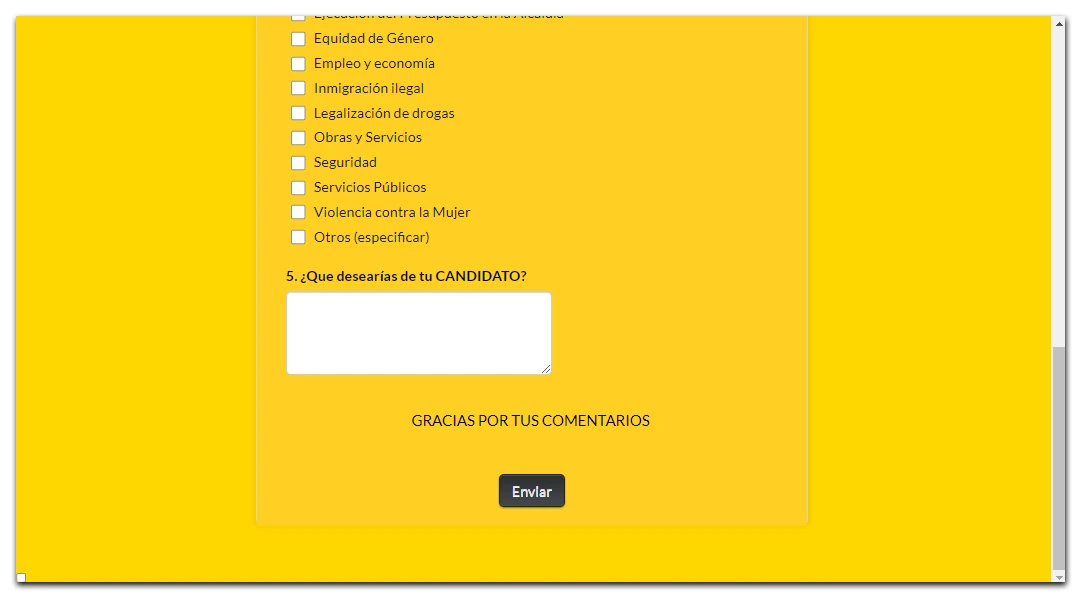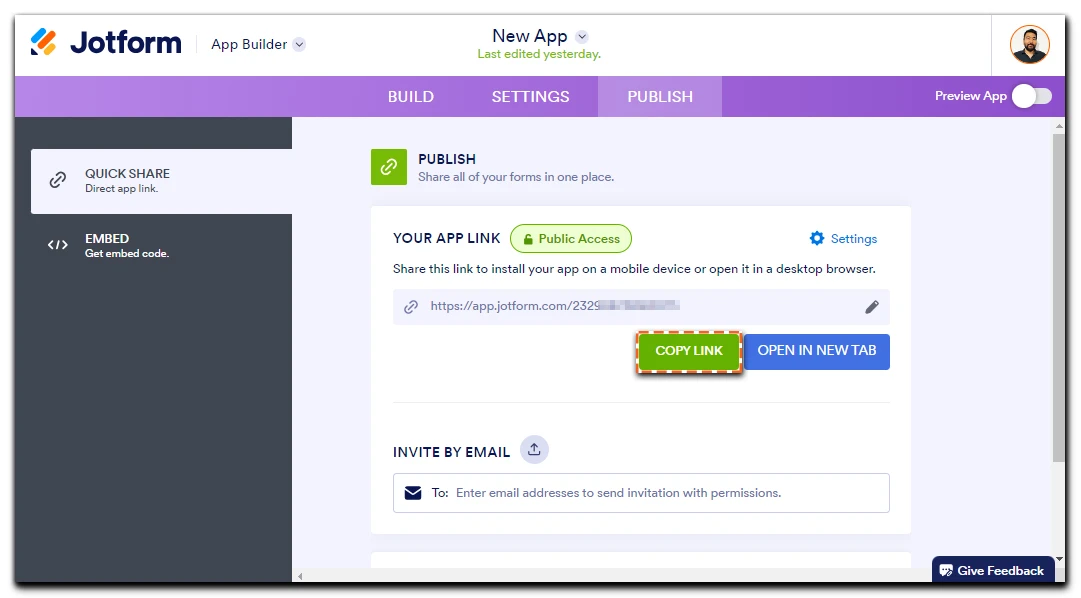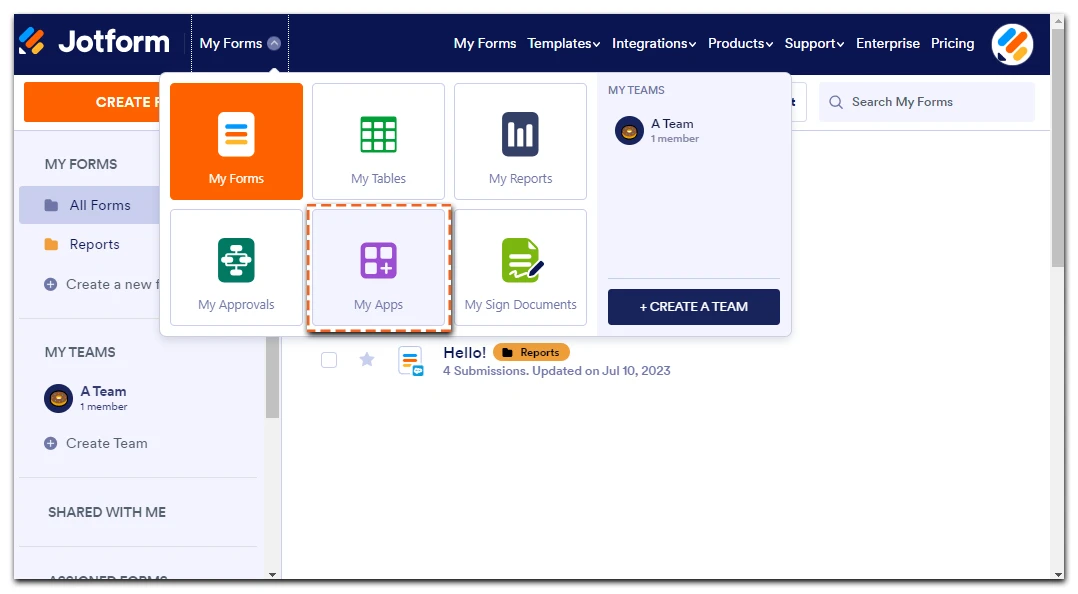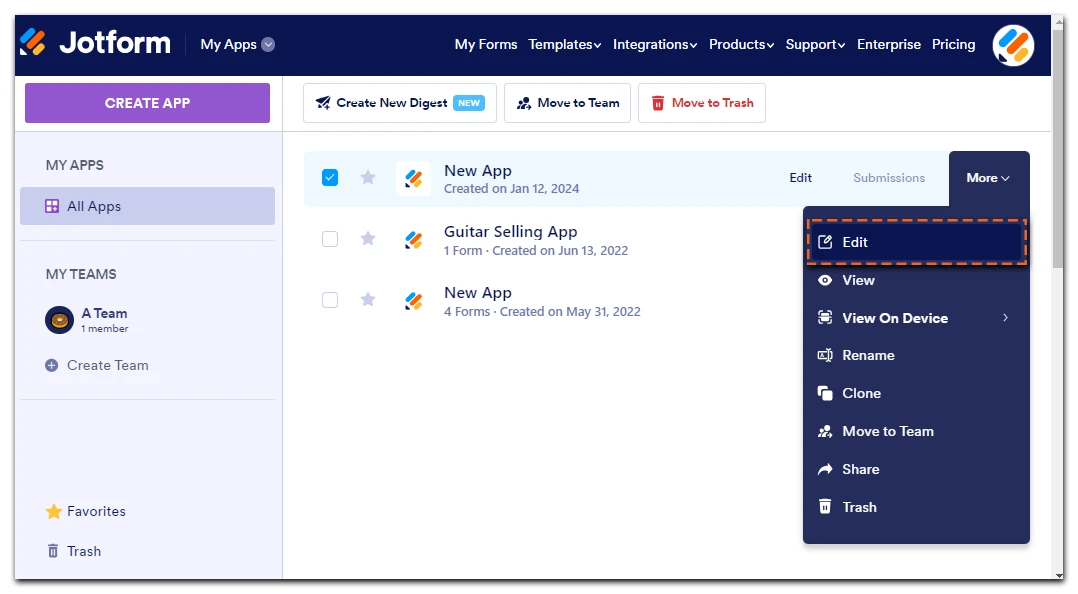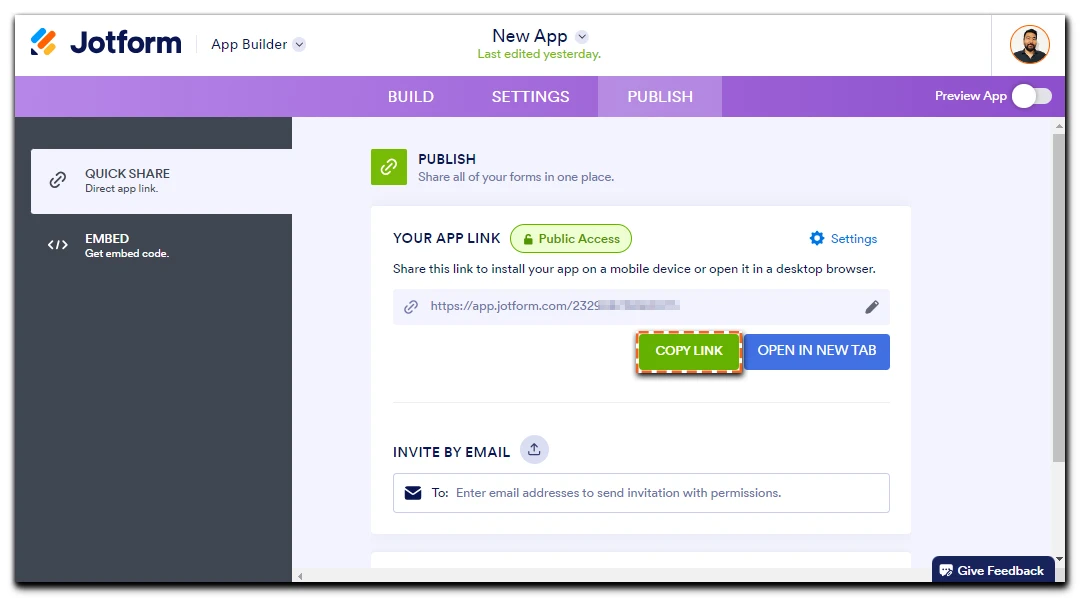-
iconstruccion100Fecha de consulta 12 de abril de 2024, 15:35
Hola, Buenas Tardes:
Tengo un formulario que solo deseo se envie, pero al llenarlo tambien muestra en el area del ENVIAR el boton extr de GUARDAR , el cual no deseo que aparezca pues solo quieroenviar directamente sin dar opcion al usuario de guardarlo
Ya me fui a ajustes pero no lo pude desaparecer de mi formulario
¿QUE NECESITO HACER PARA QUITARLO Y NO PAREZCA?
-
Mightor Jotform SupportFecha de respuesta 12 de abril de 2024, 17:54
Hi iconstruccion100,
Thanks for reaching out to Jotform Support. Unfortunately, our Spanish Support agents are busy helping other Jotform users at the moment. I'll try to help you in English using Google Translate, but you can reply in whichever language you feel comfortable using. Or, if you'd rather have support in Spanish, let us know and we can have them do that. But, keep in mind that you'd have to wait until they're available again.
Now, coming back to your question, are you referring to the Nuestros Sponsors form? if so, I checked it but couldn't see any Submit button on the form. Here's what I see at my end:

Try to check your form on a different browser or incognito. I also cleared your form's cache, so check if it made any difference.
Let us know if you have any other questions.
-
iconstruccion100Fecha de respuesta 12 de abril de 2024, 18:35
Hola Mightor,
El formulario que me refieres es otro, el que yo necesito que NO muestre el Botón de GUARDAR es el siguiente:
https://www.jotform.com/build/240978882057067
-
Mightor Jotform SupportFecha de respuesta 12 de abril de 2024, 18:51
Hi iconstruccion100,
Thanks for getting back to us. I don't see the Save button on your live form. Here's what I see at my end:

Try to access your form using an incognito browser, or a different browser. If the form is embedded on a website, try to re-embed the form in the website.
Give it a try and let us know how it goes.
-
iconstruccion100Fecha de respuesta 12 de abril de 2024, 19:06
Mightor:
The form on the PC actually DOES NOT APPEAR....
but this same form on a device, be it a telephone or cellular device, IF IT APPEARS
That is, it is not being responsive.
I send you these 2 images of my cell phone and the PC itself but in device mode so that you can please check the problem


-
Mightor Jotform SupportFecha de respuesta 12 de abril de 2024, 19:24
Hi iconstruccion100,
Thanks for getting back to us. Try to open the form on a web browser that you haven't used previously to check the form. Please use incognito or private browsing, and check if you'll still see the Save button on incognito or private browsing.
Let us know if you have any other questions.
-
iconstruccion100Fecha de respuesta 12 de abril de 2024, 19:34
Mightor:
I already did it before...and IT DOESN'T WORK
Sorry, but you are not giving me any acceptable solution.
I ask you to please refer me to another Support Technician with more experience.
-
Mightor Jotform SupportFecha de respuesta 12 de abril de 2024, 20:00
Hi iconstruccion100,
Thanks for getting back to us. Can you clarify if you're trying to access the form using its direct URL? or you're opening it from an app that you created in App Builder? If it's the latter, let us know the App URL, so we can check it. Check the steps and screenshot below on how to find your App's URL:
- In App Builder, click on Publish.
- Then, click on the Copy Link button.

Let us know if you have any other questions.
-
iconstruccion100Fecha de respuesta 12 de abril de 2024, 20:13
La aplicación esta creada con App Builder, y la URL de la aplicación es:
-
Mightor Jotform SupportFecha de respuesta 12 de abril de 2024, 20:47
Hi iconstruccion100,
Thanks for getting back to us. The URL that you sent is a form URL. You will need to get the App URL, so we can check the app, not the actual form. Check the below steps and screenshot on how to get your App URL.
1. In the My Account page, click on My Forms and choose My Apps.

2. Then, select the app where you added the form and choose Edit.

3. Once in App Builder, click on Publish and click on the Copy Link button.
Give it a try and let us know how it goes.
-
iconstruccion100Fecha de respuesta 12 de abril de 2024, 21:21
Conforme a las instrucciones que me envias esta es la URL DE LA APLICACIÓN:
https://www.jotform.com/es/app/240997543079874
Espero que con esta información puedas verificar la App de favor y dar solución a mi solicitud
-
Mightor Jotform SupportFecha de respuesta 12 de abril de 2024, 21:51
Hi iconstruccion100,
Thanks for reaching out to Jotform Support. We’re sorry you're having difficulties with this. I tested your app and had the same issue, so I created a ticket and escalated this to our Developer team. Although we don't know exactly when the issue will be fixed, we’ll circle back to this thread when we have an update.
Thanks for your patience and understanding, we appreciate it.
-
iconstruccion100Fecha de respuesta 12 de abril de 2024, 22:04
That's how it is....
Let's hope that Team and Developers can solve it.
Let's wait then,Thank you
STAY TUNED
-
Patrick Product Triage SpecialistFecha de respuesta 26 de abril de 2024, 6:53
Hi iconstruccion100,
Thanks for your patience and understanding while we are looking into this. We just heard back from our developer team. Since the Continue Forms Later feature is enabled in your app settings, the button can still be displayed on the app, even if it is removed. Turning off this setting will completely remove the button. Let me show you how to do that:
- Click on Settings on the purple navigation bar on the App Builder.
- Toggle Off the Continue Forms Later feature.
Turning off this setting will remove the said unwanted save button. Can you give it a try and let us know how it goes? If the button is still visible after turning off this setting, could you let us know so that we can do more tests on this?
Once we hear back from you, we'll be able to move forward.
-
iconstruccion100Fecha de respuesta 26 de abril de 2024, 13:23
HELLO, Patrick
It is correct, from the App creator if continue forms later is disabled, THE BUTTON NO LONGER SHOW TO SAVE
I really appreciate the support you gave me.
VERY THANKS