-
DENIS_HERNANDEZFecha de consulta 8 de abril de 2024, 14:42
BUEN DIA, LA APP NO ESTA PERMITIENDO TOMAR FOTO DESDE EL FORMULRIO Y ITEM ASIGNADO EN LOS EQUIPOS MOVILES DOND EETSA DESCARGADA, YA TIENE AUTORIZADO SLOS PERMISOS DE ACCESO A CAMARA Y ALMACENAMIENTO Y NO ABRE, NI CARGA IMAGENES
-
Jerlan Jotform SupportFecha de respuesta 8 de abril de 2024, 17:00
Hi Denis,
Thanks for reaching out to Jotform Support. Our Spanish Support agents are currently busy helping other Jotform users. I'll try to help you in English using Google Translate, but you can reply in whichever language you feel comfortable using. Or, if you'd rather have support in Spanish, let us know and we can have them do that. But, remember that you'd have to wait until they're available again.
About the issue, can you send us the URL of the form and Can you also take a screenshot of what’s happening and send it to us? This guide will show you how to do that.
Once we have a better idea of what’s going on, we’ll be able to come up with a solution.
-
DENIS_HERNANDEZFecha de respuesta 8 de abril de 2024, 17:04
esta es la guia de lo que pasa https://www.jotform.com/240135733579864, ese uno de los formularios, pero varios usuarios me han comentado qu epresentan la misma falla en el apartado de tomar foto en los formularios no se
 los permite
los permite -
Jerlan Jotform SupportFecha de respuesta 8 de abril de 2024, 17:37
Hi Denis,
Thanks for getting back to us. I cloned the form and tested it to see if I could replicate the issue, but everything was working properly. Check out the screencast below to see my results:
Can you go ahead and try it again? If the same issue, can you Clear the Cache and Cookies in Your Web Browser? If the same thing happens again, Please share a video recording using Loom showing the issue step by step. This will help us better understand what's happening and help you with the solution.
Give it a try and let us know if you need any help.
-
DENIS_HERNANDEZFecha de respuesta 8 de abril de 2024, 19:41
El problema sigue persistiendo, no se pueden tomar fotos de ningún dispositivo donde se encuentra la aplicación de jotform y en ninguno de los formularios asignados
-
Lorenz Jotform SupportFecha de respuesta 8 de abril de 2024, 23:32
Hi Denis,
I'm sorry you're having trouble with this. This is a known issue with the Jotform App and our Developers are aware of the Take Photo widget not working. Once we hear back from them, we'll circle back to you on this thread and let you know.
Thanks for your patience and understanding, we appreciate it.
-
Sheena Jotform SupportFecha de respuesta 9 de abril de 2024, 10:46
Hello Denis,
Thanks for your patience. We're sorry for any inconvenience caused. Our developers have addressed the issue with the app's new version [2.9.46]. Please update the app to fix the issue.
Keep us updated and let us know if you need any more help.
-
DENIS HERNANDEZFecha de respuesta 9 de abril de 2024, 12:22
Buen dia, sigo presentando el mismo problema en mis formularios, con el item de fotografia, no accede a cámara y por ende no permite tomar fotos
-
Sheena Jotform SupportFecha de respuesta 9 de abril de 2024, 12:36
Hello Denis,
Thanks for getting back to us. Were you able to update the app? You can update or reinstall the app to fix the issue. If you prefer to reinstall the app and have offline submissions, please sync your data first to avoid potential data loss. Let's do it:
- On your My Forms page, tap on the Gear icon in the top right corner of the screen to open Settings.

- Once in Settings, scroll down the list and tap on Sync Your Data.

Now, try removing the app and downloading it again.
Give it a try and let us know if you have any other questions.


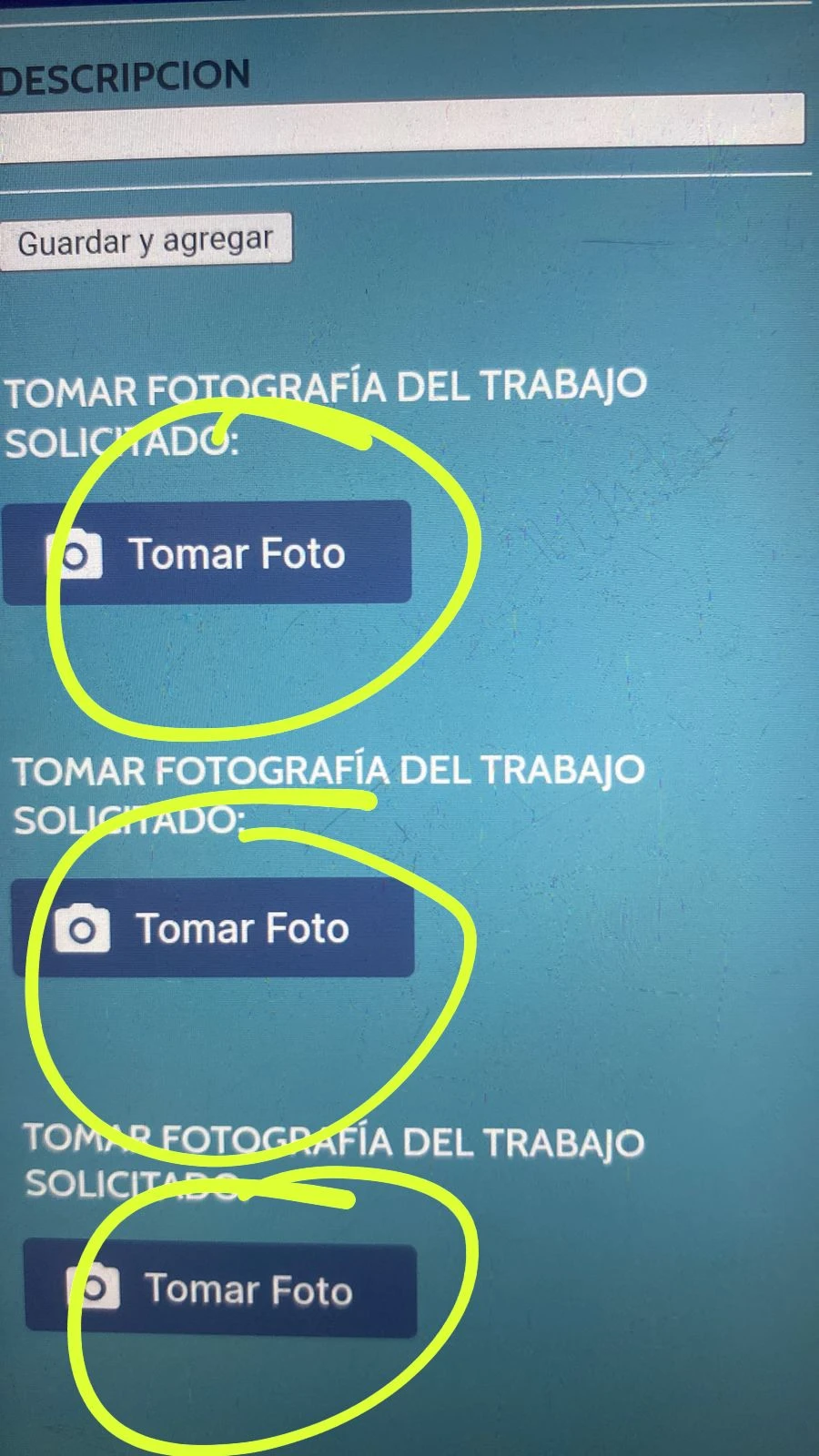 los permite
los permite



