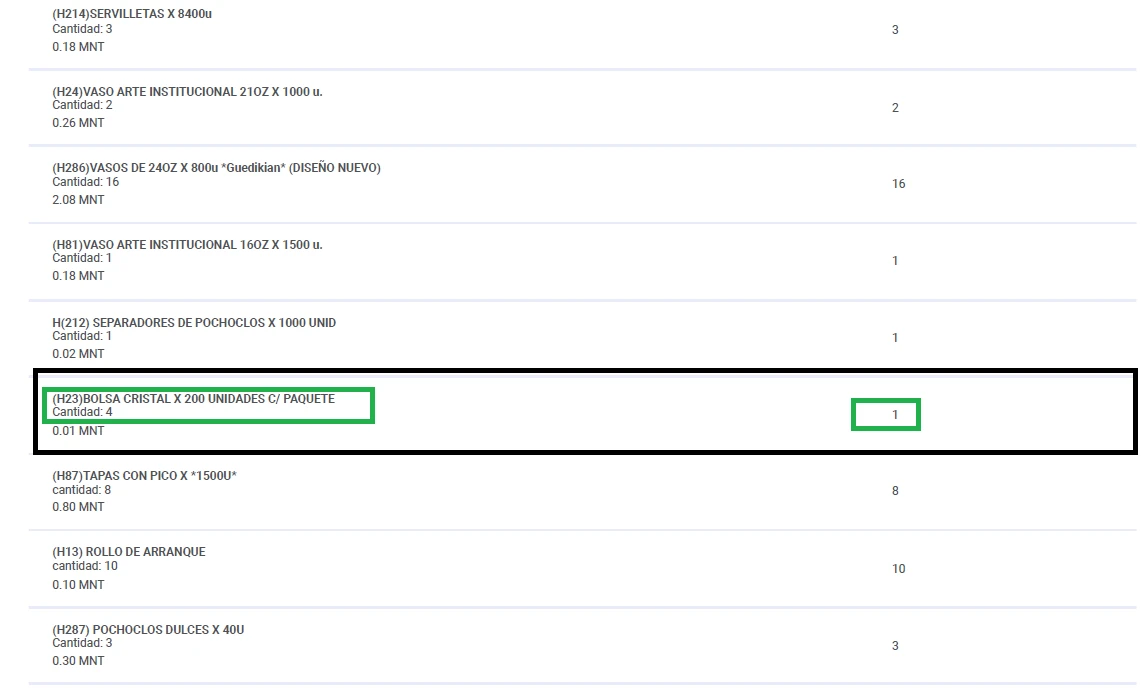-
xmlogisticaFecha de consulta 27 de marzo de 2024, 14:05
Buenas tardes,
Me pongo en contacto con ustedes debido a problemas que he experimentado al descargar mis formularios. El inconveniente radica en la discrepancia entre los números de algunos ítems. Por ejemplo, cuando la cantidad especificada es 4, en la columna correspondiente debería reflejarse como tal; sin embargo, aparece como 1.
Agradecería su pronta atención a este asunto
Saludos!
-
Mightor Jotform SupportFecha de respuesta 27 de marzo de 2024, 16:17
Hi xmlogistica,
Thanks for reaching out to Jotform Support. Unfortunately, our Spanish Support agents are busy helping other Jotform users at the moment. I'll try to help you in English using Google Translate, but you can reply in whichever language you feel comfortable using. Or, if you'd rather have support in Spanish, let us know and we can have them do that. But, keep in mind that you'd have to wait until they're available again.
Now, let me help you with your question. To clarify, are the quantities that's reflecting on the downloaded file incorrect? If so, for us to check this further, let us know the URL of the form that has an issue. Once we hear back from you, we'll be able to move forward with a solution.
Let us know if you have any other questions.
-
xmlogisticaFecha de respuesta 3 de abril de 2024, 9:02
The amounts reflected in the downloaded file are incorrect. Below I leave the URL of the form that is presenting problems.
-
Vincenzo Jotform SupportFecha de respuesta 3 de abril de 2024, 12:44
Hi xmlogistica,
Thanks for getting back to us and for sharing the Table's URL. Unfortunately, I didn’t fully understand the issue. Can you explain a bit more about the issue, so we can get a better idea of what's happening? Did you download your submission as CSV, Excel or PDF? If as PDF, did this issue occur with both PDF or just with one of the two (If it is only with one, please specify which one)? Can you take a screenshot of the issue and send it to us? This guide will show you how to do that.
Please note that I tried to download the submission as Excel and was unable to replicate the issue. In Check out the screenshot below to see my results:
Also with orders containing more than one item, both items are displayed correctly, check out screenshot below:
If that’s not exactly what you’re looking for, can you explain a bit more, so we can help you better?
As soon as we hear back from you, we'll be able to move forward with this.
-
xmlogisticaFecha de respuesta 3 de abril de 2024, 13:52
I have the problem when I download it as a PDF. For the moment I noticed it in a single article
Attachment screenshot.

-
Andreas Jotform SupportFecha de respuesta 3 de abril de 2024, 16:14
Hi xmlogistica,
Thanks for getting back to us. I cloned your form and tested it to see if I could replicate the issue, but everything was working properly. Take a look at the screenshot below to see my results:
Would it be possible to provide us a submission ID and allow us to make a test submission using your form? Here we have a guide about Where to Find the Submission ID that you can check out.
As soon as we hear back from you, we can move forward with a solution.