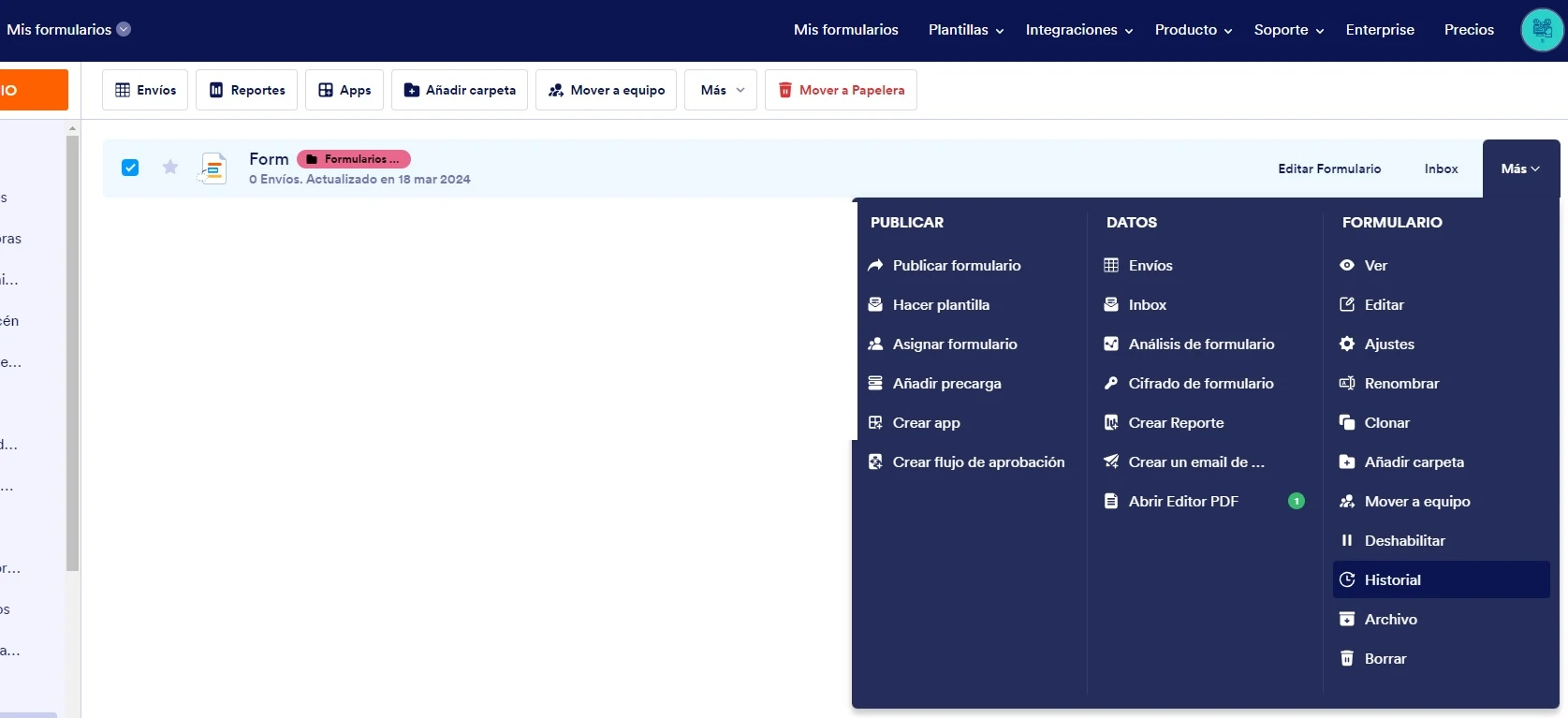-
Claudia_cnunezFecha de consulta 18 de marzo de 2024, 18:27
Un form TIPO PDF INTELIGENTE no permite reestablecer versiones anteriores. Eliminé la versión original.
Necesitamos volver a la versión inicial de hoy edición a las 18:00

-
Mightor Jotform SupportFecha de respuesta 18 de marzo de 2024, 20:57
Hi Claudia_cnunez,
Thanks for reaching out to Jotform Support. Thanks for reaching out to Jotform Support. Unfortunately, our Spanish Support agents are busy helping other Jotform users at the moment. I'll try to help you in English using Google Translate, but you can reply in whichever language you feel comfortable using. Or, if you'd rather have support in Spanish, let us know and we can have them do that. But, keep in mind that you'd have to wait until they're available again.
Let us know if you have any other questions. To clarify, are you trying to go back to the initial version of the deleted form? If so, let us know the URL of the form, so we can check if there are any Revision History in it.
Let us know if you have any other questions.
-
Claudia_cnunezFecha de respuesta 19 de marzo de 2024, 17:56
Thanks for your response!.
Yes, I forgot to send it in English.
The form is a SMART PDF type (with document loaded)
My mistake was deleting the pdf, when I updated it, the fields were deleted.
I want to see if you can restore the previous version: the one from the beginning of March 17.
Link:https://www.jotform.com/build/240717524282859/upload
Please, let met know,
Regards,
Claudia
-
Mightor Jotform SupportFecha de respuesta 19 de marzo de 2024, 18:24
Hi Claudia_cnunez,
Thanks for getting back to us. The form's Revision History will not show up until you upload the new PDF on your form. Try to upload the new PDF, then check the Revision History again. If you don't see anything on the form's Revision History, take a screenshot of what you see and include it in your reply.
Let us know if you have any other questions.
-
Claudia_cnunezFecha de respuesta 19 de marzo de 2024, 19:15
Yes! It worked! thank you !