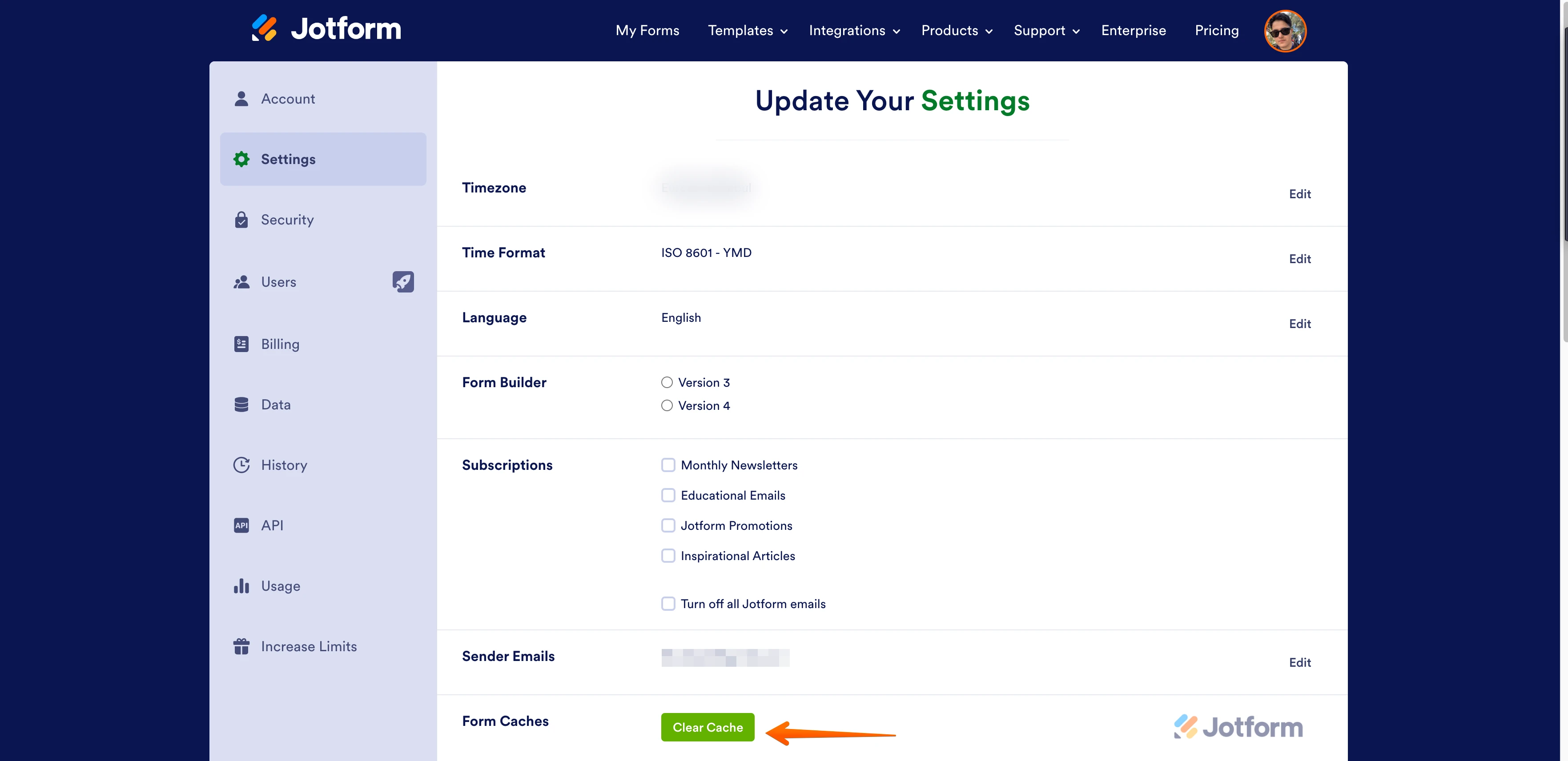-
kaizenbosautomotiveFecha de consulta 4 de marzo de 2024, 10:34
Buen día,
Escribo para solicitar apoyo, esto debido a que cuando estoy realizando una evaluación en un formulario se cierra y al volverla a abrir aparece en blanco, sin información y tengo que volver a iniciar desde cero, me sucedión alrededor de 4 evces en dos formularios diferentes que usualmente no fallaban en semanas anteriores.
Saludos.
-
Camila Jotform SupportFecha de respuesta 4 de marzo de 2024, 10:52
Hi Kaizenbosautomotive,
Thanks for reaching out to Jotform Support. Unfortunately, our Spanish Support agents are busy helping other Jotform users at the moment. I'll try to help you in English using Google Translate, but you can reply in whichever language you feel comfortable using. Or, if you'd rather have support in Spanish, let us know and we can have them do that. But, keep in mind that you'd have to wait until they're available again.
Now, let me help you with your question. I’m sorry you're having difficulties with this. May I verify if this is one of the forms you are referring to 240507246623856? I cloned your form and tested it to see if I could replicate the issue, but everything was working properly. Check out the screenshot below to see my result:
Can you please try to clear your form cache and see how it goes? Let me show you how to do it:
- On your My Forms page, hover your mouse on your Profile Avatar icon.
- In the window that opens, click on Settings.
- In the Settings menu, scroll down to the bottom of the page and click on Clear Cache. That's it, you're done.

If you run into the same issue again, let us know, and we'll do some more testing to see what's going on. If you can take a screenshot of what’s happening, that will help us to better understand what’s going on. We have a guide about how to do that here.
You can also check this guide for more information about clearing caches.
Give it a try and let us know how it goes.
-
kaizenbosautomotiveFecha de respuesta 5 de marzo de 2024, 10:50
Thank you so much. Additionally, could you help me review the operation of this other form, which is the one that gave me the most problems?
-
Camila Jotform SupportFecha de respuesta 5 de marzo de 2024, 11:21
Hi Kaizenbosautomotive,
Thanks for getting back to us. I cloned your form and tested it to see if I could replicate the issue, but everything was working properly. Check out the screenshot below:
May I verify if you already clear your form cache and ran into the same issue again? I also do recommend to test it with another browser.
You can check this guide for more information about clearing caches.
Reach out again if you have any other questions.