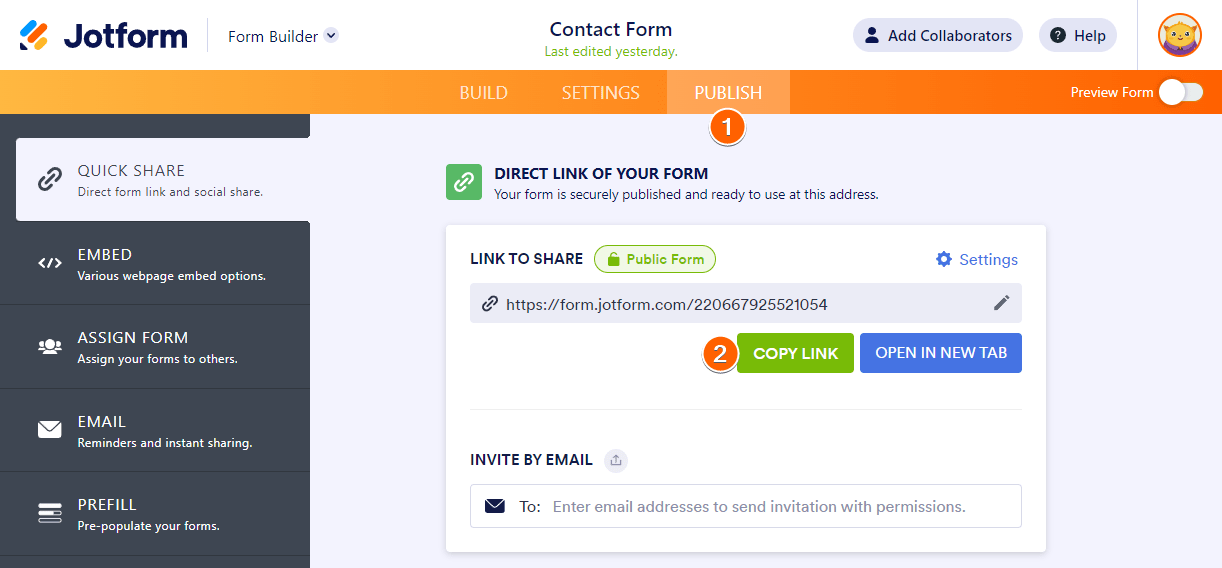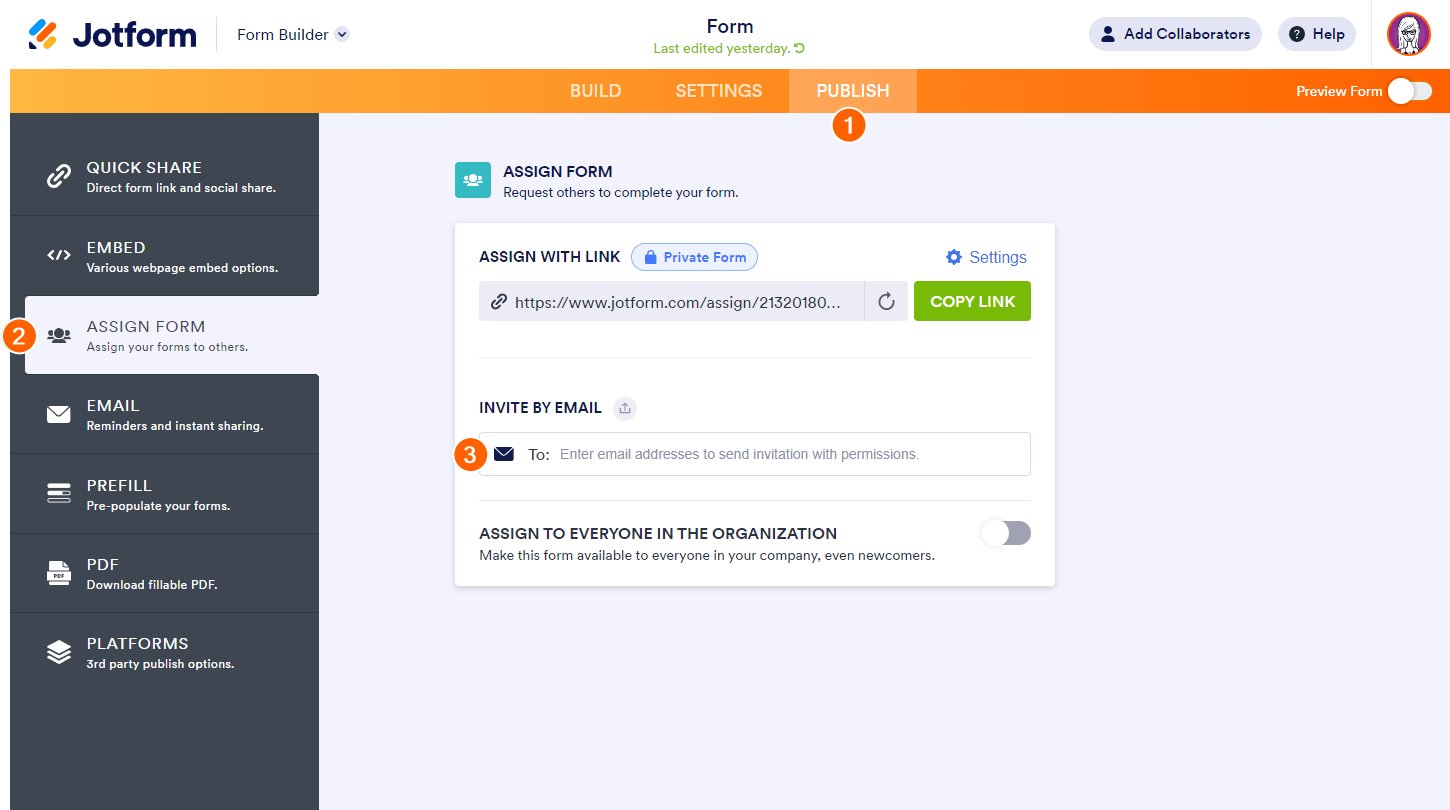-
guillermotrejoFecha de consulta 22 de febrero de 2024, 11:09
Hola.
Quiero contratar una cuenta bronce para crear un formulario y levantar registros en una expo. Tengo una fuerza de ventas de 20 personas. ¿Las 20 personas pueden estar utilizando el mismo formulario desde diferentes dispositivos (laptop, ipad, móvil) al mismo tiempo?
Quedo atento a respuesta. Gracias.
-
Rose Enterprise SupportFecha de respuesta 22 de febrero de 2024, 11:16
Hi Guillermo,
Thanks for reaching out to Jotform Support. Unfortunately, our Spanish Support agents are busy helping other Jotform users at the moment. I'll try to help you in English using Google Translate, but you can reply in whichever language you feel comfortable using. Or, if you'd rather have support in Spanish, let us know and we can have them do that. But, keep in mind that you'd have to wait until they're available again.
Now, let me help you with your question. Yes, your form can be published on multiple devices, and have your team let respondents fill it out using multiple devices. You just have to share the form's publish URL with your team and they can load it on their devices to have the users sign up to fill it out. Let me show you how to copy the form's URL:
- In Form Builder, in the orange navigation bar at the top of the page, click on Publish.
- Under Quick Share, click on the Copy Link button to copy your form URL.

If that’s not exactly what you’re looking for, can you explain a bit more so I can help you better?
Let us know if there’s anything else we can help you with.
-
guillermotrejoFecha de respuesta 22 de febrero de 2024, 11:41
Hi Rose.
Thank you very much for your answer. That was exactly what I asked for.
Just on more question.... All this users can fill the form in "off-line" mode, if the are using de mobile app?
I will appreciate your comments. Thank you.
Regards.
-
Rose Enterprise SupportFecha de respuesta 22 de febrero de 2024, 11:52
Hi Guillermo,
Thanks for getting back to us. If the form will be filled out offline, your team must have a Jotform account and log in to the Jotform app to access the form offline from their account. As a form owner, you will be required to assign the form to your team so they can access the form from their Assigned Forms folder in the Jotform app on their device. Let me show you how to assign the form to your team:
- In Form Builder, in the orange navigation bar at the top of the page, click on Publish.
- Click Assign Form on the left.
- Enter the email addresses of the people you want to assign your form to.

Give it a try and let us know if you need any help.
-
guillermotrejoFecha de respuesta 22 de febrero de 2024, 13:08
Hi,
Everything is clear. Just one more question: Do I have to pay a user license o a higher plan for every team member I assign the form to?
Thanks again. Regards
-
Rose Enterprise SupportFecha de respuesta 22 de febrero de 2024, 14:04
Hi Guillermo,
Thanks for getting back to us. The team members can have a Starter (free) account and you can still assign the form to them.
Let us know if there’s anything else we can help you with.