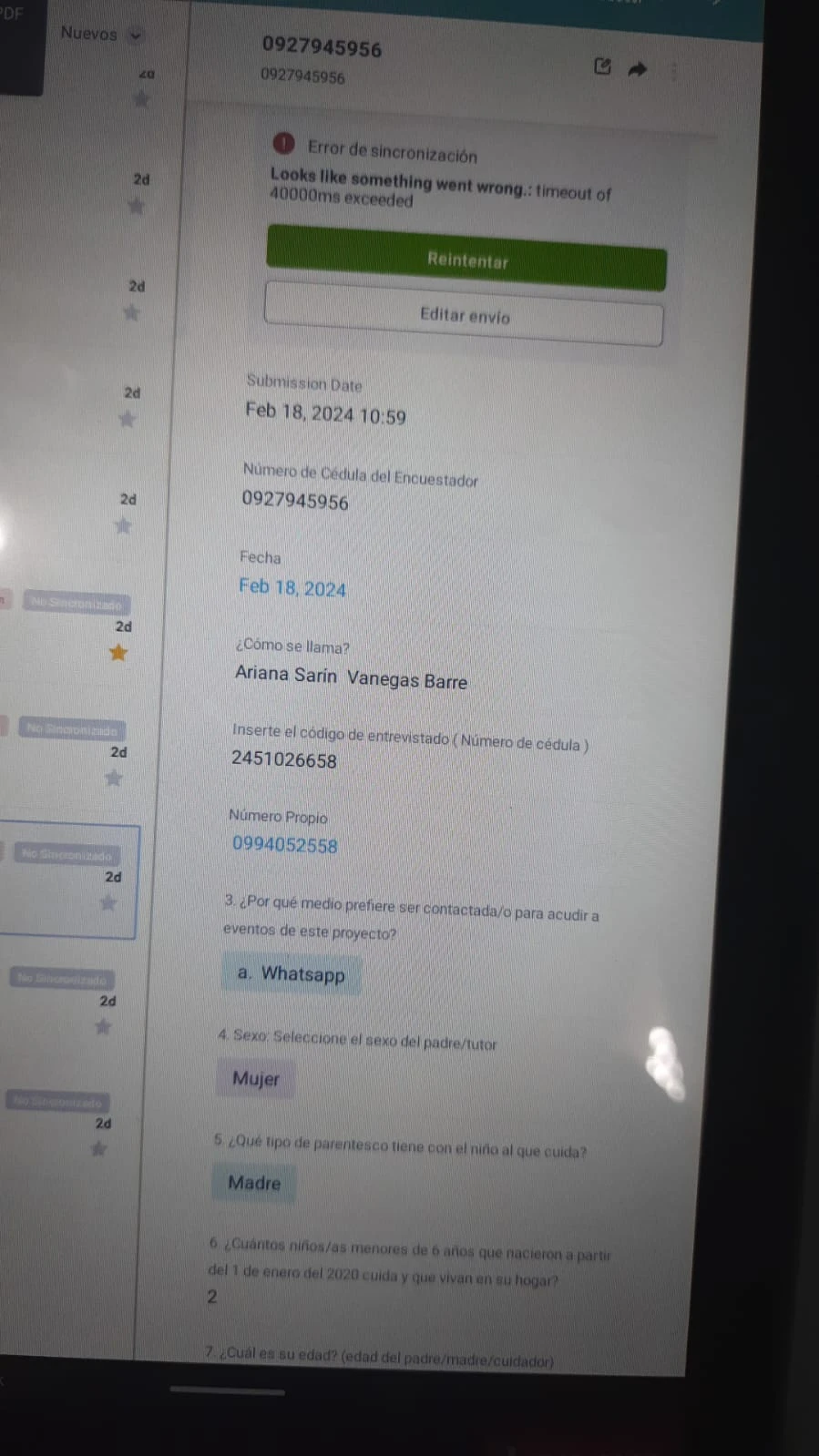-
neoplanencuestasFecha de consulta 20 de febrero de 2024, 17:19
Saludos.
Estamos trabajando con formularios de manera offline por lo que se recurrió al uso de la aplicación de Jotform en unas tablets lenovo.
Desafortunadamente en una de las tablets hay cinco formularios que no logran sincronizarse.
Al momento de tratar hacer una sincronización forzada, o a su vez tratar de obtener la información de esos formularios no sincronizados mediante la opción de compartir e incluso tambien descargarlas como PDF, la aplicación se cuelga y no responde.
Debo mencionar que del formulario (en esta misma tablet) ya se han registrado la información de 87 envios, sin embargo, necesitamos la información de esos 5 formularios restantes. Los formularios han sido asignados a usuarios que tienen una cuenta en jotform.
Adjunto una foto del presente caso.
Aprovecho este espacio tambien para preguntarles, ¿por que razón, motivos o circustancias del cual puede suceder una falla al momento de sincronizar la información?. O a su vez ¿por que se pierde la información?.
Que consideraciones se debe tener para tener la certeza de que toda la información recolectada en el formulario pueda ser enviada y registrada.

-
Rhina Jotform SupportFecha de respuesta 20 de febrero de 2024, 17:52
Hi neoplanencuestasm,
Thanks for reaching out to Jotform Support. Unfortunately, our Spanish Support agents are busy helping other Jotform users at the moment. I'll try to help you in English using Google Translate, but you can reply in whichever language you feel comfortable using. Or, if you'd rather have support in Spanish, let us know and we can have them do that. But, keep in mind that you'd have to wait until they're available again.
Now, let me help you with your question. If I understood your question, you completed forms in offline mode and then you had issues syncing the data. Please make you are connected to a strong Internet connection. You can also manually sync through your app settings. Let me show you how:
- Click on the Gear icon on the top right side of the app.
- Click on Sync Your Data.
After synching, the new submission should reflect on the form. To ensure that all fields will be filled out, you can set the fields as Required.
Keep us updated and let us know how it goes.