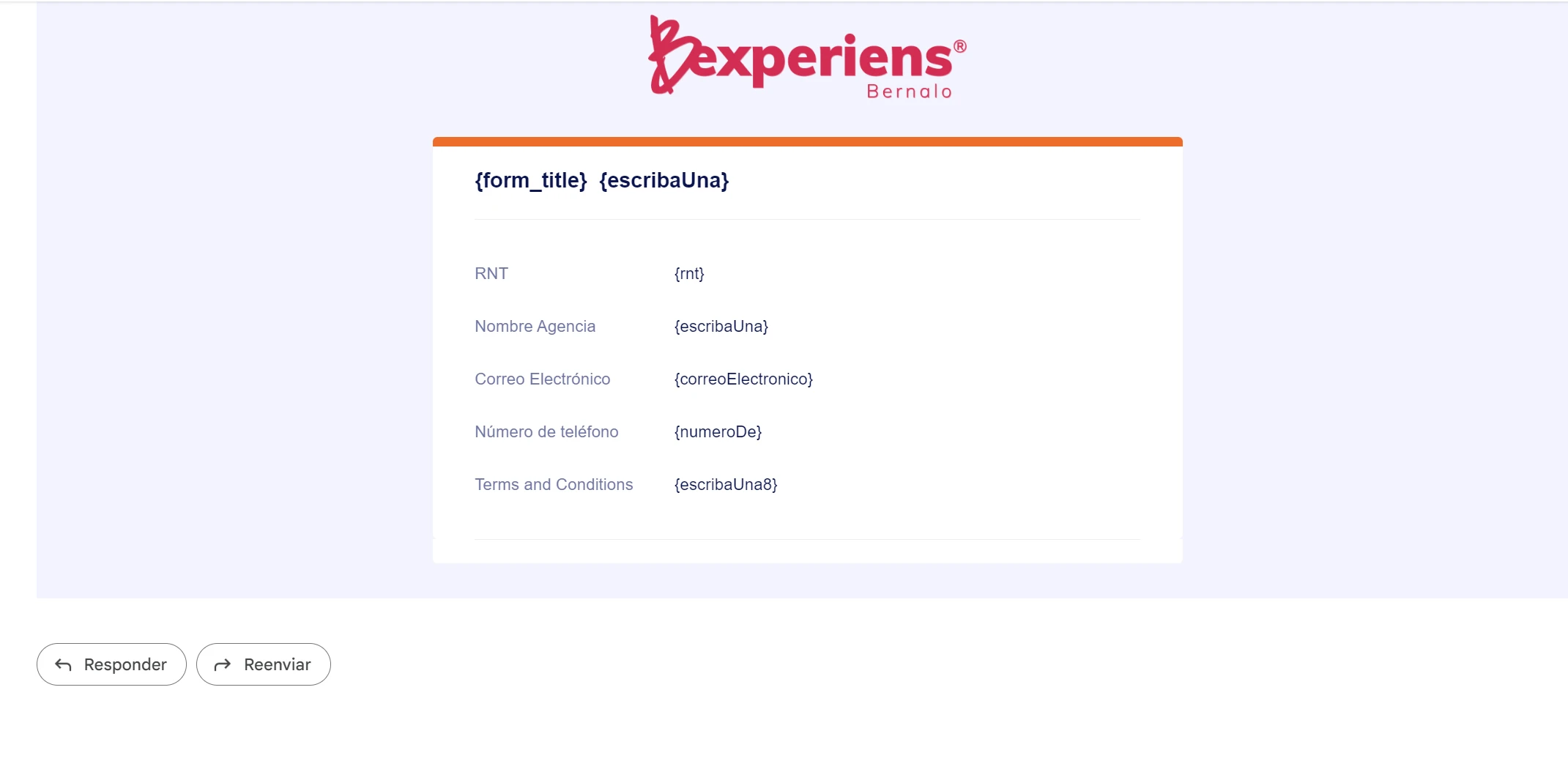-
bexperiensFecha de consulta 20 de febrero de 2024, 14:30
Hola a todos, espero estén muy bien tengo dos problemas:
1.Quiero cambiar la franja naranjada de color, no se como hacerlo.
2.Quiero enviar un PDF (e-book) a todas las personas que llenen mi formulario, pero quiero que llegue como adjunto como documento.
Muchas gracias!!
-
Jovanne Support Team LeadFecha de respuesta 20 de febrero de 2024, 14:39
Hi bexperiens,
Thanks for reaching out to Jotform Support. Unfortunately, our Spanish Support agents are busy helping other Jotform users at the moment. I'll try to help you in English using Google Translate, but you can reply in whichever language you feel comfortable using. Or, if you'd rather have support in Spanish, let us know and we can have them do that. But, keep in mind that you'd have to wait until they're available again.
Now, let me help you with your question. If you want to change the color of the horizontal line on your email notification, you need to change it in the email notification setting. Let me show you how:
- In your Form Builder, click the Settings and go to the Emails option.
- Click the Notification 1 and edit the content.
- Click the Source Code button to change the color of the line.
- Change the value of this line of code to any color you want. Save the changes so the color will be changed.
Here is the result:
I moved your other question to a new thread and helped you with that here.
Let us know if there’s anything else we can help you with.
-
bexperiensFecha de respuesta 20 de febrero de 2024, 15:21
-
Alejandro Jotform SupportFecha de respuesta 20 de febrero de 2024, 15:31
Hola Santiago,
Gracias por contactarte nuevamente con el Soporte de Jotform. Mi colega Jovanne te ha explicado como adjuntar el PDF con las respuestas de tu formulario en el correo de notificación en otro hilo. Puedes ver su respuesta a través de este enlace. Ahora, también puedes adjuntar un documento externo al correo de notificación si lo deseas. He movido tu última pregunta a otro hilo aparte para tratar los temas por separado. Puedes ver mi respuesta a través de este enlace.
No dudes en hacernos saber si necesitas ayuda con cualquier otra cosa.
-
bexperiensFecha de respuesta 20 de febrero de 2024, 15:35
Perfecto, espero tu respuesta por el nuevo hilo
-
bexperiensFecha de respuesta 20 de febrero de 2024, 15:45Perfecto espero tu respuesta por el nuevo hilo
El mar, 20 feb 2024 a las 15:31, Jotform (<noreply>) escribió:
</noreply>...