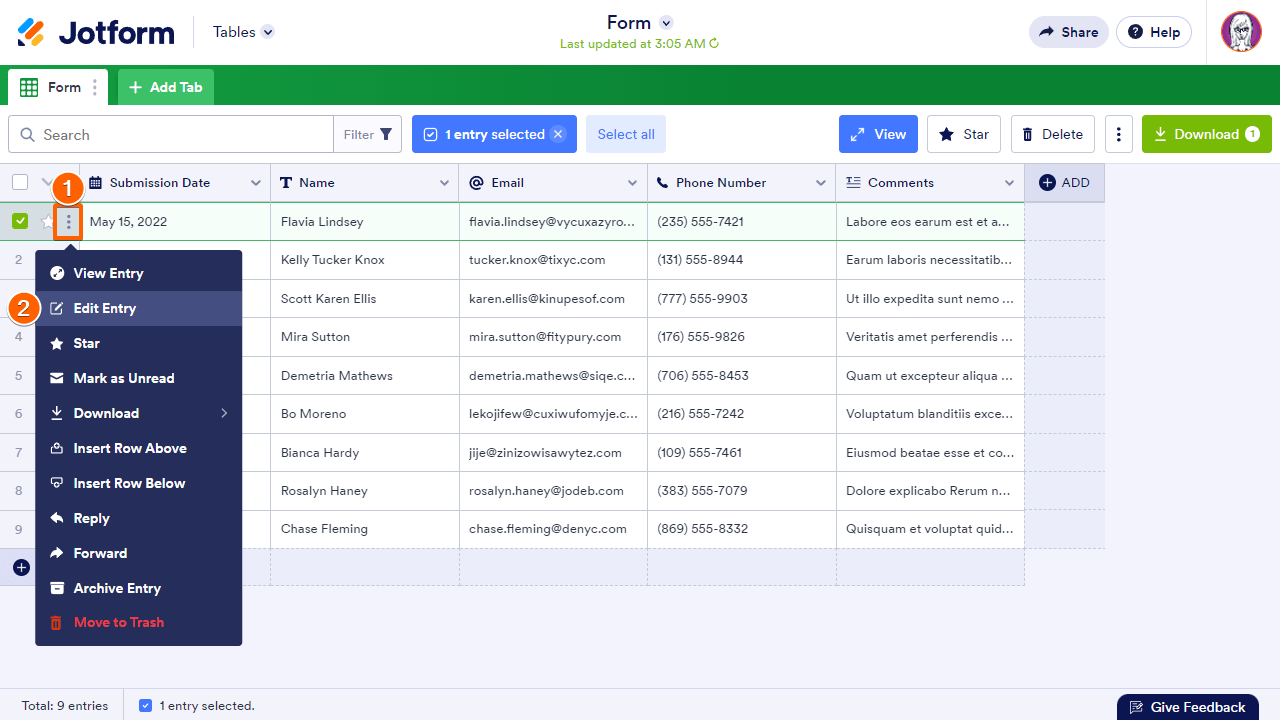-
belen.cibeyraFecha de consulta 19 de febrero de 2024, 12:48
Hola,
El motivo de nuestra consulta es para saber como puede actualizarse los datos en el spreadsheet cuando se solicitan modificaciones y estas son realizadas. Por ejemplo nuestro formulario que tenemos es para solicitud de pagos, dicho formulario cae en un spreadsheet el cual se encuentra integrado y a su vez llega un correo a administración para trabajar con la solicitud, si esta tiene algún dato erróneo ya sea del documento que se adjunto o de algún otro dato completado, esto no se modificada en el spreadsheet, sino que allí queda la información inicial que se envió, existe la posibilidad de que se actualice de manera automática?
-
Jerlan Jotform SupportFecha de respuesta 19 de febrero de 2024, 13:45
Hi belen.cibeyra,
Thanks for reaching out to Jotform Support. Our Spanish Support agents are currently busy helping other Jotform users. I'll try to help you in English using Google Translate, but you can reply in whichever language you feel comfortable using. Or, if you'd rather have support in Spanish, let us know and we can have them do that. But, remember that you'd have to wait until they're available again.
About your question on how to update the submissions automatically in your spreadsheet, you need to do the Entry Editing. Let me show you how:
1. Login to your account, go to All Forms choose the form 232613197521049 then click on Submissions.
2. Under Tables, select the entry that needs to be edited. Open the entry’s menu using the three-dot icon in the first column, then select Edit Entry from the menu.

This method Initiates a workflow such as integrations that are triggered after submission.
Give it a try and let us know if you need any help.
-
belen.cibeyraFecha de respuesta 19 de febrero de 2024, 21:49
Thank you for the prompt response, we carreied out the steps mentioned and it works correctly. Thank you so much