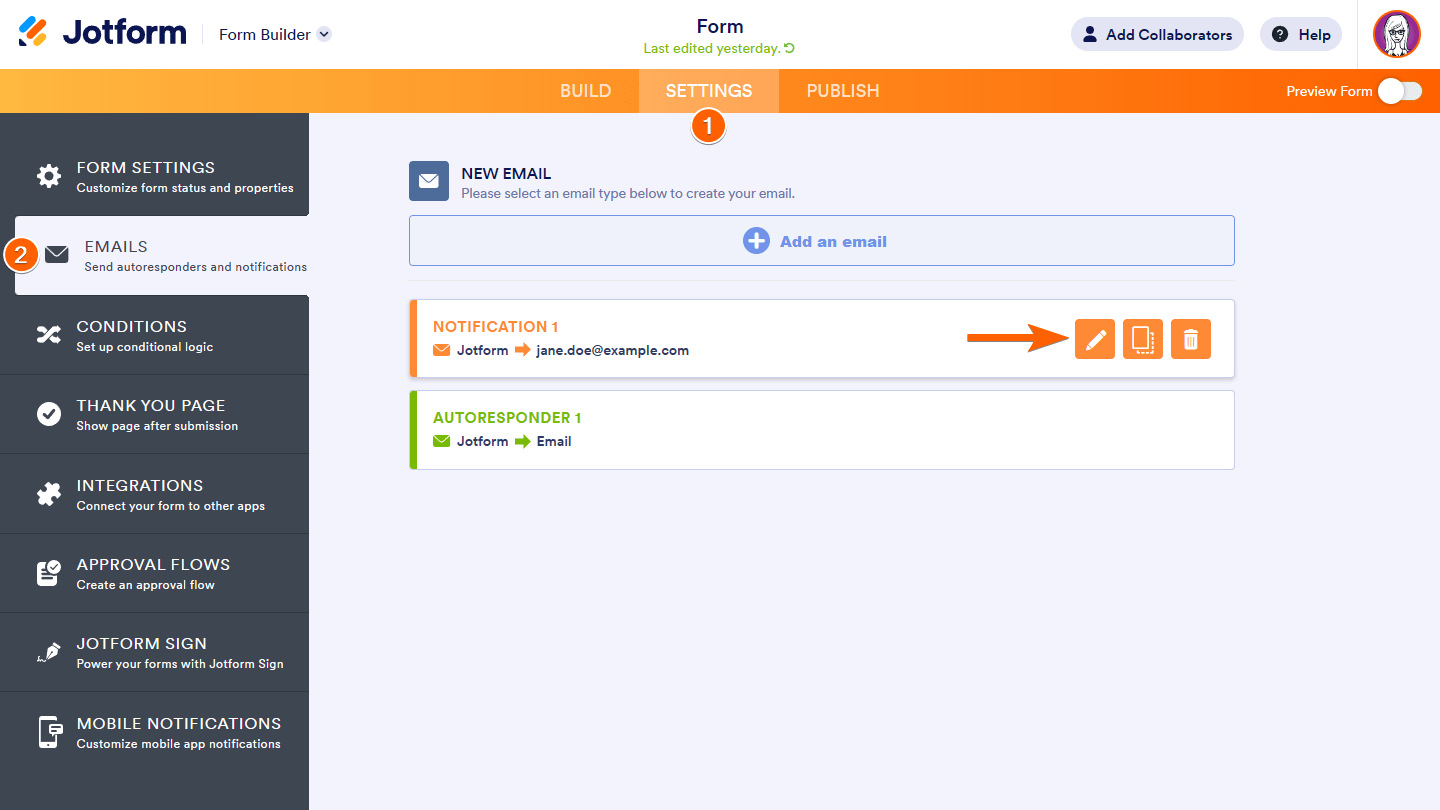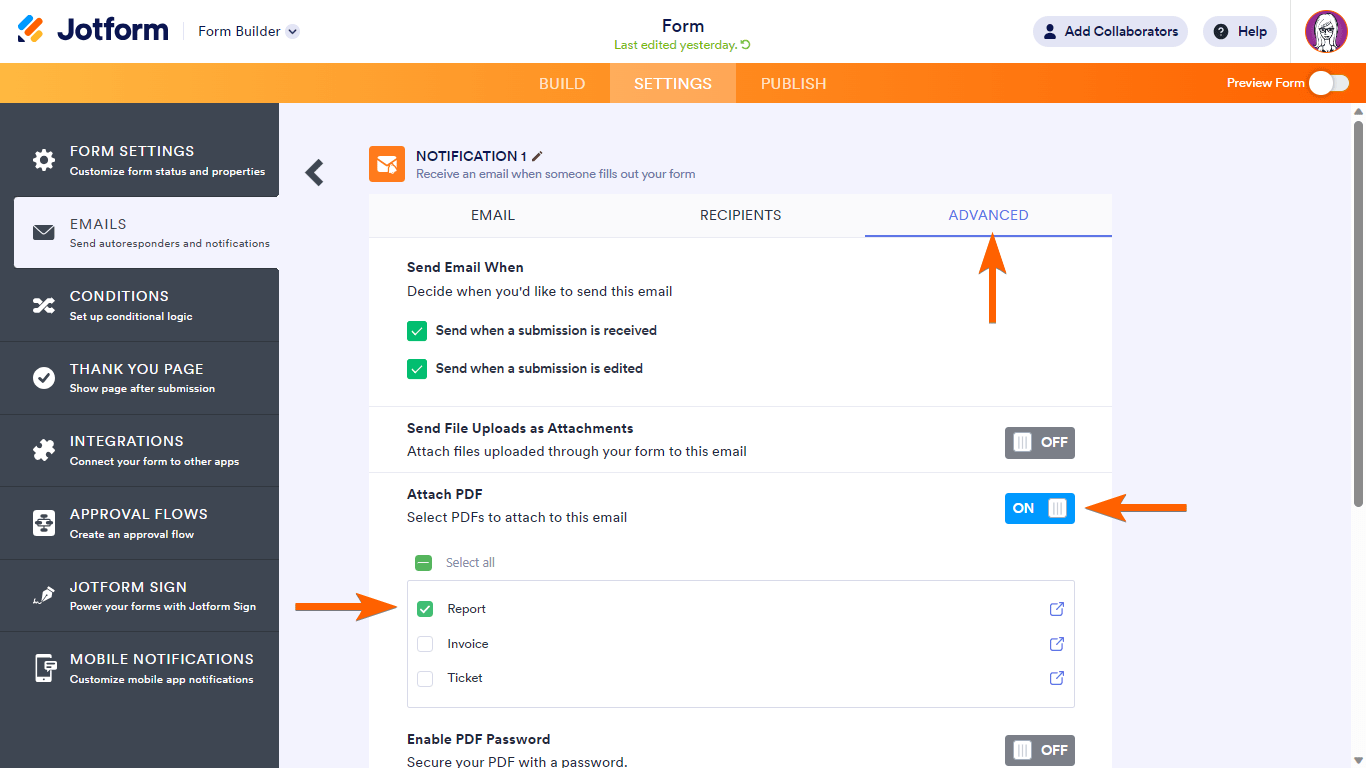-
kuchenhouseFecha de consulta 13 de febrero de 2024, 19:49
Hola, cuando integro un formulario con Asana, puedo adjuntar los ficheros adjunto subidos al formulario a la tarea, pero no consigo que tambien adjunte el PDF propio del formulario creado en PDF. Hay alguna posibildad?
-
Rose Enterprise SupportFecha de respuesta 13 de febrero de 2024, 22:05
Hi kuchenhouse,
Thanks for reaching out to Jotform Support. Unfortunately, our Spanish Support agents are busy helping other Jotform users at the moment. I'll try to help you in English using Google Translate, but you can reply in whichever language you feel comfortable using. Or, if you'd rather have support in Spanish, let us know and we can have them do that. But, keep in mind that you'd have to wait until they're available again.
Now, let me help you with your question. Unfortunately, the feature you're looking for isn't available at Jotform right now. As a workaround, you can consider using Asana's feature to turn emails into tasks. You can check out this guide on How to Forward emails to turn them into Asana tasks.
Then, you can create a new Notification Mail on your form and enable the PDF attachment on it then set the generated Asana email as the recipient. Let me show you how to enable the PDF attachment in the email:
- In Form Builder, in the orange navigation bar at the top of the page, click on Settings.
- Click on Emails on the left side of the page.
- Hover your mouse over the email and click on the Pencil icon.

- In the email editor, go to the Advanced tab.
- Toggle on the button on the right of Attach PDF.
- Select the PDF document to attach.
- Click the Save button below.

Give it a try and let us know if you need any help.