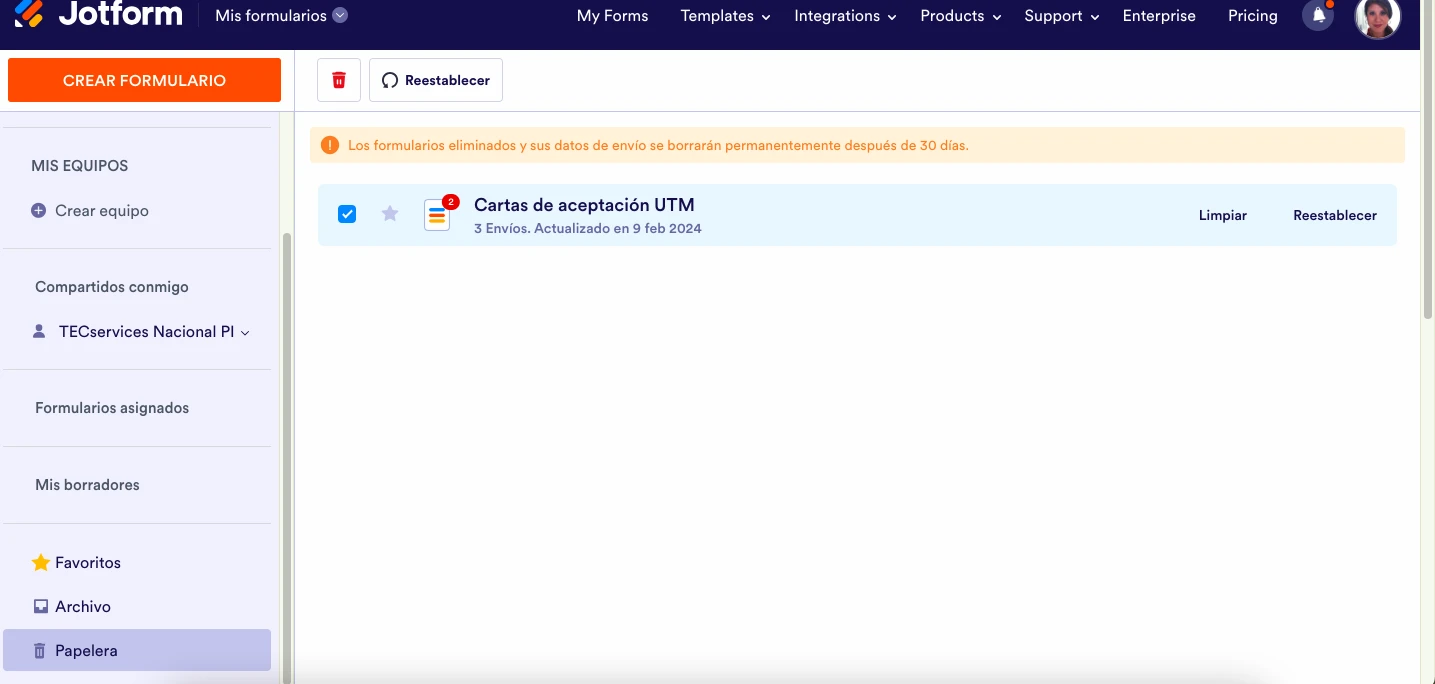-
nsevillaFecha de consulta 9 de febrero de 2024, 16:06
Buenas tardes
Actualmente tenemos jotform empresarial y está como un espacio compartido, por error generé un formulario desde mi sesión pero debe estar en la de la empresa, ¿hay forma de pasarlo?
-
Rhina Jotform SupportFecha de respuesta 9 de febrero de 2024, 18:36
Hi Karla,
Thanks for reaching out to Jotform Support. Unfortunately, our Spanish Support agents are busy helping other Jotform users at the moment. I'll try to help you in English using Google Translate, but you can reply in whichever language you feel comfortable using. Or, if you'd rather have support in Spanish, let us know and we can have them do that. But, keep in mind that you'd have to wait until they're available again.
Now, let me help you with your question. I checked the link to your form and got the error message that the form has been deleted. I checked your account and there's a deleted form on your trash folder. On your Trashed folder, select the form and click on Restore.

Please make sure to restore the form before 30 days or the form will be completely purged on the system. Once the form is restored, we can transfer the form to your requested account. Can we ask for the email address where the form should be transferred?
As soon as we hear back from you, we can move forward with a solution.