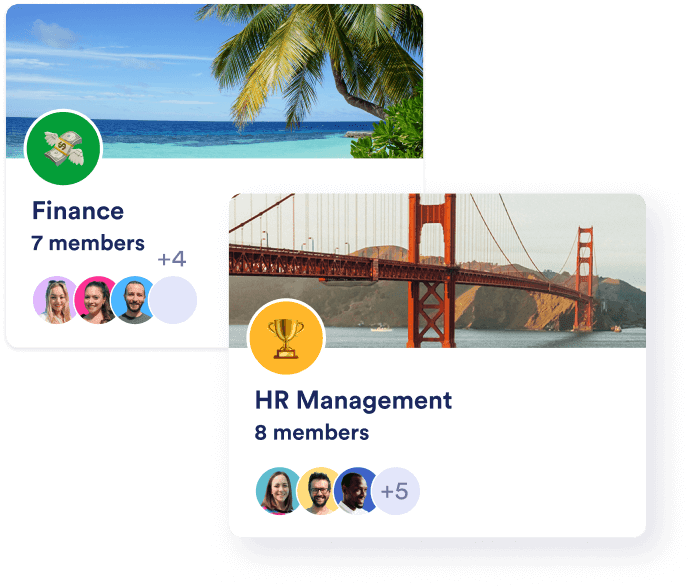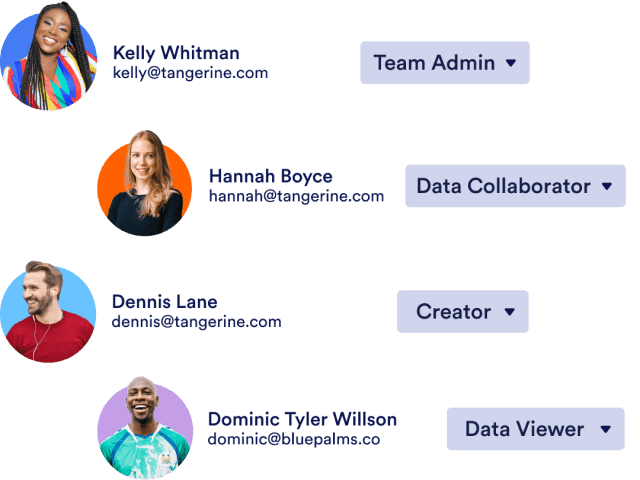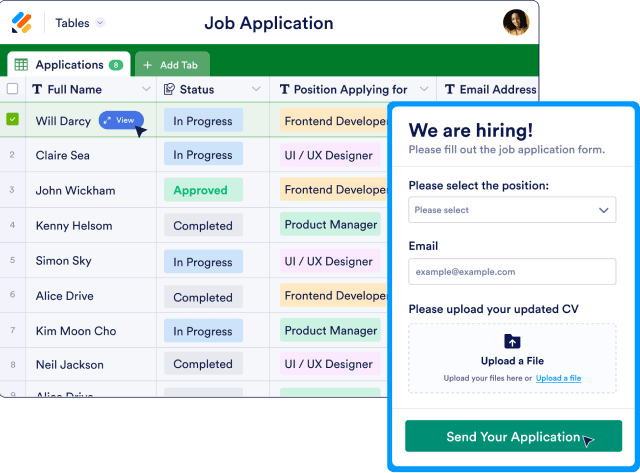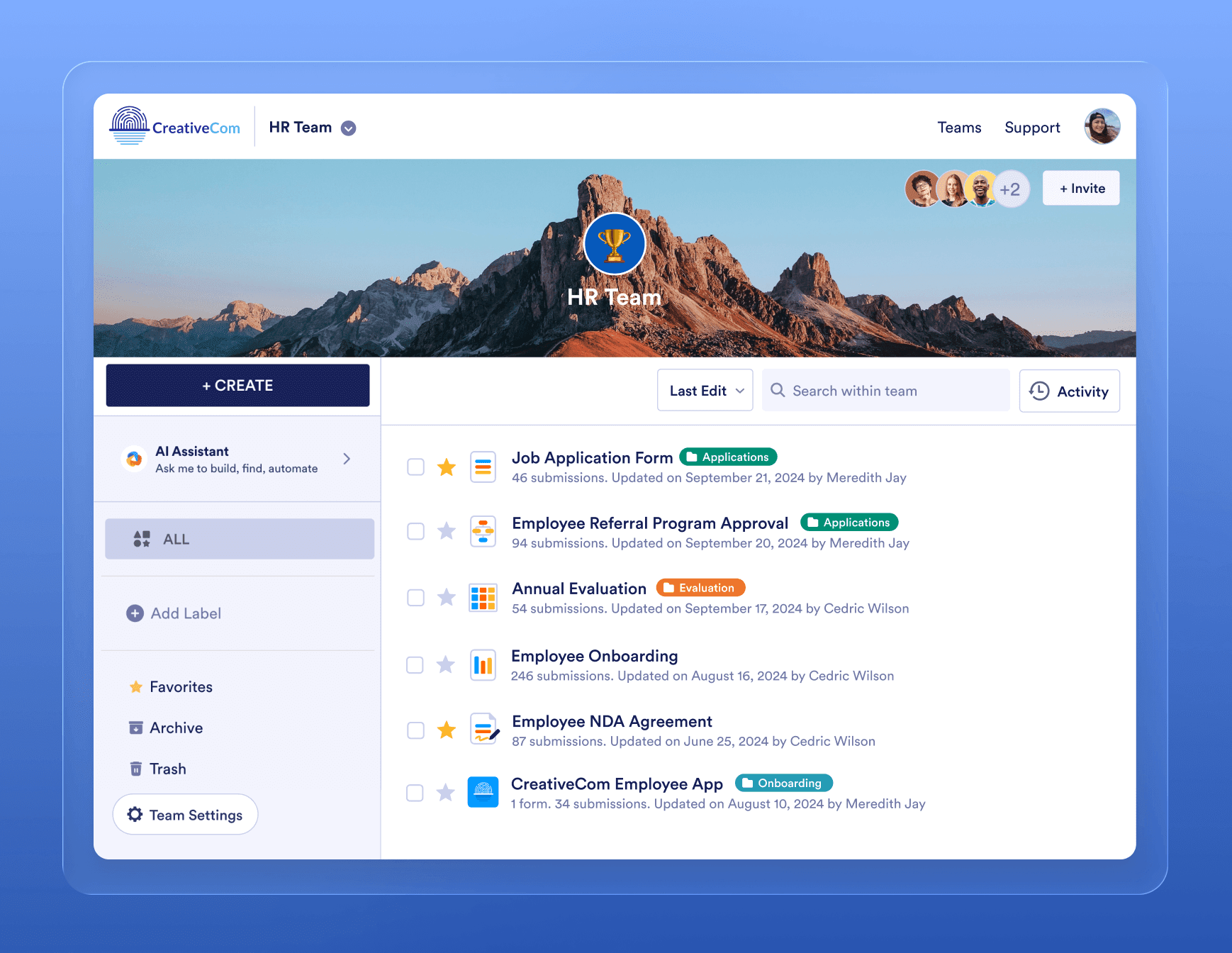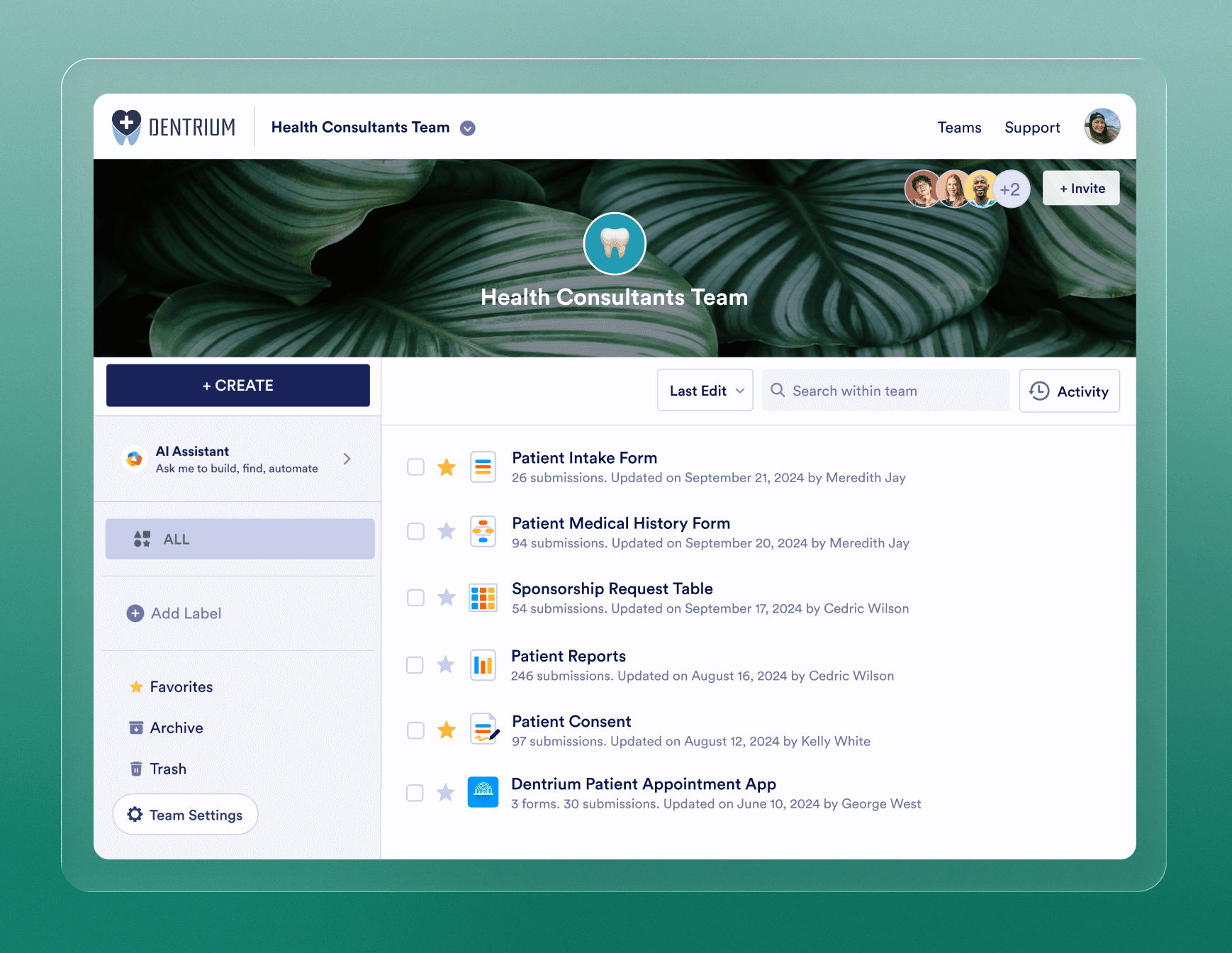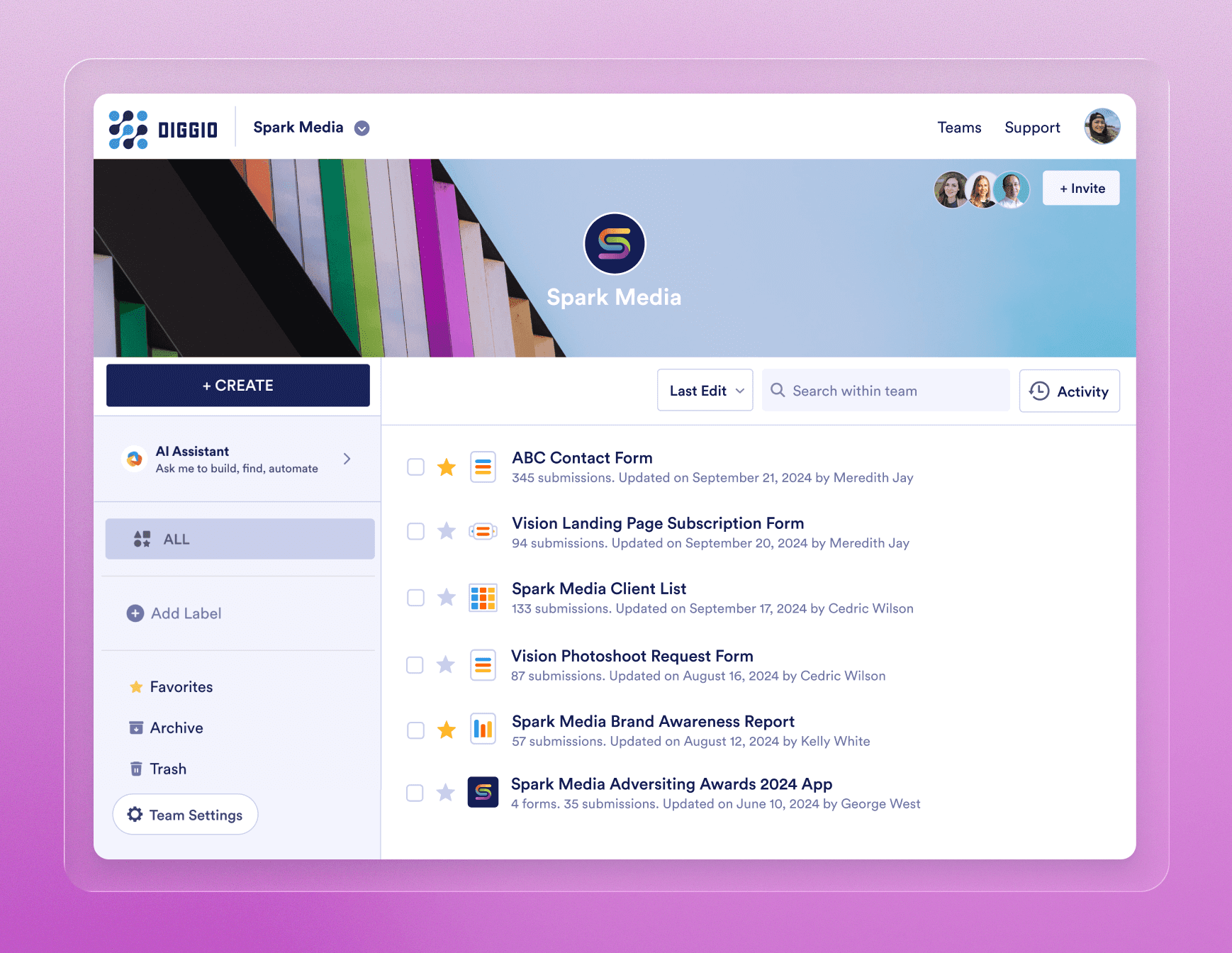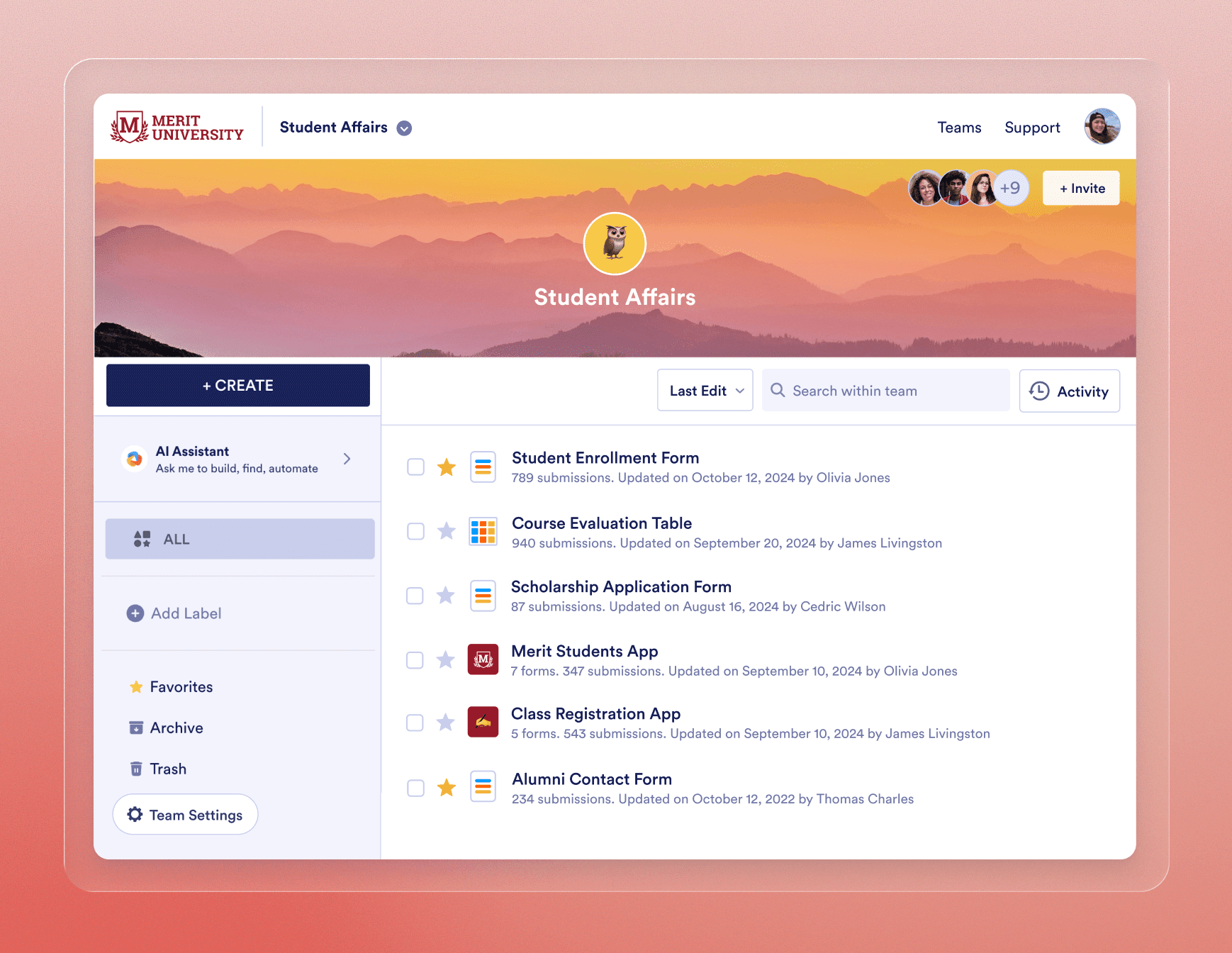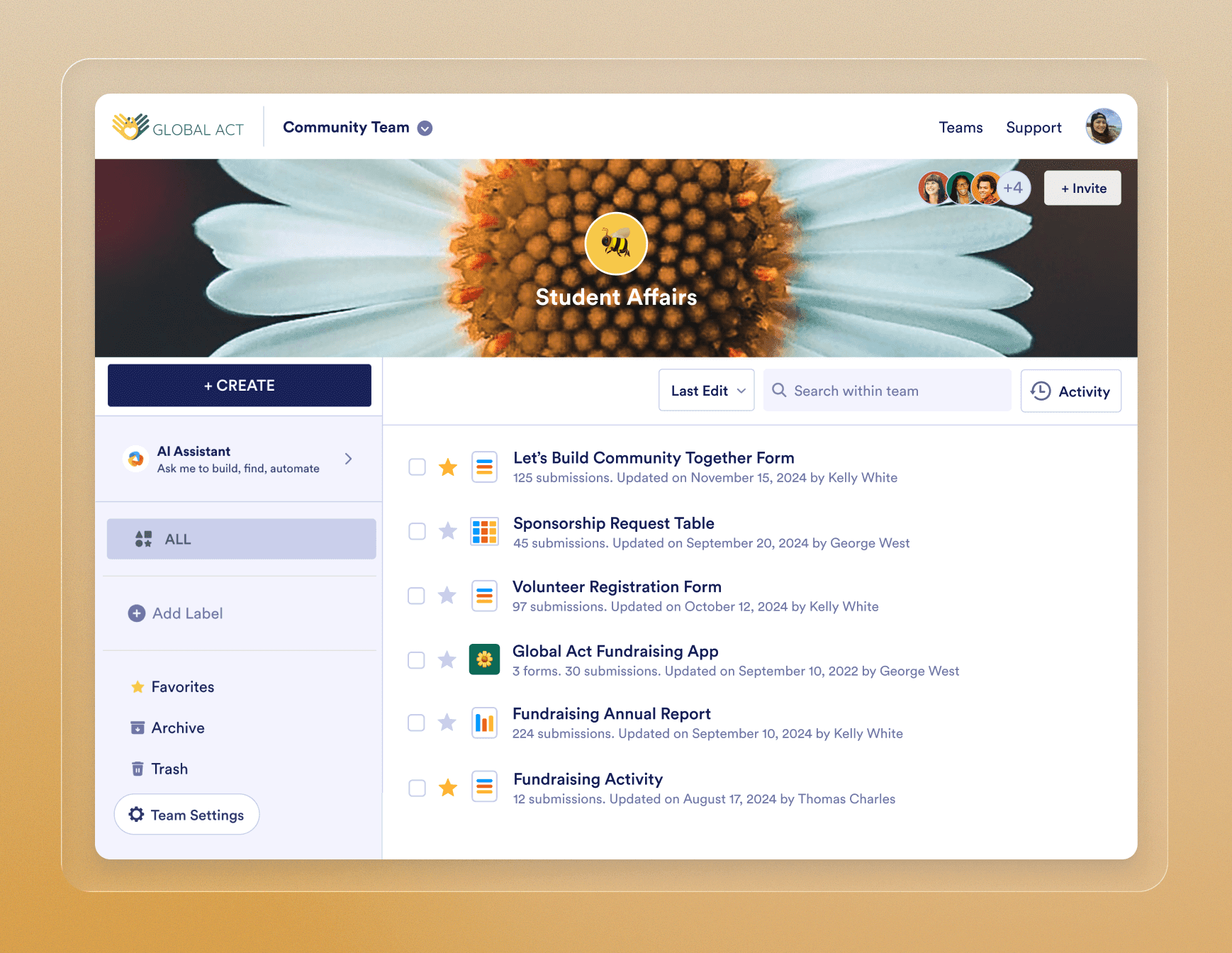Shared workspaces for your forms and data
Create shared online workspaces for teams within your organization. Let members create forms, tables, reports, and apps to work collaboratively online. Set different roles and permissions to stay in control of your data.

All team assets in one place

Give each team an all-in-one workspace so members can access and edit their assets in a single place. Assets added to shared workspaces are owned by the entire team, so members can stay up to date and work collaboratively.
Capture and resolve marketing requests

Manage requests from all your channels in one place. Assign tasks to your team members, customize tasks with tags, view upcoming tasks, and more — no extra platforms or tools needed. Invite team members to Jotform Boards for more efficient, more streamlined collaboration.
Collaborate with your team members
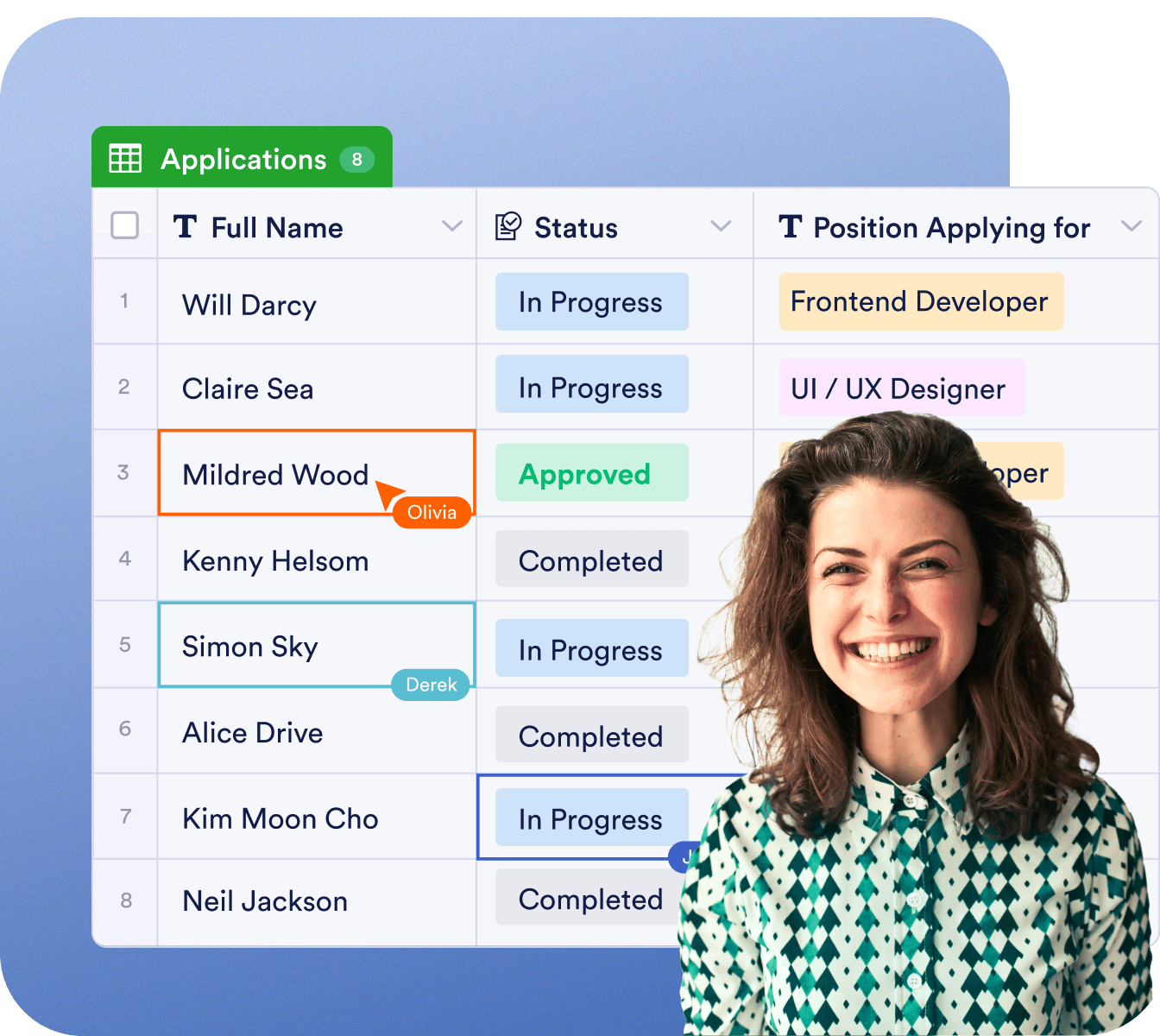
Seamlessly collaborate on submission data with your team members and clients via Jotform Tables. Organize and manage data on spreadsheets, calendars, or easy-to-read cards — perfect for any occasion or management style.
Automate your team’s workflow
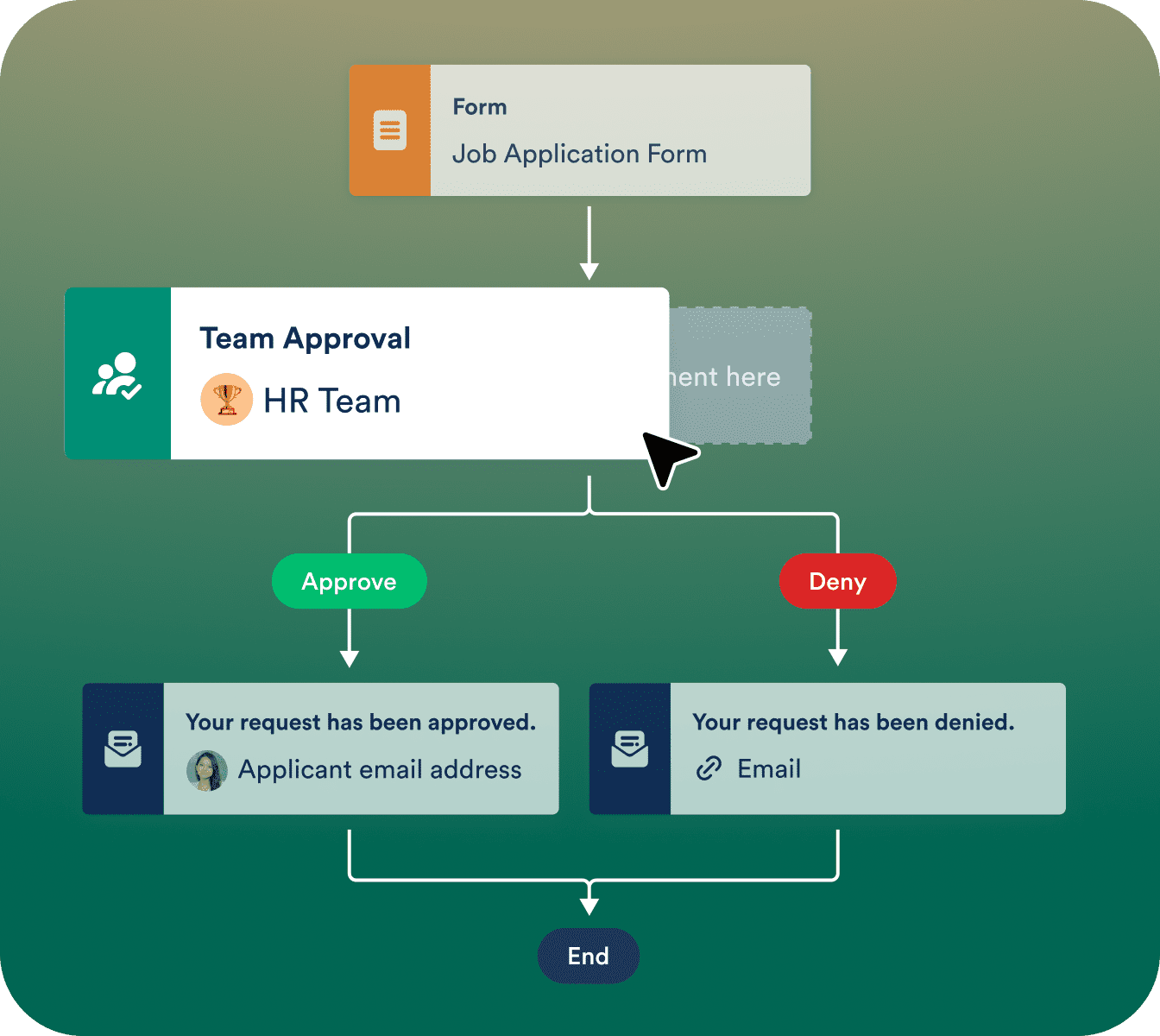
Streamline approvals within your team’s workflow. Collect HR requests, job applications, IT tickets, and more with online forms and turn them into tasks in an automated approval flow. You can also request e-signatures and other approval actions from team members with Approve & Sign.

Assign roles to your team members

Structure your team roles in a way that makes sense with your preferred workflow hierarchy. Jotform Teams users can execute daily tasks efficiently, and administrators can ensure all users have access to important assets and data — all possible with the predefined roles in Jotform Teams.
Teams for every organization
What our customers say about Jotform Teams
You can work smarter, together
Discover Jotform Teams
Let’s talk
Learn more about Jotform Enterprise and schedule a demo with one of our representatives to explore how Jotform Enterprise can support your goals—and your organization.
- Unlimited Usage
- Multiuser Platform
- Dedicated Support
- User Management & Access Control
- Single Sign-On
- Service Level Agreements
- Local Data Residency
- Professional Services
- HIPAA Compliance Available
- Custom Branding
- Custom Domain