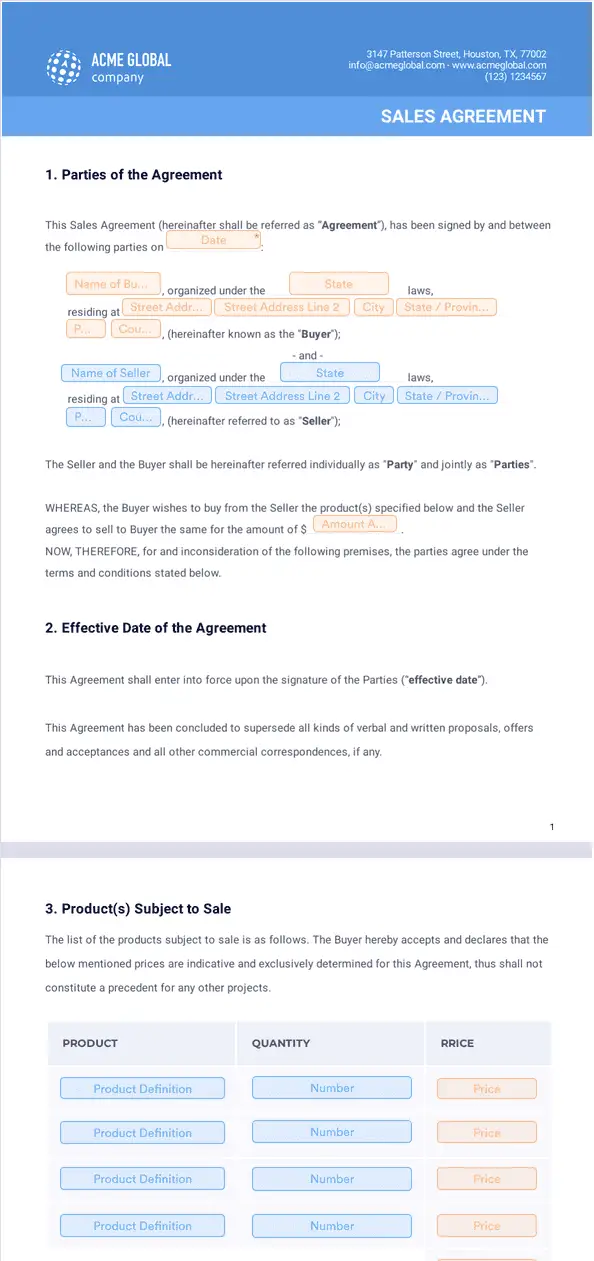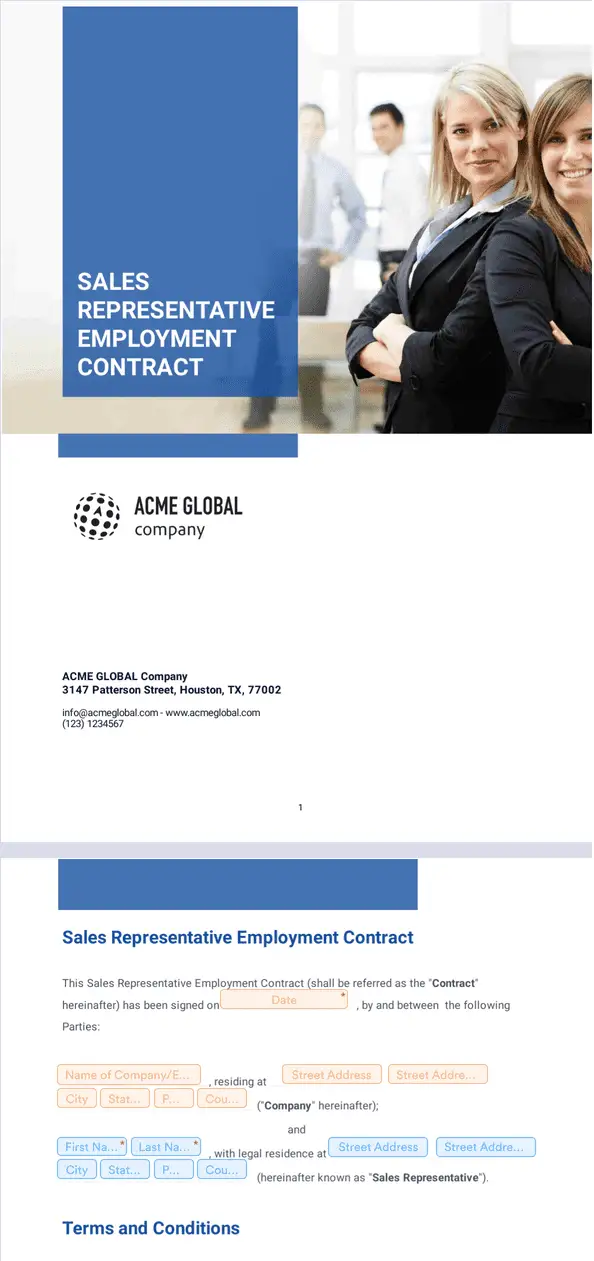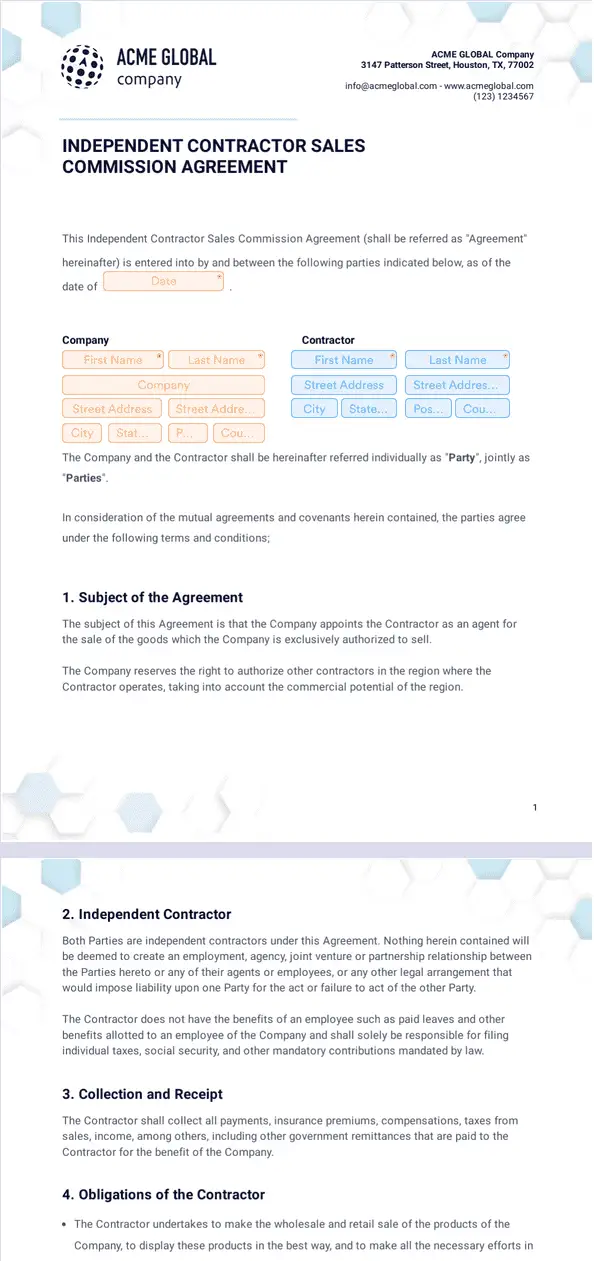Automate your sales process to save time and close deals faster. With Jotform Sign, you and your team can instantly collect e-signatures on any device — perfect for boosting productivity and giving your clients a seamless contract-signing experience.
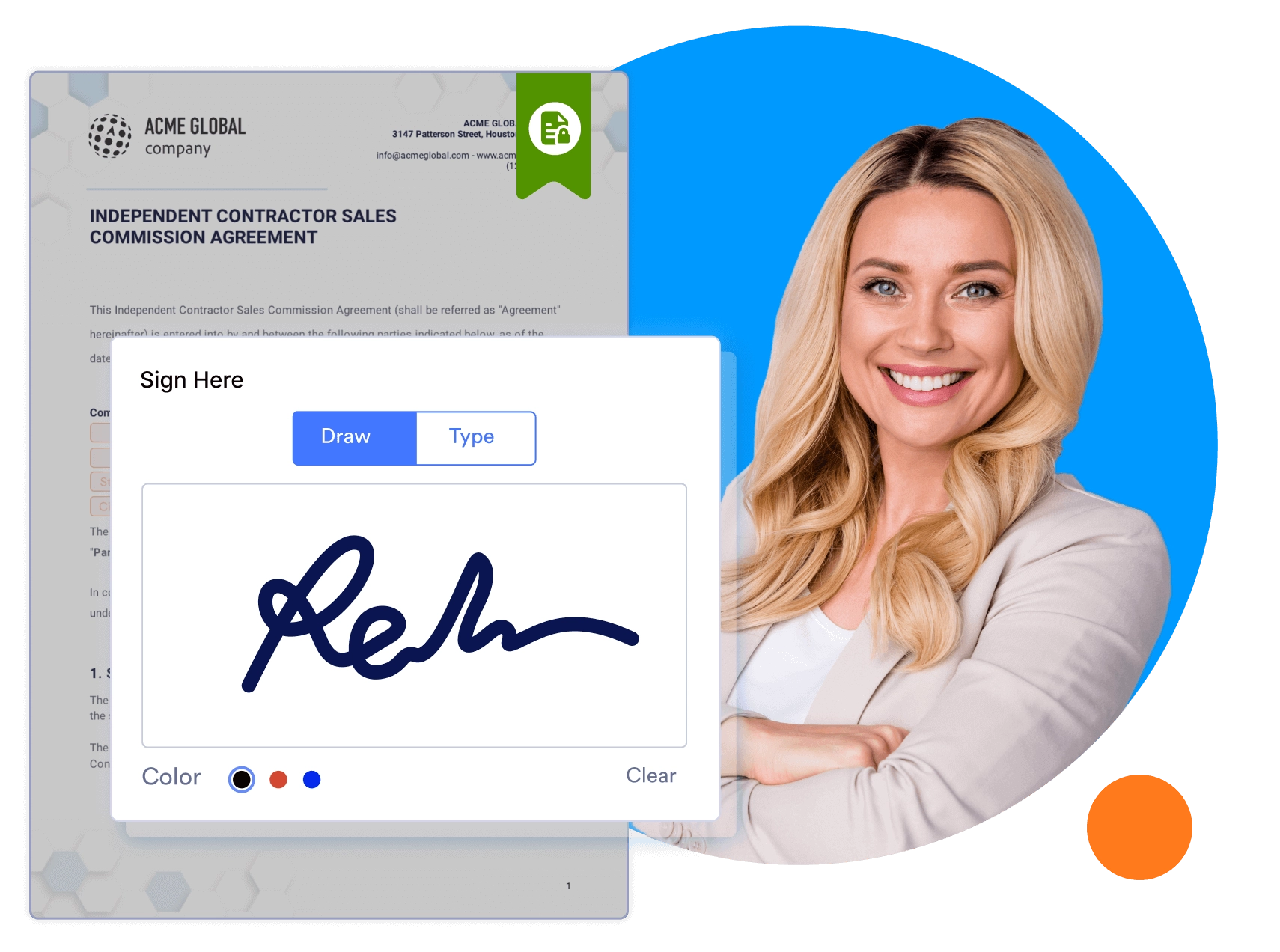
Templates
Get a head start with ready-made templates you can customize using our drag-and-drop document builder.
Benefits
Digitize your paperwork to save time and money. Jotform Sign lets you upload your existing PDF documents and send them to be filled out and signed on any computer or mobile device.
Give your sales team a better way to collaborate. Add multiple signers, assign specific roles, and keep track of each document’s history to expertly manage your contracts online.
When you invite people to sign your sales agreements, you can set up a signing order that automatically requests signatures in a specific sequence and finalizes the document once all parties have completed it.
Lower the risk of error by switching from manual data entry to an automated sales process. Enable automatic notifications, copy in additional recipients, or add an expiration date to your document.
Discover how Jotform Sign can help you streamline your sales pipeline.
Make your contract signing process more efficient. You can collect, track, and manage signed documents with ease in an all-in-one online platform.
Cut out messy paperwork and give your administrative team a better way to gather signed documents and organize them online.
Manage your sales cycle from beginning to end with our powerful automation features. Create digital contracts with automated approval flows to gather e-signatures and close deals fast.
Jotform lets you collect orders, signatures, and payments — without the need for time-consuming back-and-forth emails or phone calls with clients.
Disclaimer: The information provided in this guide is for general informational purposes only and is not intended to constitute legal advice. While we strive to keep the information accurate and up-to-date, laws and regulations vary by jurisdiction and can change frequently. Should you have specific legal questions about any of the information on this site, you should consult with a licensed attorney in your area.