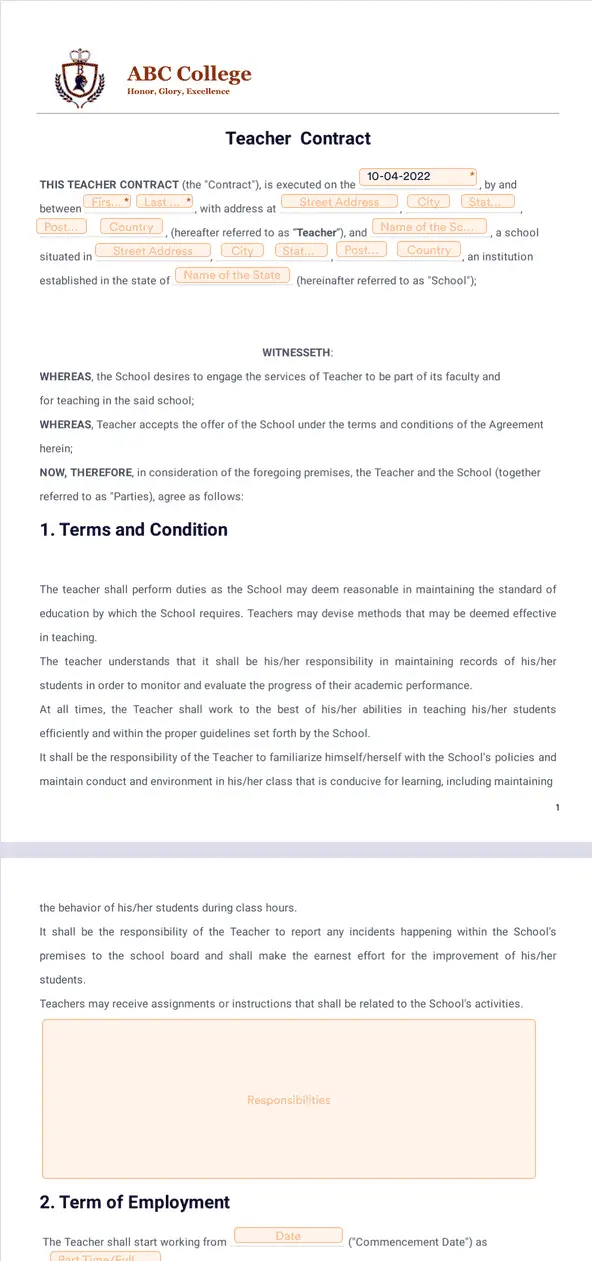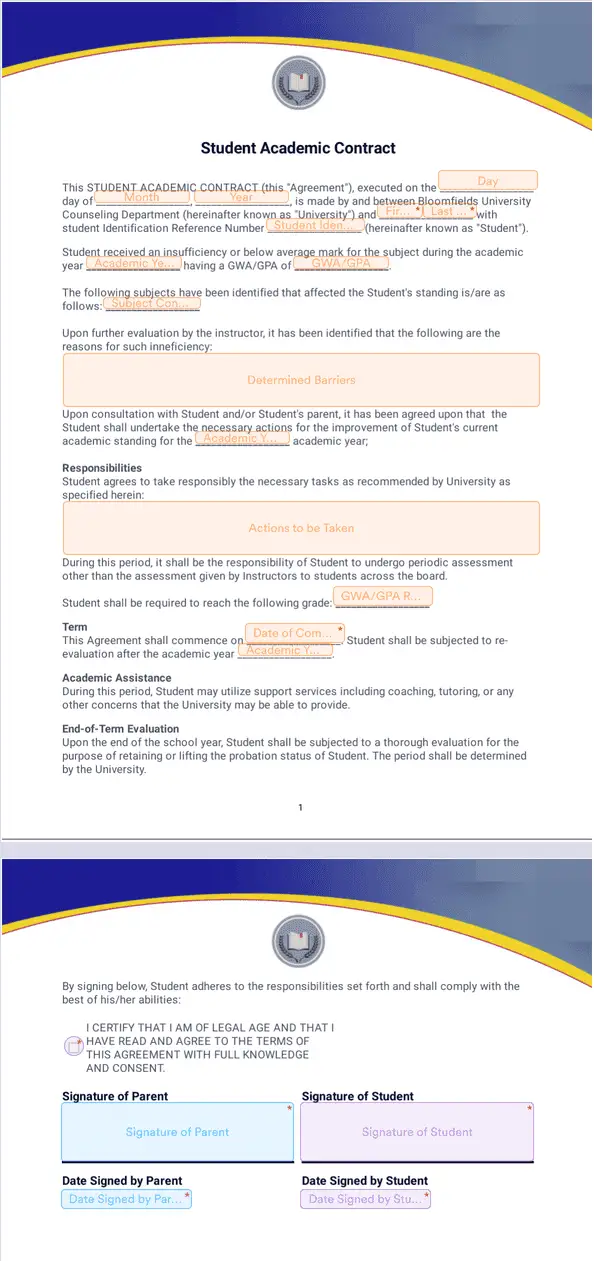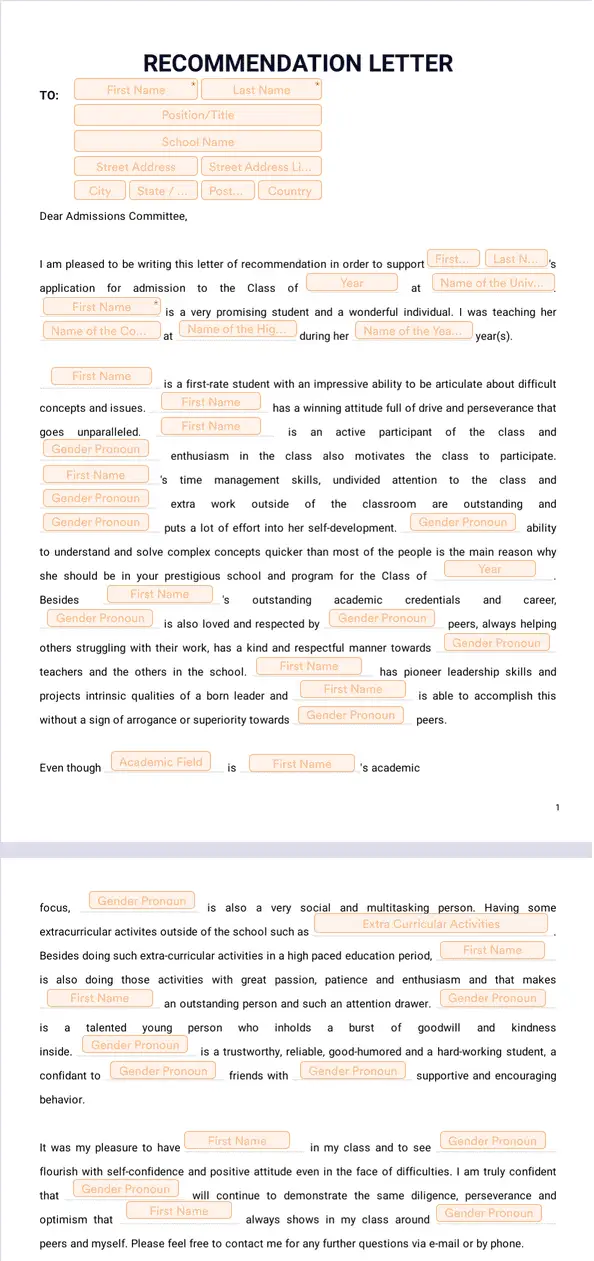Connect with your university’s students and staff members seamlessly. Receive applications, collect tuition payments, onboard new employees, and more in one centralized place. Plus, you can view and manage every document and its responses from one Jotform account.

Templates
If you need help building your first e-sign document, look no further. Jotform offers ready-made e-sign templates to get you started. Just pick a template that matches your needs, personalize it, and send it to your staff or students for signature.
Benefits
Drag and drop to customize e-sign documents for your university. Enhance your student and teacher form experience with paperwork that’s efficient and seamless.
Assign and manage e-sign tasks in Jotform Sign. Invite signers via email or embed your documents in student or employee portals for easy access.
Make signing convenient for everyone by allowing your audience to sign from any device. Jotform Sign documents are accessible from tablets, desktops, and smartphones.
Keep your documents compliant with privacy regulations. Jotform Sign takes preventative measures like encryption so you and your staff won’t have to worry about the security of your data.
Use Jotform Sign for all your higher education signature needs.
Create an enrollment document for your university or college that you can use year after year. Save time on sending and signing documents so you can focus more on the content of applications.
Focus more on developing talent and spend less time on messy paper forms. Hire the best higher education staff you can by sourcing people from all around the world. Save time on waiting for paperwork and spend more time meaningfully getting to know your future staff.
Keep all your legal paperwork up to date and squared away with Jotform Sign’s documents. Each legal document and signature completed through Jotform is stored in your account for quick and easy reference, should you need it.
Jotform Sign’s automated agreement process will save you time and do away with tedious manual tasks. Set up an automated signing order with our drag-and-drop builder to make sure you collect all necessary signatures.
Disclaimer: The information provided in this guide is for general informational purposes only and is not intended to constitute legal advice. While we strive to keep the information accurate and up-to-date, laws and regulations vary by jurisdiction and can change frequently. Should you have specific legal questions about any of the information on this site, you should consult with a licensed attorney in your area.