Create Discord Forms for Free
Build powerful forms with Jotform and easily integrate them with your Discord server. Save time and streamline your workflow by automatically receiving Jotform notifications in Discord as soon as a form is submitted. No coding required.
Templates
Free Discord Form Templates
Not sure where to start? Choose from our ready-made form templates below — and customize one to meet your needs without any coding using our drag-and-drop form builder.
Discord Mod Application
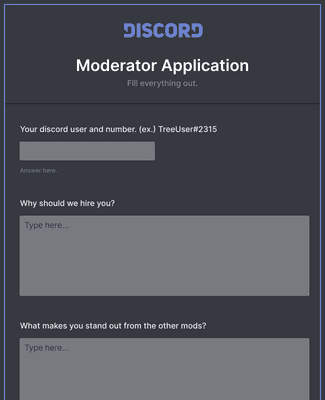
Discord Staff Application
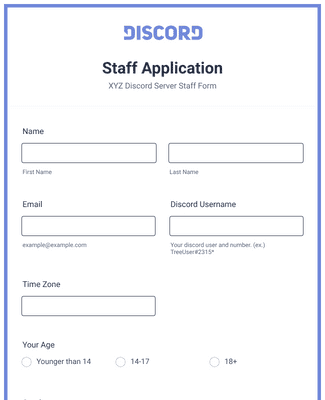
Discord Role Application Form
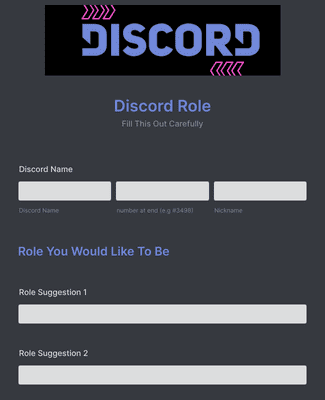
Benefits
Instantly Create Discord Forms
Drag and Drop to Customize
Create a custom form in seconds or choose from Jotform’s vast library of free form templates. Use our drag-and-drop form builder to upload your branding, choose fonts and colors, install widgets and integrations, and more — all without any coding.
Integrate with Discord
Sync your Jotform forms to your Discord server using Zapier. With just a few clicks, you can choose a trigger and resulting action, and let the automation process handle the rest.
Automate Your Workflow
Simply designate a Discord channel where you want to gather Jotform notifications, and automatically receive messages in that channel each time a form is submitted.
Stay Updated
Keep track of new form responses without ever leaving Discord. Once you’ve set up your Discord integration, your Jotform notifications will show up in your designated channel without any further action.
Testimonials