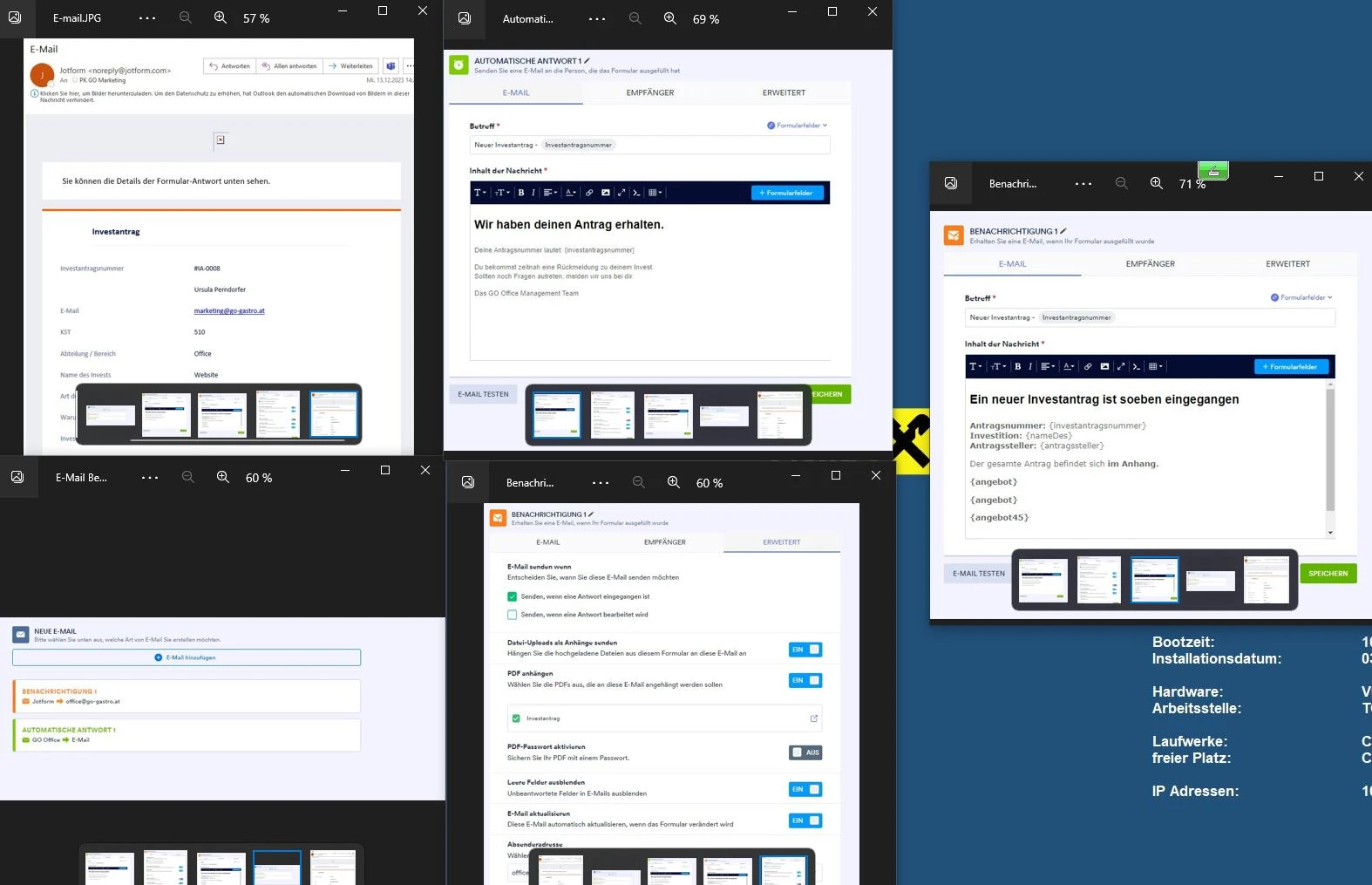-
GoGastroGefragt am 13. Dezember 2023 um 08:44
Guten Tag, wir haben ein Formular "Investantrag" erstellt (Konto office@go-gastro.at).
Leider scheint es beim Versenden Probleme zu geben. Folgendes:
- Wenn ich das Formular abschicke, bekomme ich (der das Formular ausgefüllt hat) ein E-Mail mit den Inhalten, das ganz anders aussieht, als ich unter den Einstellungen - E-Mails - Automatische Antworten eingestellt habe, wo kann ich das ändern?
- Ich habe außerdem eingestellt, dass ich ein Mail mit PDF und Anhängen bekomme, sobald jemand das Formular ausgefüllt habe, leider bekomme ich keines (auch nicht im Spam-Ordner)
- Test-Emails gehen korrekt raus
Ich bitte um Information und um Rückmeldung an marketing@go-gastro.at
Freundliche Grüße
_____
Hello, we have created an "investment application" form (account office@go-gastro.at).
Unfortunately, there seem to be problems sending it. The following:
When I submit the form, I (who has filled in the form) get an email with the contents that looks completely different from what I have set in Settings - Emails - Automatic replies, where can I change this?
I have also set that I receive an email with PDF and attachments as soon as someone has filled out the form, unfortunately I don't get one (not even in the spam folder)
Test emails are going out correctly
Please inform me and send feedback to marketing@go-gastro.at
Kind regards

-
Reymar Enterprise SupportGeantwortet am 13. Dezember 2023 um 11:36
Hi GoGastro,
Thanks for reaching out to Jotform Support. Unfortunately, our German Support agents are busy helping other Jotform users at the moment. I'll try to help you in English using Google Translate, but you can reply in whichever language you feel comfortable using. Or, if you'd rather have support in German, let us know and we can have them do that. But, keep in mind that you'd have to wait until they're available again.Now, let me help you with your question. I'm sorry that this is happening. I cloned your form ID 233132666427052 and tried to replicate the issue I was able to receive the PDF as well, but everything worked the way it should. Check out my results in the screencast below:
I have cleared your form cache. Can you also clear your Jotform account cache and give it another try?
Keep us updated and let us know if you need any more help. -
GoGastroGeantwortet am 14. Dezember 2023 um 08:51
Hello,
Thanks for your message. I have now also emptied my cache. Unfortunately, although I have set the mails to "Notification 1" and "Automatic reply 1", I am not receiving any mails. What could be the reason?
Every now and then I receive the form - but when I click on the link to the PDF, it says "Something went wrong"It is strange, when I have activated the approval process I receive the mails.
I ask for your help
-
Mary Jotform SupportGeantwortet am 14. Dezember 2023 um 11:57
Hi GoGastro,
Thanks for getting back to us. Regarding the problem you have with receiving the emails, It looks like you have been using a verified email address for sending notification and autoresponder emails from your form. Unfortunately, we had to remove this option, which is why you are having problems with your emails. Resolving this problem is easy: you need to remove your verified email address from the account settings and add it again using SMTP.
Or you can switch the Sender Email to noreply@jotform.com for both the Notification and the Autoresponder email.
Going back to your concern with the email content, you can customize the email content of the notification and autoresponder. This includes the relevant fields that you want showing in the content. By default, when you create your form, the email content body of the notification is the form itself with the data. This option is available to the notification and the autoresponder. You can change the look of the actual email body. Hover your mouse over the Notification or Autoresponder tab and click the Pencil Icon.
When you activated the approvals, you did not set the verified email as the Sender email in contrast to your form's notification. That's why you are receiving the approval email notifications.
Once you have removed the verified email, kindly make a test submission and see if the emails will go through. If not, Also, please whitelist Jotform domains and IPs in your web/email host to ensure that all the emails sent to you will be received successfully. Here is a guide for Whitelisting Jotform IP Address and Domain.
As for your other issue with accessing the PDF link, I've moved that to a new thread. You can check that out here.
Let us know if you have any other questions.