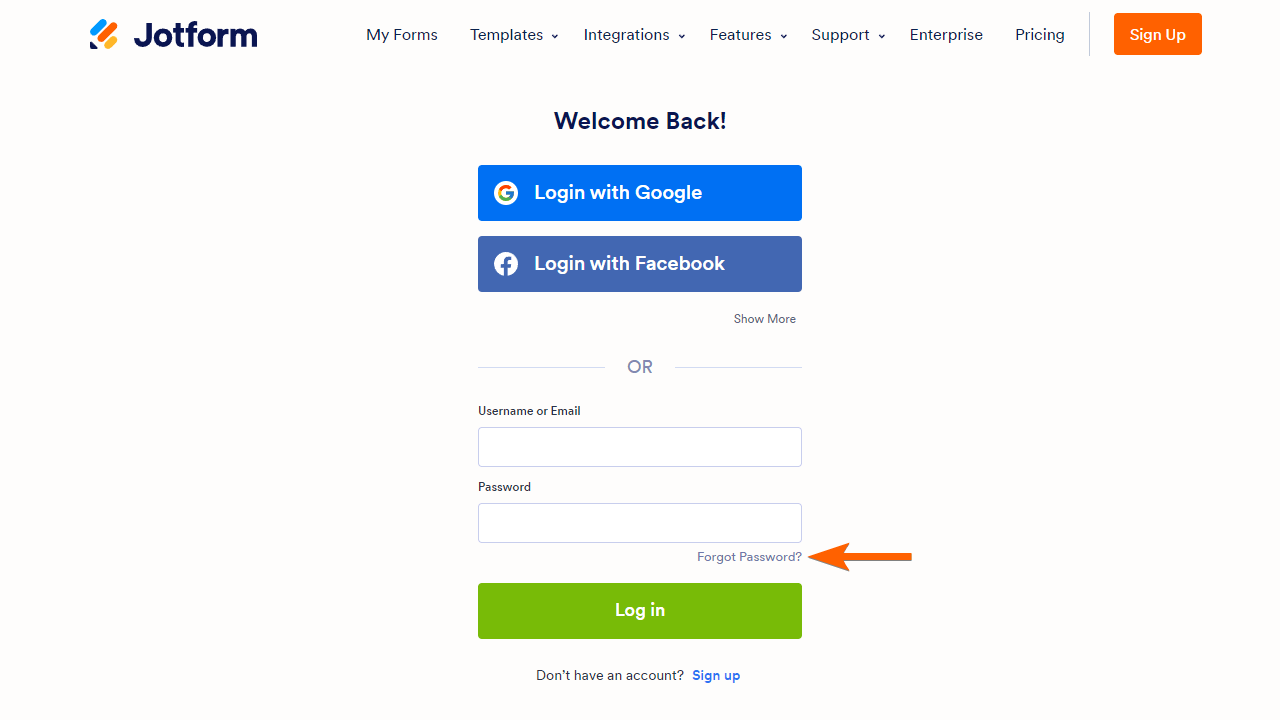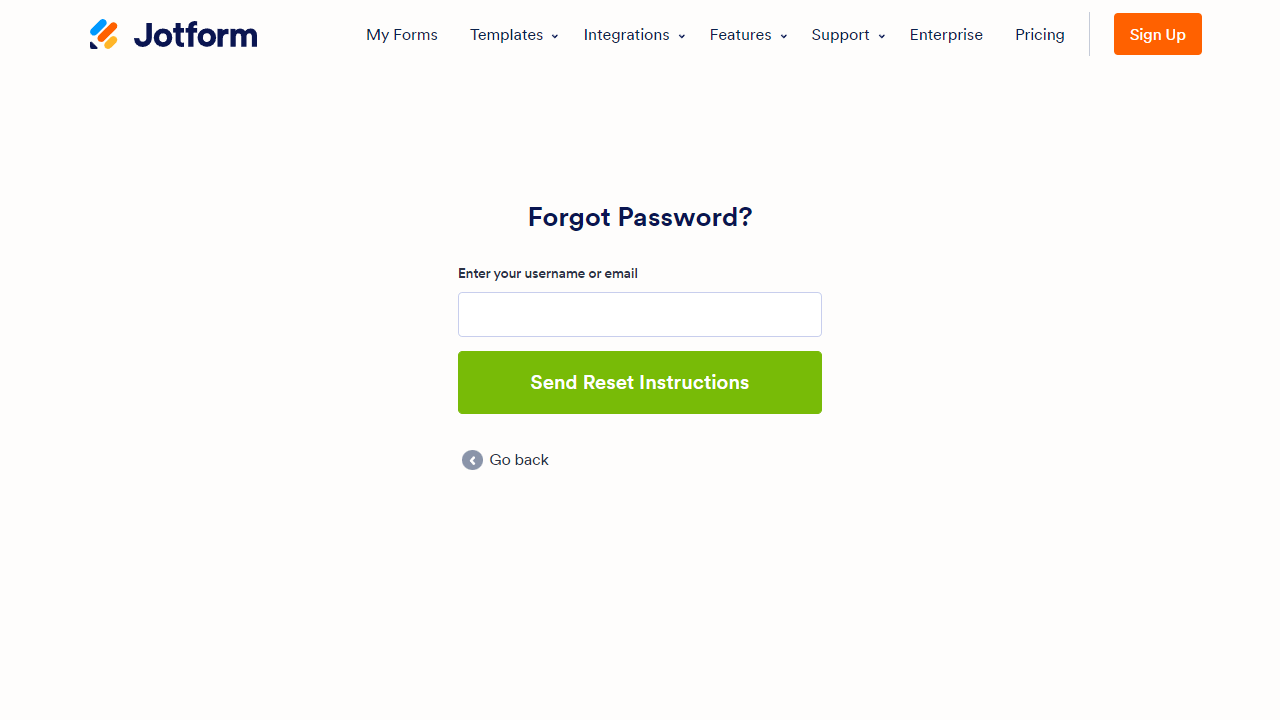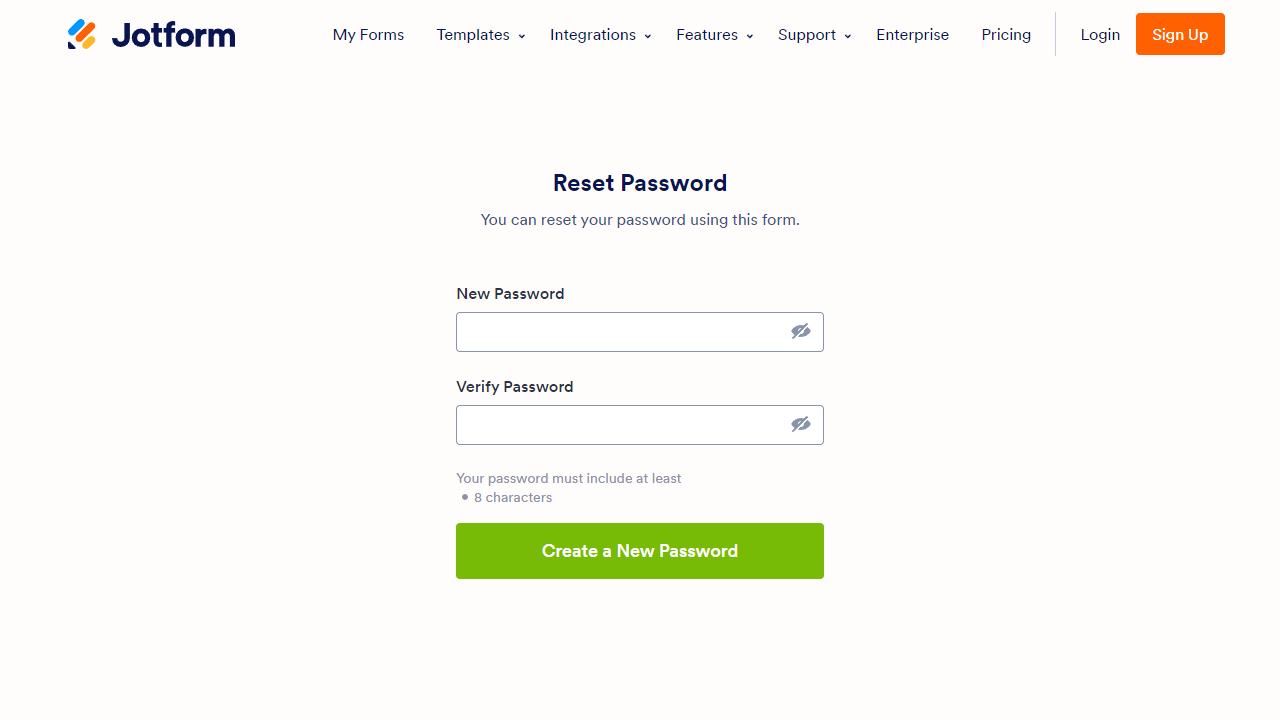-
mble0183Gefragt am 13. Dezember 2023 um 05:30
Guten Tag,wir nutzen Jotform über die Funktion "anmelden mit Facbook" diese Funktion ist jetzt schon seit Tagen verschwunden und wir haben keinen Zugriff mehr auf unsere Daten und eingehende Formulare.Wir brauchen bitte dringend Zugriff auf unser Konto! Wie können wir wieder zugreifen?Viele GrüßeMarkus Bühl
-
Gian Jotform SupportGeantwortet am 13. Dezember 2023 um 07:53
Hi mble0183,
Thanks for reaching out to Jotform Support. Unfortunately, our German Support agents are busy helping other Jotform users at the moment. I'll try to help you in English using Google Translate, but you can reply in whichever language you feel comfortable using. Or, if you'd rather have support in German, let us know and we can have them do that. But, keep in mind that you'd have to wait until they're available again.
Now, let me help you with your question. The Facebook login option is currently unavailable. Unfortunately, we can't offer assistance concerning login issues via Facebook. However, to access your account, you can unlink it from Facebook by setting a Jotform password using the "Forgot Password" button. Let me show you how to do it:
- Open the Login page and click Forgot Password.

- Enter your username or email address linked to the Facebook account then click Send Reset Instructions.

- Check your email for the password reset email. Click the Reset Password button provided in the email.

- Enter your new password then click the Create a New Password button.

Once you have the password set up, you can try to login using the Facebook email and the new password.
Give it a try and let us know if you need any other help.
- Open the Login page and click Forgot Password.
-
mble0183Geantwortet am 13. Dezember 2023 um 10:33
Hello Gian,
Thank you very much for your quick reply.
I tried resetting the password several times before contacting support. I used the forgotten password function and the email address stored on Facebook.
Unfortunately, I don't receive an email from you with the reset button. Not even in my spam folder. There is simply no mail in response to my request. The email address is correct in any case, and the one stored on Facebook. What could be the reason?
And what else can I do?
Thanks & best regards
Markus
-
Gian Jotform SupportGeantwortet am 13. Dezember 2023 um 11:25
Hi mble0183,
Thanks for getting back to us. Can you share any link to your form so we can locate the account?
Once we hear back from you, we'll be able to help you with this.
-
mble0183Geantwortet am 14. Dezember 2023 um 04:05
Thank you Gian,
here is one form of the account linked to facebook:
https://form.jotform.com/213094636016351Regards
Markus
-
Shane Jotform SupportGeantwortet am 14. Dezember 2023 um 06:20
Hi mble0183,
Thanks for getting back to us. I managed to trace the account and it's currently active. It's linked to the email address ma***s.b***l.mu@t-o***ne.de. If you're having trouble logging in to the account, you can Reset the Password. Just follow the instructions my colleague Gian has given.
Reach out again if there’s anything else we can help you with. -
mble0183Geantwortet am 17. Dezember 2023 um 09:18
Thank you very much for your efforts!
Unfortunately, it hasn't helped yet. The reset password function does not work.
I do not receive an e-mail. Not even in spam or junk. And I have already put noreply@jotform.com on the safe list.
This doesn't just affect me. Other users are also reporting the same problems here in the forum.
You seem to have a major problem with the password reset function and I would ask you to escalate this to technical support again!
Thank you very muchMarkus
-
Shane Jotform SupportGeantwortet am 17. Dezember 2023 um 10:14
Hi mble0183,
Thanks for getting back to us. I checked our email logs and found that emails were sent to the email address especially on December 13th, 2023 which had several emails sent. Your email address might be blocking the Jotform emails, since email providers can take this action to block messages when there are too many emails come from the same address. I suggest you check this guide to get some insight on why you're not receiving the notification emails. Also, if the emails are being marked as spam, please check this guide. I also recommend that you whitelist the Jotform IP address on your email.
Keep us updated and let us know if you need any more help.