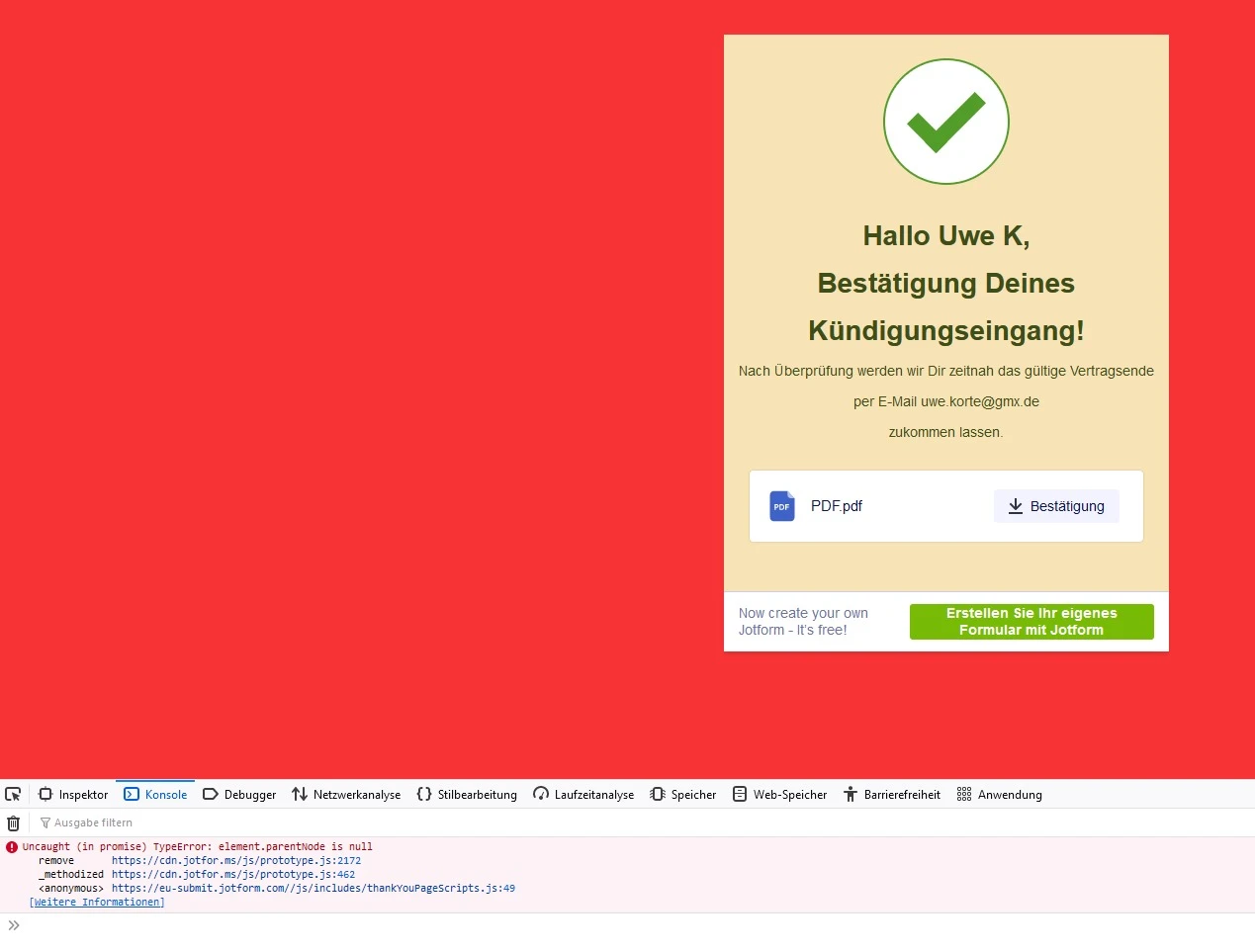-
Lupus_SportGefragt am 23. November 2023 um 04:47
Hallo der PDF Download funktioniert nicht. Was kann ich tun
Douglas
-
Joseph Jotform SupportGeantwortet am 23. November 2023 um 04:56
Hi Douglas,
Thanks for reaching out to Jotform Support. Unfortunately, our German Support agents are busy helping other Jotform users at the moment. I'll try to help you in English using Google Translate, but you can reply in whichever language you feel comfortable using. Or, if you'd rather have support in German, let us know and we can have them do that. But, keep in mind that you'd have to wait until they're available again.
Now, let me help you with your question. I've checked your form 203341645716352 and I tried to download the PDF from the PDF Editor but I couldn't replicate the issue.
I was able to correctly download the PDF with the submission data.
I even tried downloading them from Tables, and I couldn't replicate the issue as well.
Can you give us more information about your issue? From where are you trying to download your PDF? Are you trying to download the PDFs of the submissions or what other PDFs? You can add a screenshot or a screen recording to explain your issue better. You can use Loom to make a screen recording and paste the link here.
After we hear back from you, we’ll have a better idea of what’s going on and how to help.
-
Lupus_SportGeantwortet am 23. November 2023 um 05:29

-
Lupus_SportGeantwortet am 23. November 2023 um 05:35
Wenn ich im Admin Bereich lade kommt die PDF datei,
Hier muss ich ganz viel klicken und dann kommt dieser Download.
_span style=_vertical-align_inherit;___span style=_vertical-align_inherit;__Bestätigung.pdf__span___span_ (1).pdf
-
Vincenzo Jotform SupportGeantwortet am 23. November 2023 um 05:44
Hi Douglas,
Thanks for getting back to us. We're sorry for the inconvenience this may have caused. When I cloned and tested your form with ID 203341645716352, the same thing happened for me. After investigating it a bit, I found a solution. It's really easy to fix, you will just need to remove the PDF button from your Thank you page and add it again. Let me show you how:
- In Form Builder, in the orange navigation bar at the top of the page, click on Settings.
- In the column on the left, click on the Thank You Page tab.
- Next, click on the Download PDF button, and then on the Gear icon on its right side.
- Now, click on Remove and on the confirmation window click on Remove button.
- Finally, add the PDF file under PDFs to be downloaded and click on Create at the bottom.
Result:
Here you can test this demo form.
Give it a try and reach out again if you have any other questions.
-
Lupus_SportGeantwortet am 23. November 2023 um 07:02
Ich habe genau gemacht was wie im Video, geht trotzdem nicht.
Habe aber folgendes festgestell:
Klickt man einfach nur auf den Bestätigung-Download-Button passiert scheinbar gar nichts. In der Konsole des Browsers wird die Fehlermeldung im unteren Teil ausgegeben.
Wenn man allerdings den Button mit "in einem neuen Tab öffnen" anklickt, dann wird ein neuer Tab erstellt und die Datei wird korrekt heruntergeladen.

-
Vincenzo Jotform SupportGeantwortet am 23. November 2023 um 07:29
Hi Douglas,
Thanks for getting back to us. I am sorry that the issue still persists. Can you please inform us if your form is embedded? If yes, can you please provide us the URL of the website where the form is embedded. Also, the issue could be related to the PDF file; so, please try to create a New PDF Document, then add it to your Thank you Page and finally test again your form to see how it goes. Doing that is easy, let me show you how:
- In PDF Editor, click on the + New PDF tab.
- In the dropdown menu, click on New PDF Document.
- Now, click on the Arrow pointing down next to PDF Editor in the top left corner.
- In the dropdown menu, click on Form Builder.
- Now open the Thank you page section and link the download button with the new PDF.
- Finally click on the Create button.
If the issue still persists, can you please give us the permission to make a submission of your live form?
Once we hear back from you, we'll be able to move forward with a solution.