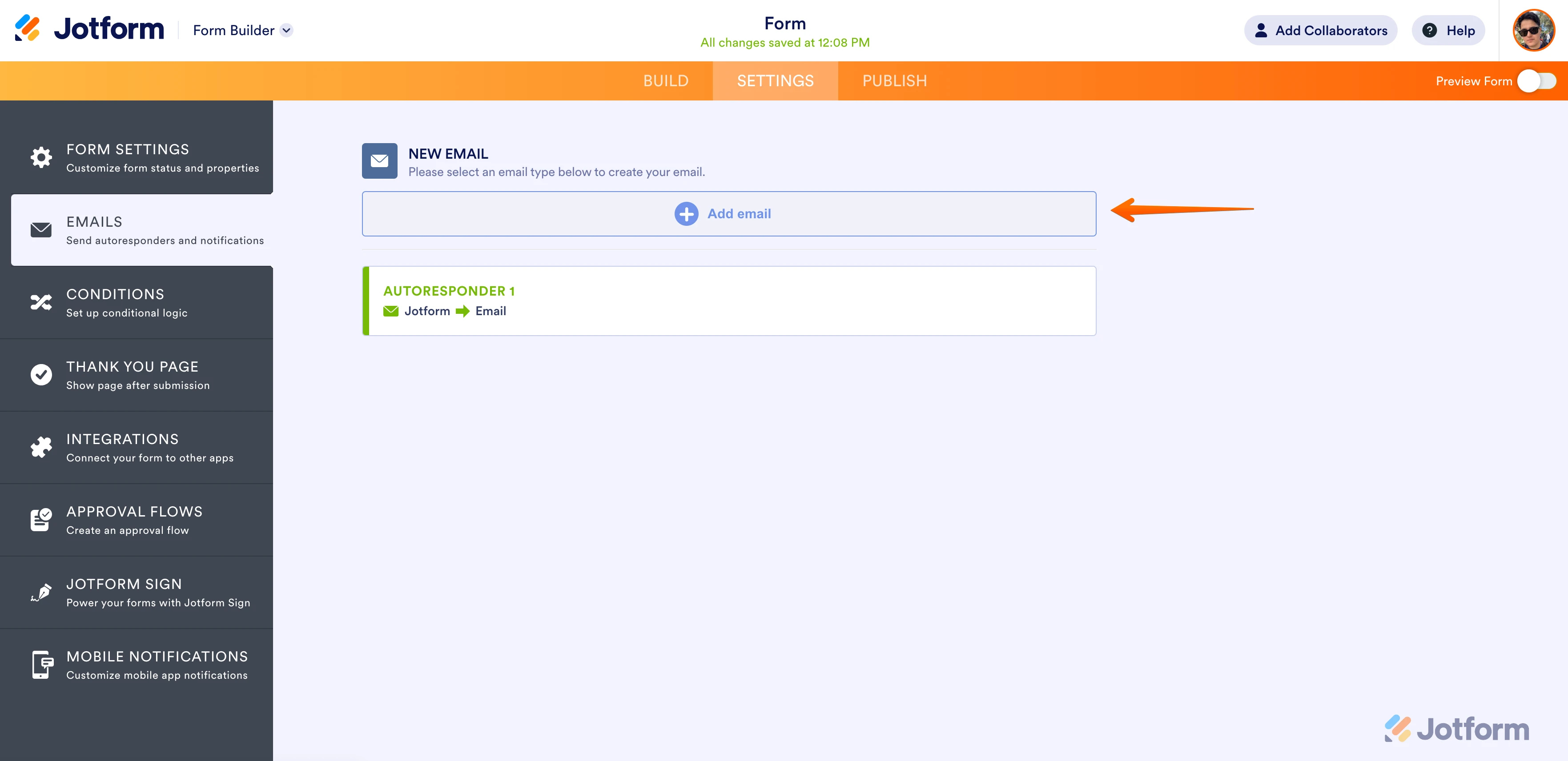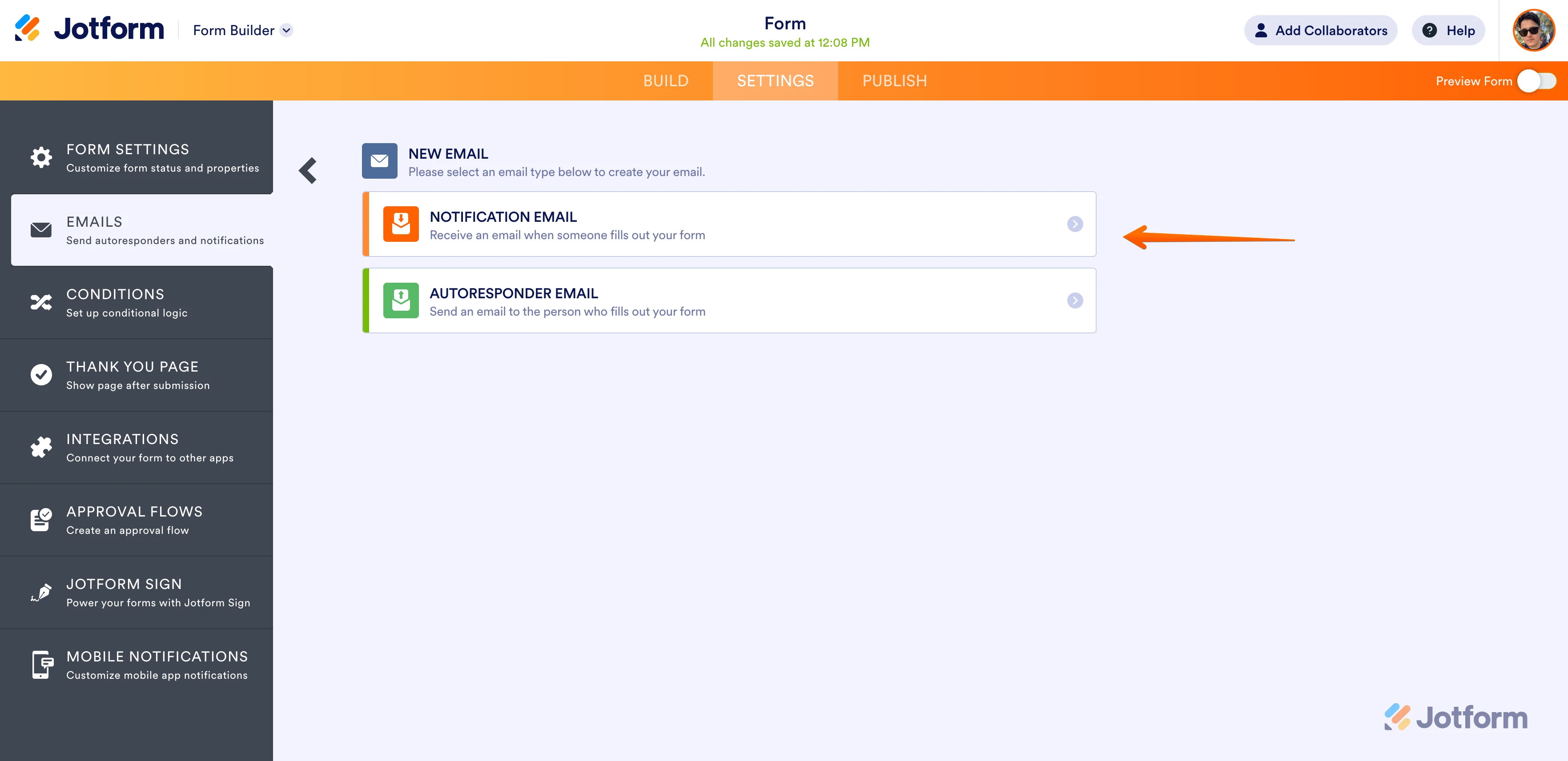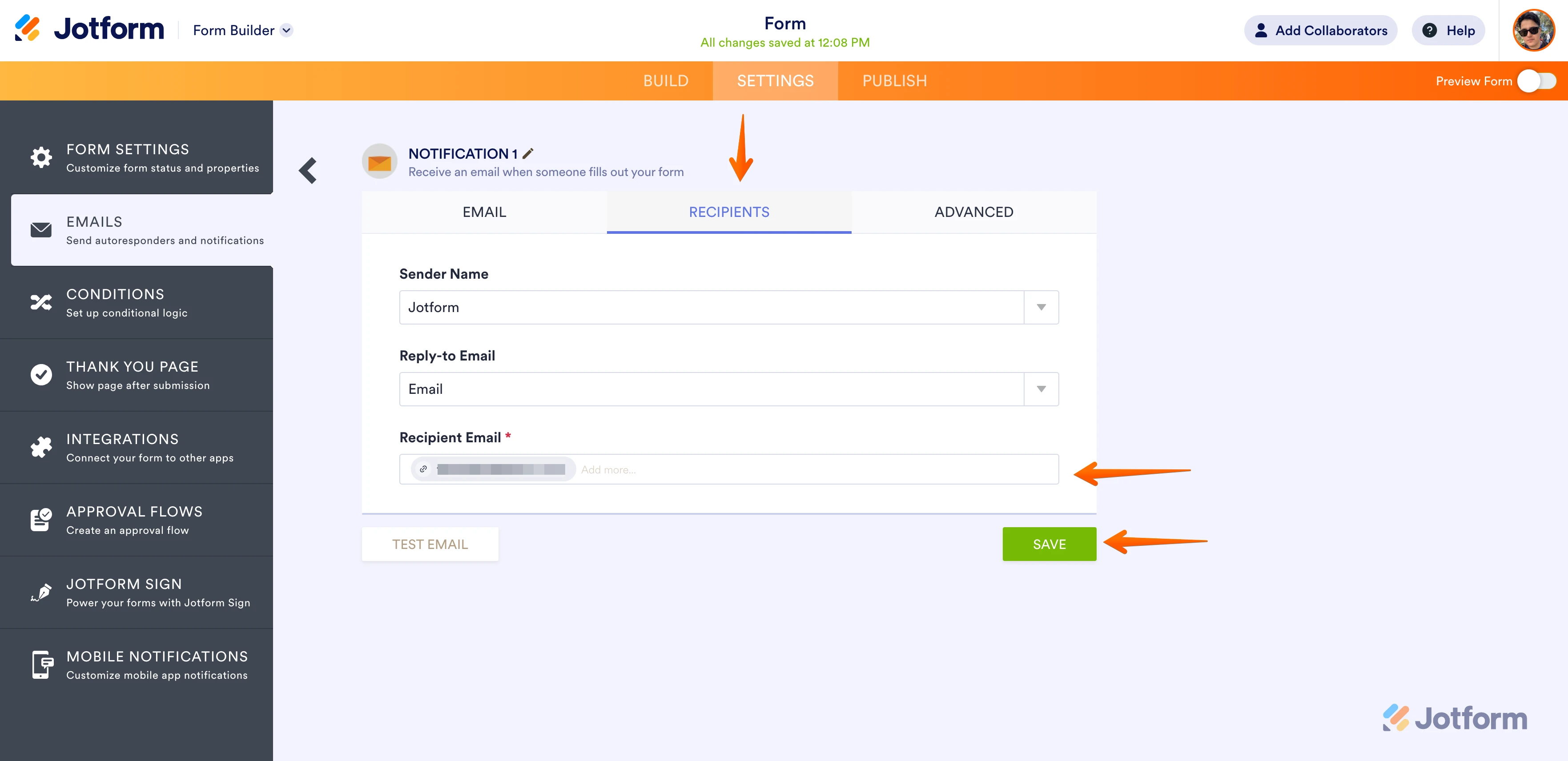-
hansspindlerGefragt am 22. November 2023 um 10:42
Ich habe ein Formular erstellt.
Wenn dieses ausgefüllt wurde erhält meine Kollegin eine Benachrichtigungsmail mit den Inhalten und sollte zusätzlich dazu noch ein PDF mit den Inhalten erhalten.
Eigentlich habe ich die Option auch schon eingeschalten.
An was könnte das liegen?
-
Chris_L Jotform SupportGeantwortet am 22. November 2023 um 13:06
Hi Hans,
Thanks for reaching out to Jotform Support. Unfortunately, our German Support agents are busy helping other Jotform users at the moment. I'll try to help you in English using Google Translate, but you can reply in whichever language you feel comfortable using. Or, if you'd rather have support in German, let us know and we can have them do that. But, keep in mind that you'd have to wait until they're available again.
Now, let me help you with your question. I checked your form and can confirm that the option to attach the PDF to the notification email is switched on. When I cloned and tested your form, everything worked the way it was supposed to. Take a look at the screenshot below to see my result:
Can you try to delete the notification email and then add it back? Let me help you do that:
- In Form Builder, in the orange navigation bar at the top of the page, click on Settings.
- In the menu on the left side of the page, click on Emails.
- On the right side of the Notification field, click on the Trash Can icon, and delete the existing Notification Email.
Now that we've removed the old Notification Email, we'll just add a new one. Let's do it:
- While you're still under the Emails tab on the left side of the page in Form Builder, click on Add Email.

- Next, select Notification Email.

- Click on the Recipients tab and enter your email address in the Recipient Email field.

- Next, click on the Advanced tab and toggle the Attached PDF switch to On.
- Select the PDF and finally, click on Save.
Give it a try and let us know if you need any help.