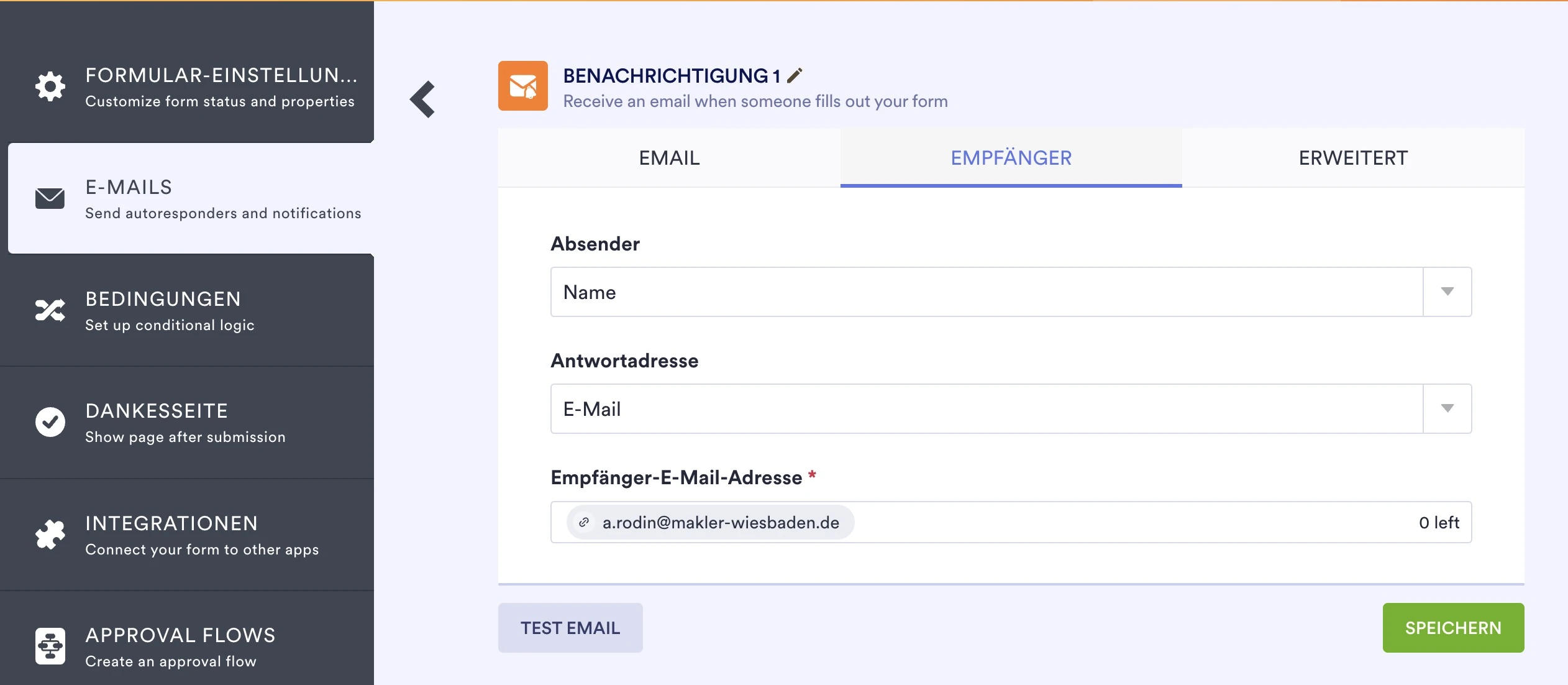-
Wagner_infoGefragt am 13. November 2023 um 02:50
Hallo,
das erstellte Formular hatte in der Vergangenheit einwandfrei funktioniert. Nun wird es anstatt zu a.rodin@makler-wiesbaden.de an c.hornung@makler-wiesbaden.de weitergeleitet.
Die Testmail wird hingegen an info@makler-wiesbaden.de geschickt.
Was ist zu tun?
Mit freundlichen Grüßen
Günther Wagner

-
Sheena Jotform SupportGeantwortet am 13. November 2023 um 05:11
Hi Wagner_info,
Thanks for reaching out to Jotform Support. Unfortunately, our German Support agents are busy helping other Jotform users at the moment. I'll try to help you in English using Google Translate, but you can reply in whichever language you feel comfortable using. Or, if you'd rather have support in German, let us know and we can have them do that. But, keep in mind that you'd have to wait until they're available again.
Now, let me help you with your question. I checked the form and can confirm that it is set up correctly to send the notification email to a.rodin@makler-wiesbaden.de. To troubleshoot further, can you please delete the existing notification email and send it again? Let me help you do that:
- In Form Builder, in the orange navigation bar at the top of the page, click on Settings.
- In the menu on the left side of the page, click on Emails.
- On the right side of the Notification field, click on the Trash Can icon, and delete the existing Notification Email.
Now that we've removed the old Notification Email, we'll just add a new one. Let's do it:
- While you're still under the Emails tab on the left side of the page in Form Builder, click on Add Email.

- Next, select Notification Email.

- Click the Recipients tab and enter your email address in the Recipient Email field. Then, click on Save.

Also, note that the TEST EMAIL feature sends to the email address associated with your Jotform Account, not the recipient in your form. You need to create an actual submission so it will be sent to the specified recipient in your notification email.
Give it a try, and let us know if you need any help.