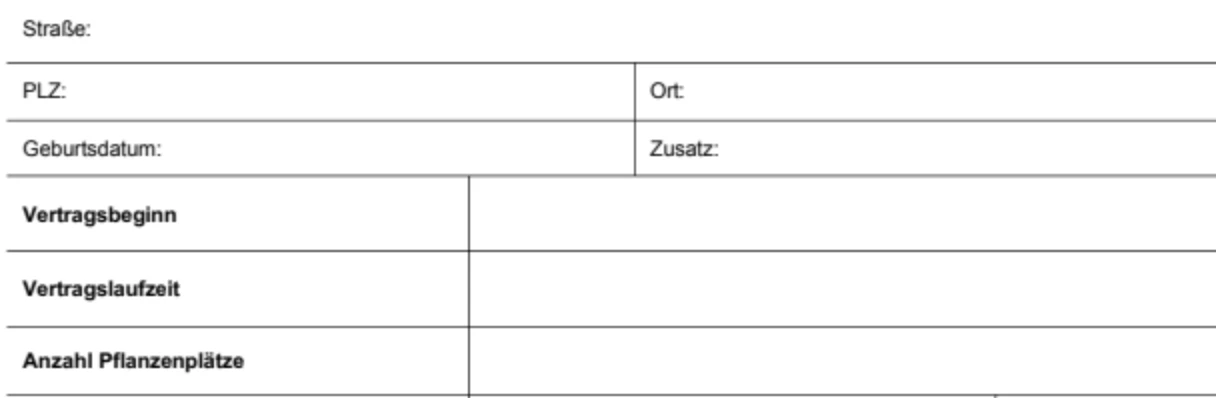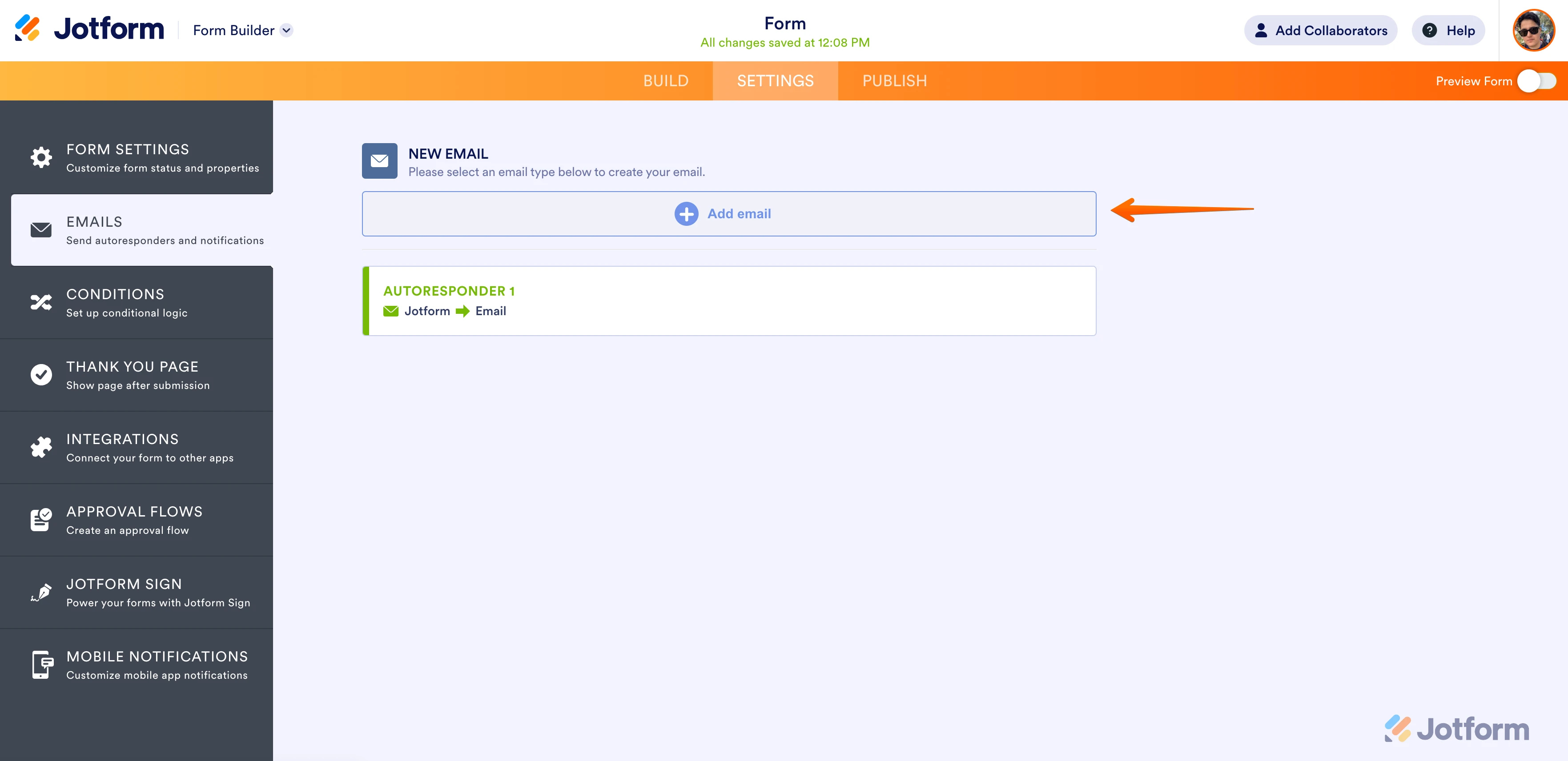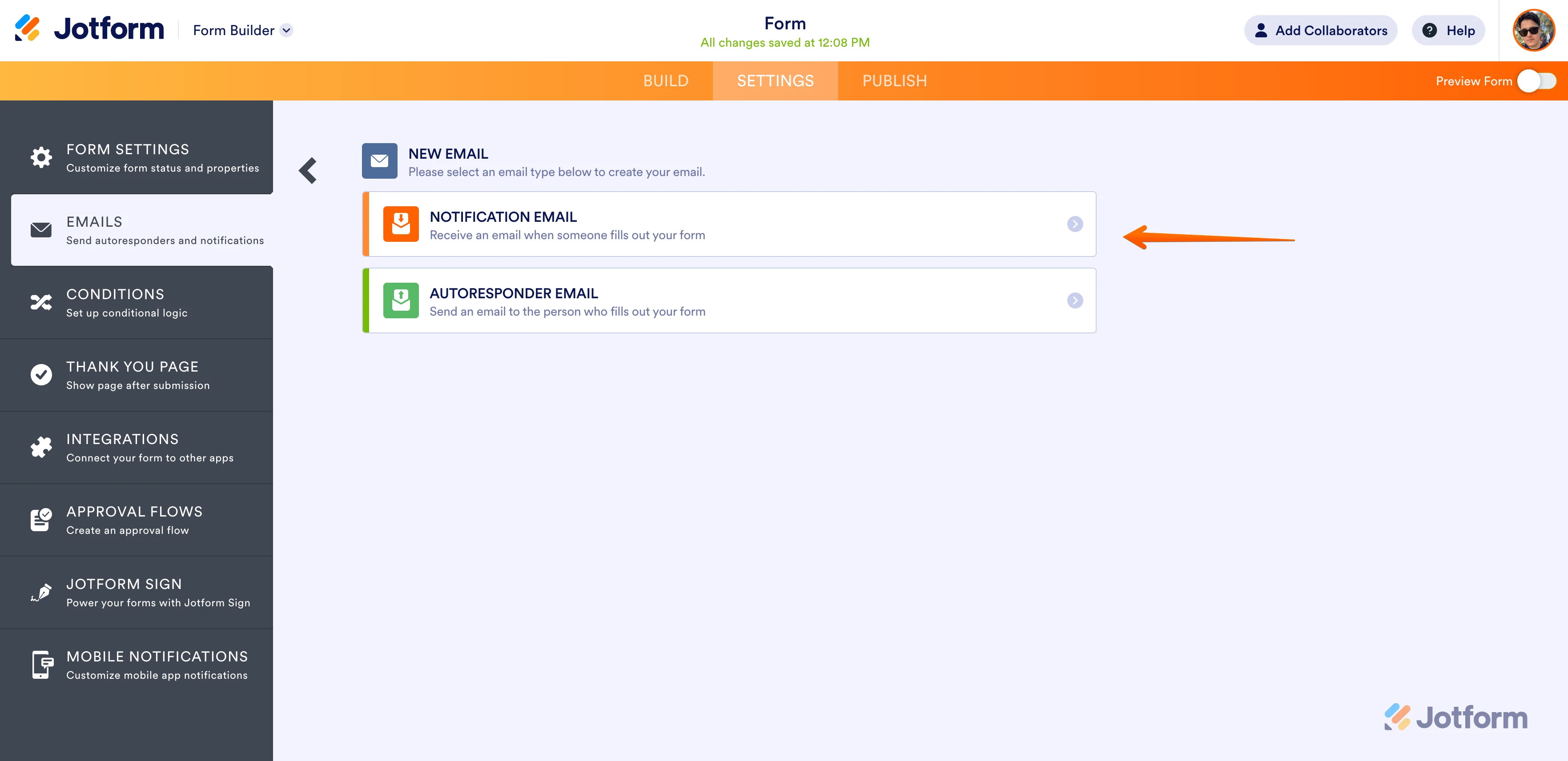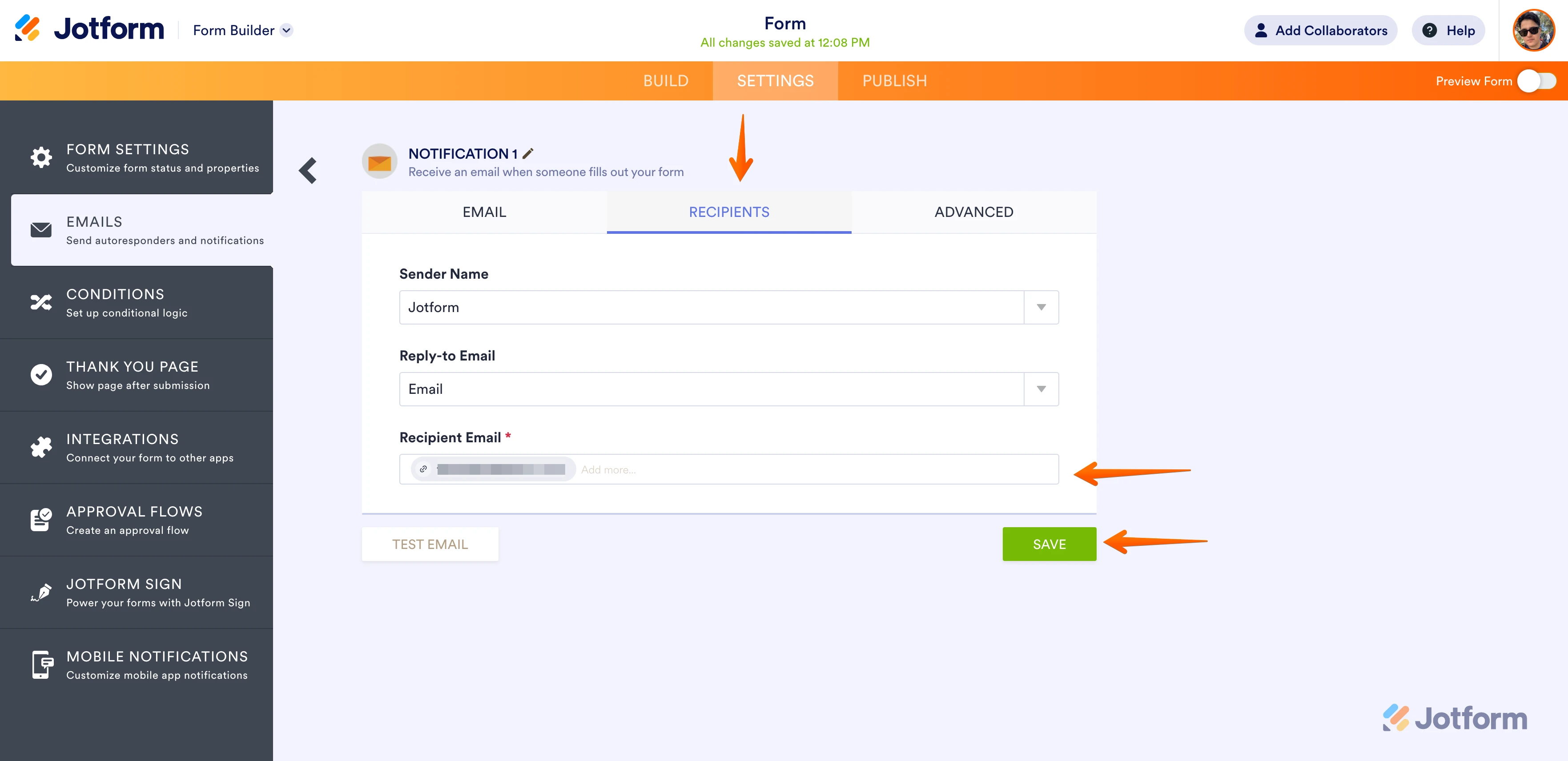-
Value_FactoryGefragt am 26. Oktober 2023 um 03:44
Ich habe eine Genehmigung eingestellt dass PDF-Formulare als Original mir und demjenigen der das Formular ausfüllt (Absender) per Mail zugeschickt werden.
Das ausgefüllte Formular war allerdings leer in der PDF meiner Mail und ausgefüllt in der Mail die an den Absender rausgingen.
Ich habe im Anhang zwei Bilder angehangen einmal von unausgefüllten PDF das bei mir ankam und das ausgefüllte was beim Absender ankam.
-
Sheena Jotform SupportGeantwortet am 26. Oktober 2023 um 06:29
Hi Value_Factory,
Thanks for reaching out to Jotform Support. Unfortunately, our German Support agents are busy helping other Jotform users at the moment. I'll try to help you in English using Google Translate, but you can reply in whichever language you feel comfortable using. Or, if you'd rather have support in German, let us know and we can have them do that. But, keep in mind that you'd have to wait until they're available again.
Now, let me help you with your question. When I cloned and tested your form, everything worked the way it was supposed to. Take a look at the screenshot below to see my results:
If the PDF being sent in the notification email is unfilled, can you try removing the existing notification email and setting it up again? Email. Most of the time, if we remove it and then add it back, that solves the problem. Let me help you do that:
- In Form Builder, in the orange navigation bar at the top of the page, click on Settings.
- In the menu on the left side of the page, click on Emails.
- On the right side of the Notification field, click on the Trash Can icon, and delete the existing Notification Email.
Now that we've removed the old Notification Email, we'll just add a new one. Let's do it:
- While you're still under the Emails tab on the left side of the page in Form Builder, click on Add Email.

- Next, select Notification Email.

- Click on the Recipients tab and enter your email address in the Recipient Email field.

- Now configure it again to attach the Original PDF, then, click on Save.
Give it a try and let us know if you need any help.
- Mobile Formulare
- Meine Formulare
- Vorlagen
- Integrationen
- Produkte
- PRODUKTE
Formulargenerator
Jotform Enterprise
Jotform Apps
Shop-Generator
Jotform Tabellen
Jotform Posteingang
Jotform Mobile App
Jotform Approvals
Berichtgenerator
Smart PDF Formulare
PDF Editor
Jotform Signatur
Jotform für Salesforce Jetzt entdecken
- Support
- HILFE ERHALTEN
- Support kontaktieren
- Hilfebereich
- FAQ
- Persönlicher Support
Mit Jotform Enterprise erhalten Sie ein dediziertes Support-Team.
Sales kontaktieren - Professional ServicesEntdecken
- Enterprise
- Preise