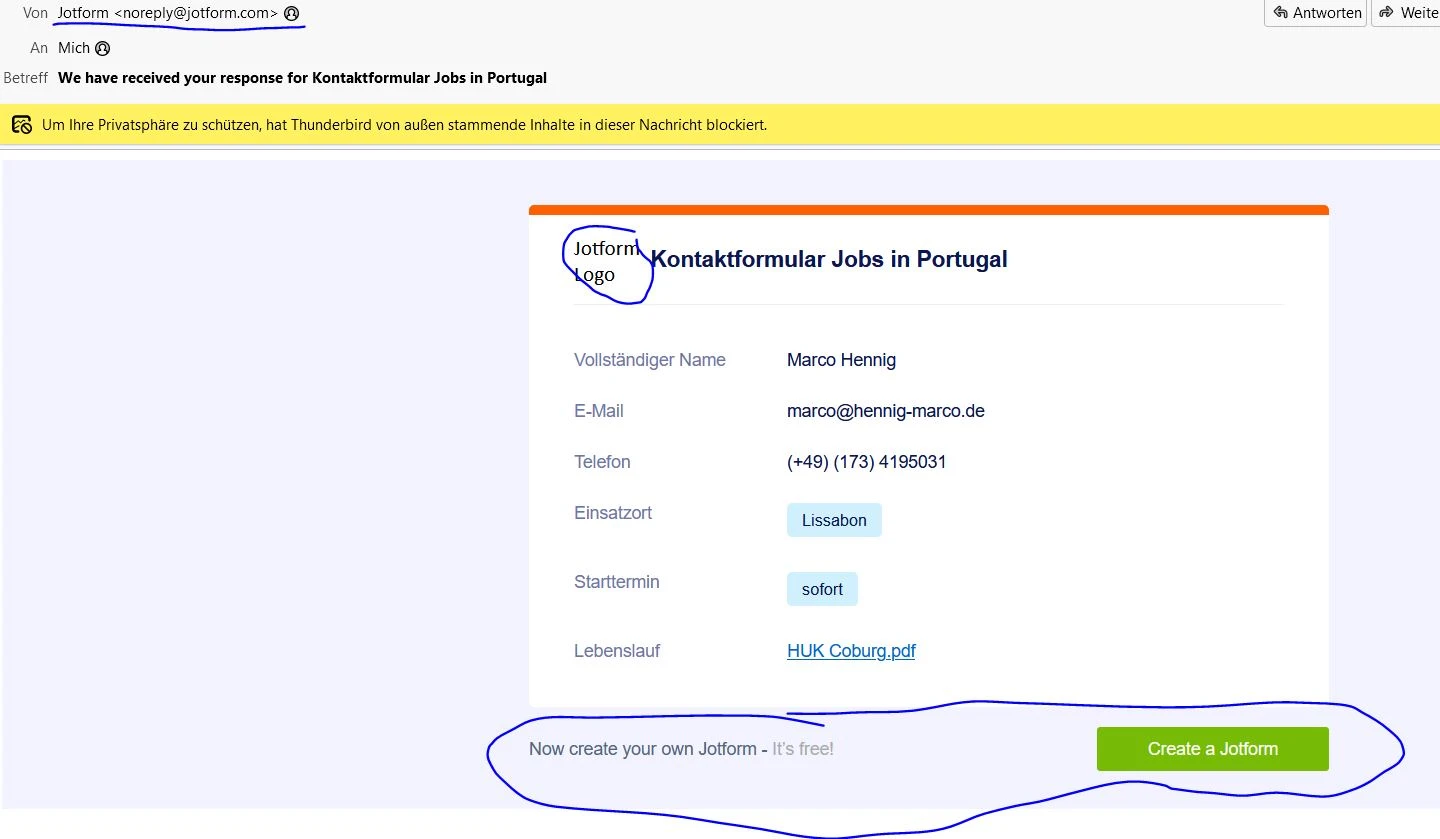-
Marco0812Gefragt am 14. Oktober 2023 um 12:57
Sehr geehrte Damen und Herren,
zuersteinmal möchte ich meine Begeisterung bezgl. Ihres Produktes zum Ausdruck bringen. Wahnsinn!
Ich bin insofern positiv über Sie als Anbieter von Kontaktformular-Templates überrascht, als das man oft genug über Softwareanbieter stolpert, deren Produkte am Ende doch nicht das zu bieten haben, was es braucht.
Von daher ein ganz großes Lob.
Nun habe ich mich für ein Template entschieden und es dementsprechend angepasst.
Ist es möglich meinen Unternehmensnamen in der Verification-Mail als Absender einzufügen?
Sodass dann nicht mehr "Jotform" sondern der Name meines Unternehmens als Absender auftaucht.
Ebenfalls wäre es cool, das Unternehmenslogo bei den Bestätigungsmails einfügen zu können.
Die Werbung von Jotform am unteren Ende der Bestätigungsmail würde mit einem Upgrade wahrscheinlich auch wegfallen, oder?
Gruß
Marco Hennig

-
Waqas Jotform SupportGeantwortet am 14. Oktober 2023 um 15:15
Hi Marco,
Thanks for reaching out to us for help. Unfortunately, our German Support agents are busy helping other Jotform users at the moment. I'll try to help you in English using Google Translate, but you can reply in whichever language you feel comfortable using. Or, if you'd rather have support in German, let us know and we can have them do that. But, keep in mind that you'd have to wait until they're available again.
Now, let me help you with your question. Only Jotform users with a paid subscription can remove the Jotform Branding forms. You can upgrade your account on your Jotform Account Settings page on your computer, because it's not available yet on the Jotform Mobile application. Let me walk you through it:
- Open your My Forms page and hover your mouse over your Profile Picture/Avatar on the right side of the page.
- In the little window that opens up, click on Account Settings.

- Once in Account Settings, scroll down to the Jotform Branding section.
- Click on Upgrade Account.

- Choose one of the paid subscriptions and upgrade your account.
That's it. Please give it a try and let us know if you need any other help.
- Mobile Formulare
- Meine Formulare
- Vorlagen
- Integrationen
- Produkte
- PRODUKTE
Formulargenerator
Jotform Enterprise
Jotform Apps
Shop-Generator
Jotform Tabellen
Jotform Posteingang
Jotform Mobile App
Jotform Approvals
Berichtgenerator
Smart PDF Formulare
PDF Editor
Jotform Signatur
Jotform für Salesforce Jetzt entdecken
- Support
- HILFE ERHALTEN
- Support kontaktieren
- Hilfebereich
- FAQ
- Persönlicher Support
Mit Jotform Enterprise erhalten Sie ein dediziertes Support-Team.
Sales kontaktieren - Professional ServicesEntdecken
- Enterprise
- Preise