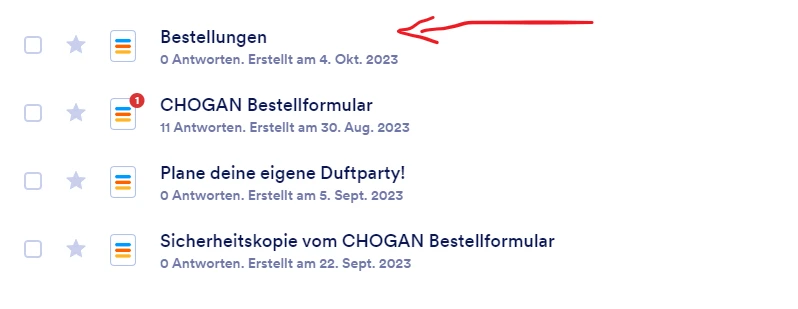-
Palle89Gefragt am 4. Oktober 2023 um 09:14
Hallo es wurde heute hier von meiner einen Tabelle die ich schon länger erstellt habe, ein extra Formular automatisch erzeugt was ich aber nicht brauche. Ich hatte bei den Tabellen mal eine weitere hinzugefügt ohne Verknüpfungen zu irgendein Formular. Seit heute ist auf einmal ein Formular von dieser Tabelle dazu gekommen. Es geht um die Tabelle "Bestellungen".
Wenn ich das Formular lösche, lösche ich auch gleichzeitig meine Tabelle. Wie kann ich die Verknüpfung entfernen und das Formular ohne das meine Tabelle verschwindet?
-
Mohammad_DGeantwortet am 4. Oktober 2023 um 13:17
Hi Pascal,
Thanks for reaching out to Jotform Support. Unfortunately, our German Support agents are unavailable at the moment. I'll try to help you in English using Google Translate, but you can reply in whichever language you feel comfortable using. Or, if you'd rather have support in German, let us know and we can have them do that. But, keep in mind that you'd have to wait until they're available again.
Now, let me help you with your question. Deleting the form will also delete its submission data. Instead, you can disable the form on your My Forms page. Let me show you how:
- On the My Forms page, select the form that you want to disable, and then click on More.
- Under the Form tab, click on Disable. That's it, you're done.
Reach out again if you need any more help.