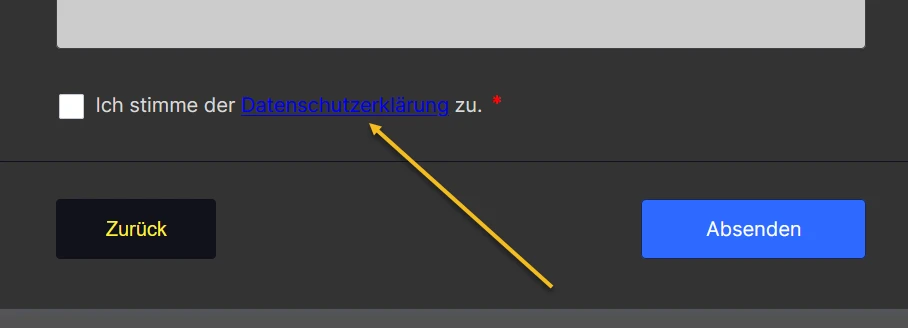-
schwimmkursAsked on 4. Oktober 2023 um 04:39
Hallo
Ich kann jedes Element meines Formulars im Designer anpassen, jedoch das Element Geschäftsbedingungen nicht.
Wie kann ich die Linkfarbe ändern (siehe screenshot)
Formular: https://eu.jotform.com/build/231605114004337/design
Besten Dank

-
Neil Enterprise SupportReplied on 4. Oktober 2023 um 09:10
Hi Florian,
Thanks for reaching out to Jotform Support. Unfortunately, our German Support agents are busy helping other Jotform users at the moment. I'll try to help you in English using Google Translate, but you can reply in whichever language you feel comfortable using. Or, if you'd rather have support in German, let us know and we can have them do that. But keep in mind that you'll have to wait until they're available again.
Now, let me help you with your question. You can inject the below CSS code into your widget to change the link color:
/* Change terms link color - #7776803*/
#_label #_terms{
color: #EAEAEA;
}
/* Code ends here */
Let me walk you through it:
- In your Form Builder, click on the wand icon to open the Widget settings.
- Go to Custom CSS tab and paste the codes.
- Lastly, click on Update Widget.
Feel free to change the color if you want. You may refer to this website to find the color codes you prefer.
That's it. Give it a try, and let us know if you have any other questions.