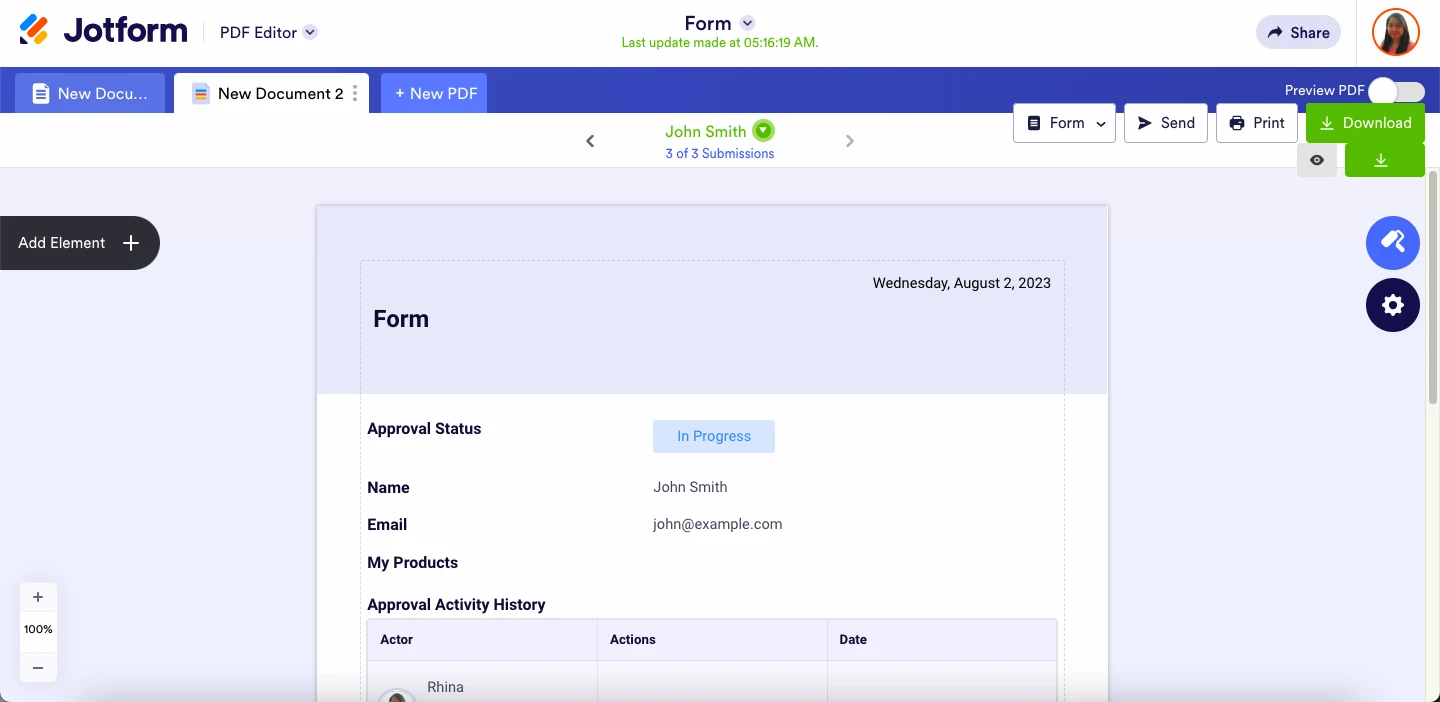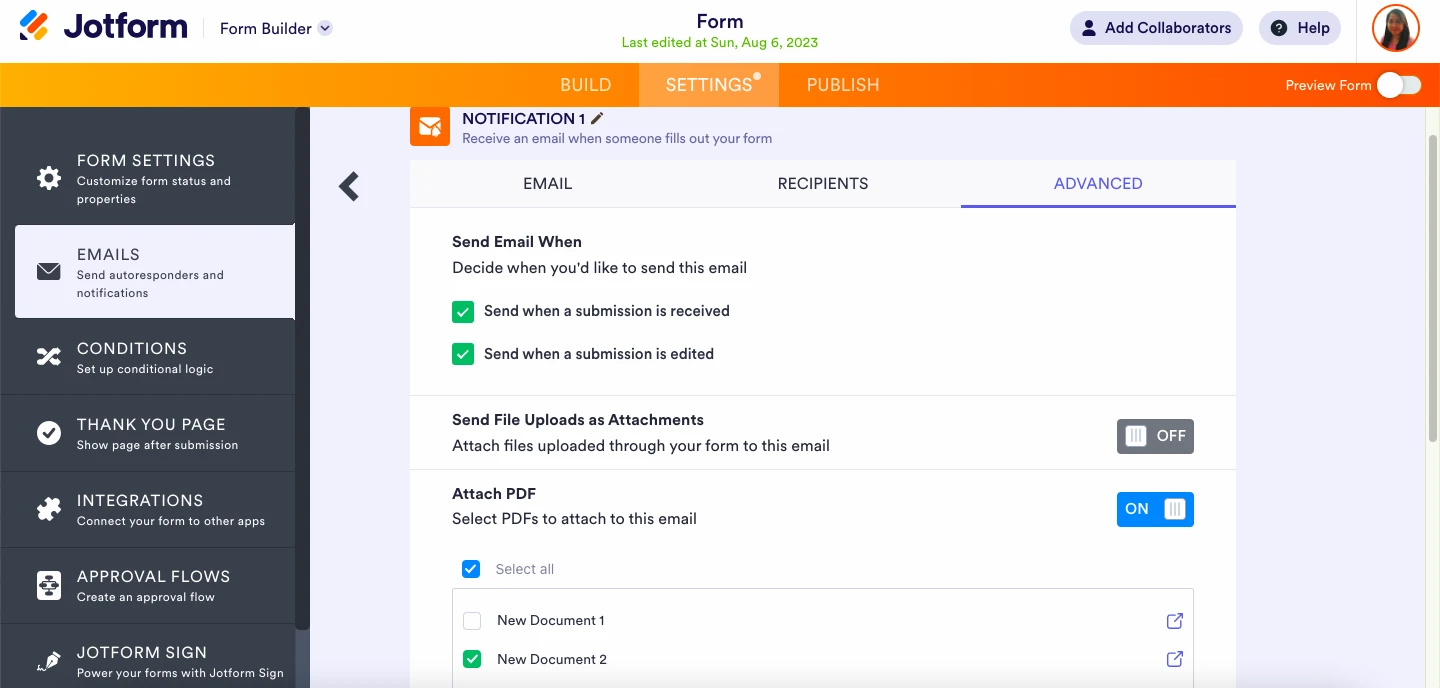-
ascentformGefragt am 22. September 2023 um 09:41
Hallo,
ich habe vor einen Kooperationsvertrag automatisch als PDF erstellen zu lassen, wenn das zugehörige Formular ausgefüllt wurde. Es klappt soweit auch alles gut, allerdings habe ein Problem:
Datums-Felder auf dem Formular werden im PDF auf Englisch geschrieben (Monate)... Ich habe sowohl das gesamte Formular auf Deutsch gestellt, als auch die einzelnen Datumsfelder im PDF. Mehr kann ich nicht tun. In der PDF-Vorschau und im PDF-Editor werden die Monate auch auf Deutsch geschrieben, aber sobald ich das PDF per Mail verschicke oder es aus dem Editor herunterlade, werden die Monate dann in Englisch geschrieben... das sieht einfach nicht gut aus. Ist dieser Fehler bekannt oder kann man ihn irgendwie beheben?
Ich habe zur Verdeutlichung des Problems auch eine kurze Bildschirmaufnahme als Link begefügt.
VG
Kai -
Angeli Enterprise SupportGeantwortet am 22. September 2023 um 12:21
Hi Kai,
Thanks for reaching out to Jotform Support. Unfortunately, our German Support agents are busy helping other Jotform users at the moment. I'll try to help you in English using Google Translate, but you can reply in whichever language you feel comfortable using. Or, if you'd rather have support in German, let us know and we can have them do that. But, keep in mind that you'd have to wait until they're available again.
Now, let me help you with your question. You'll need to manually set up the language for each of your Date Picker fields in your PDF template first. It's easy to do. Let me walk you through it:
- In PDF Editor, click on Date Picker field's gear icon.
- Then, change the Language to German under the Date Format.

Here's the result:
Give it a try and let us know if you need any help.
-
ascentformGeantwortet am 25. September 2023 um 10:55
Hi Angeli,
thanks for your response! I'm fine with english, it doesn't matter to me.
In my initial troubleshooting I already said, that I did this. But I doublechecked it and also made a screenrecord for you to see: https://tdrv.eu/pBcXKD
As you can see when reviewing in the PDF-Editor the dates are all in german ("deutsch" means german in german ;-) But as soon as I download the PDF it converts the dates into English dates which looks weird, since the rest of the document is written in german and it's made for german-speaking people.
I also set the form language to german, so this also shouldn't be the issue. Do you have any other advice? How can I handle this issue?
-
Rhina Jotform SupportGeantwortet am 25. September 2023 um 14:07
Hi Kai,
Thanks for getting back to us. We sincerely apologize for the inconvenience. I tested the form through a clone and was able to replicate the issue. Can you please try creating a new PDF and update the date format on the New PDF. Let me show you how:
1. On the PDF Editor, click on the +New PDF button and choose New PDF Document.
 This will create a second Document on your PDF Editor. Click on the Date field and follow the steps previously provided and update the Date Format language on the new PDF.
This will create a second Document on your PDF Editor. Click on the Date field and follow the steps previously provided and update the Date Format language on the new PDF. 
2. Then to attach the new PDF, on your Email notification, select the Advanced tab again and tick the New PDF document.

Give it a try and let us know how it goes.


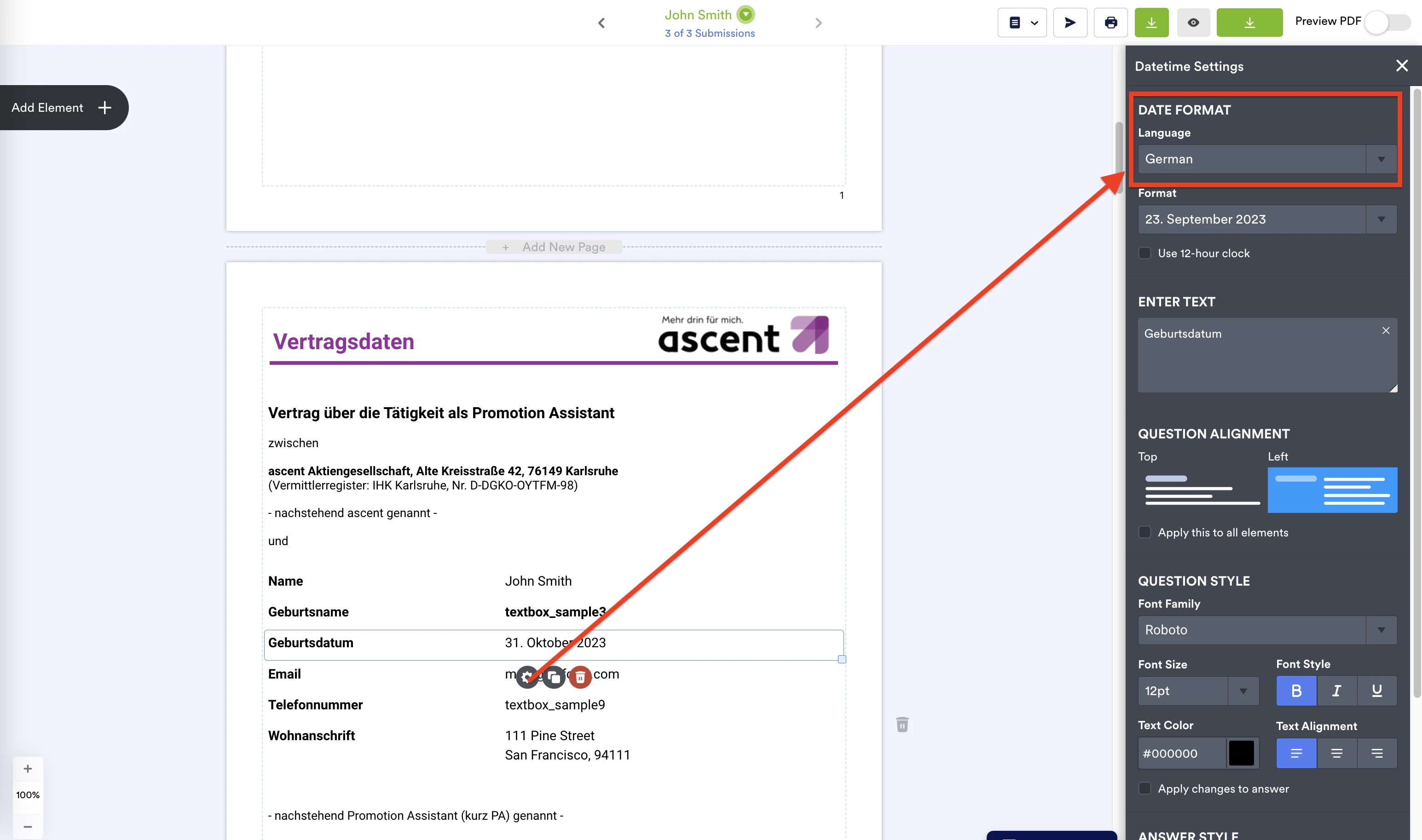

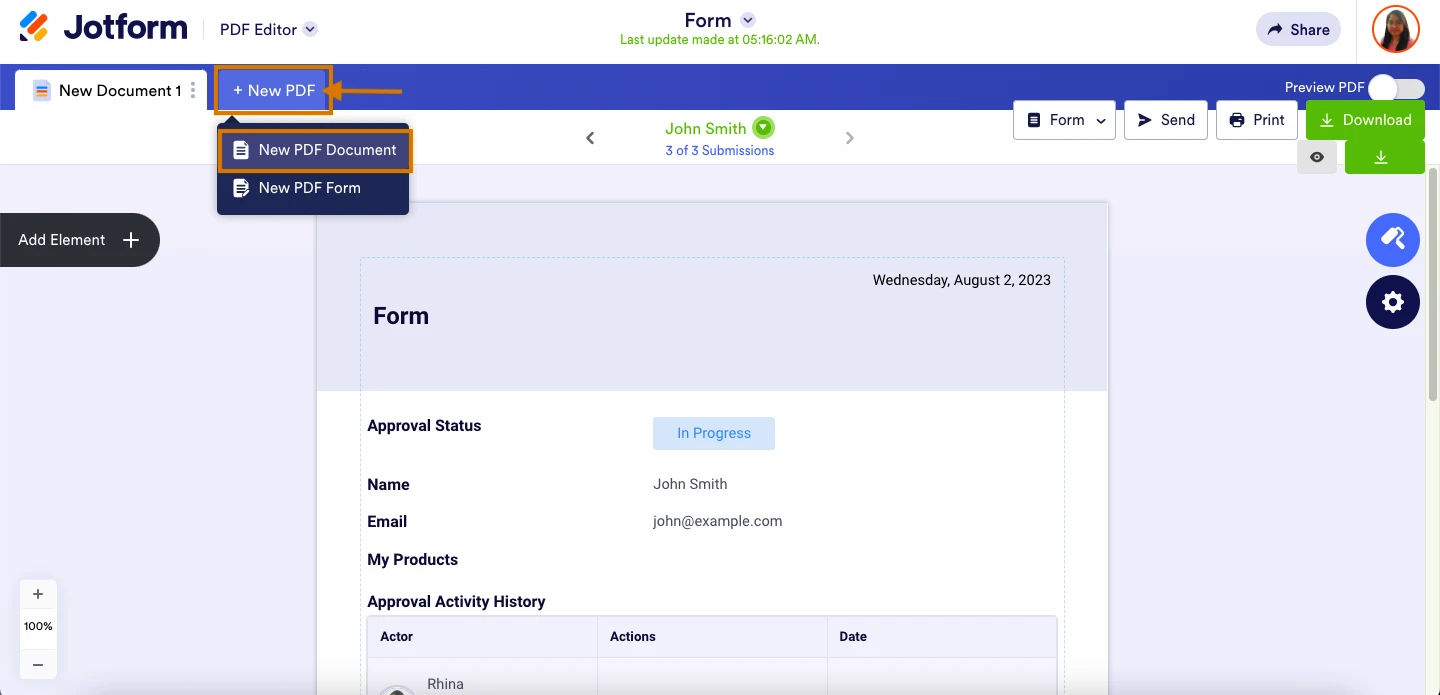 This will create a second Document on your PDF Editor. Click on the Date field and follow the steps previously provided and update the Date Format language on the new PDF.
This will create a second Document on your PDF Editor. Click on the Date field and follow the steps previously provided and update the Date Format language on the new PDF.