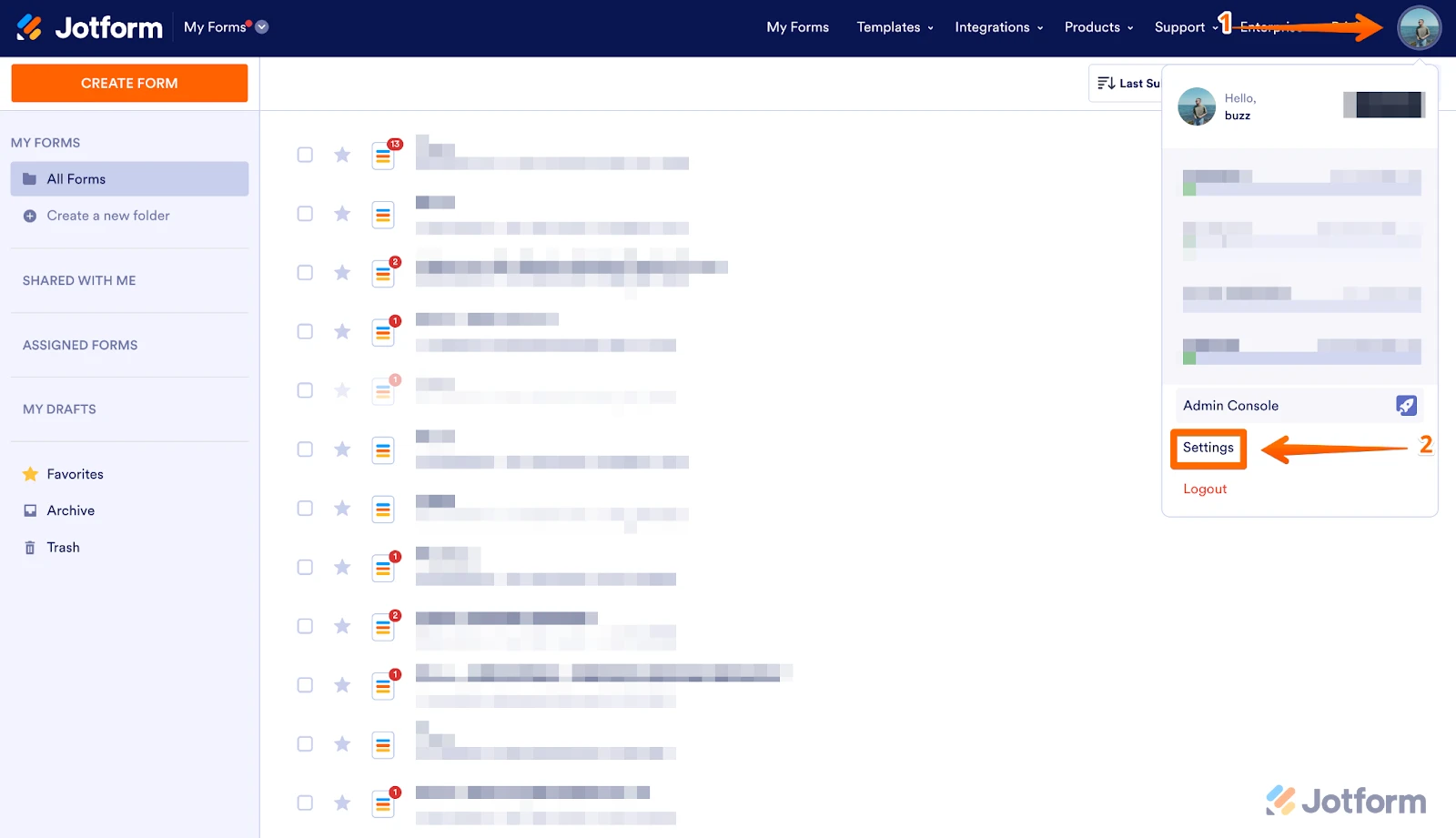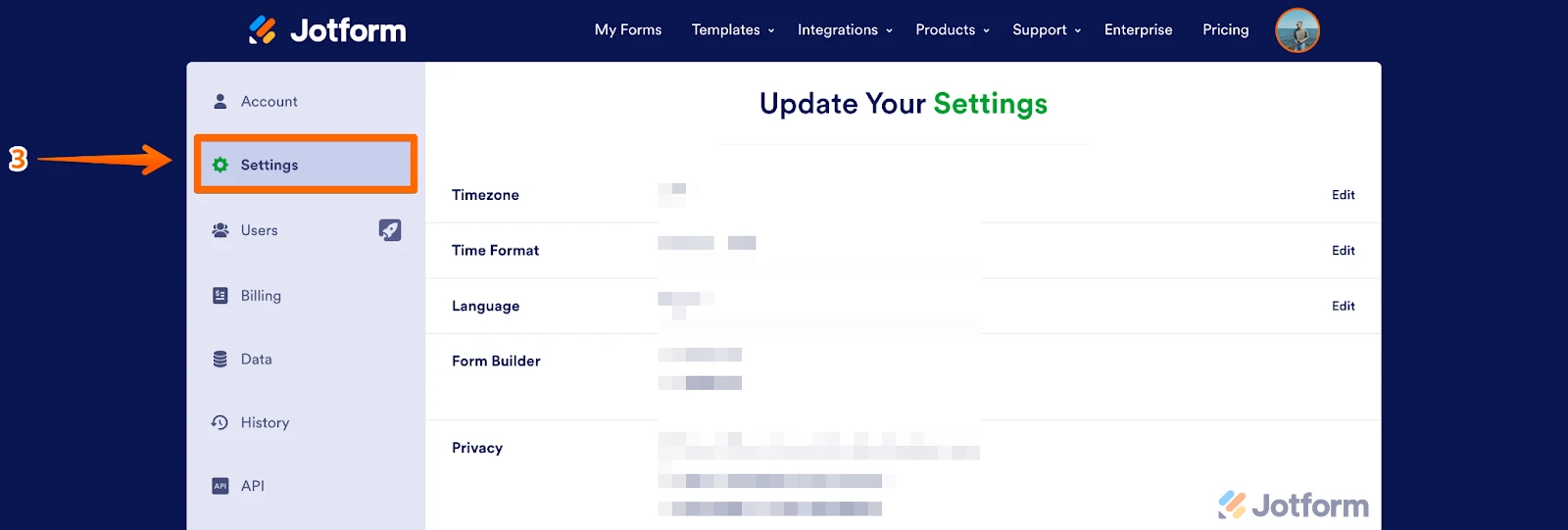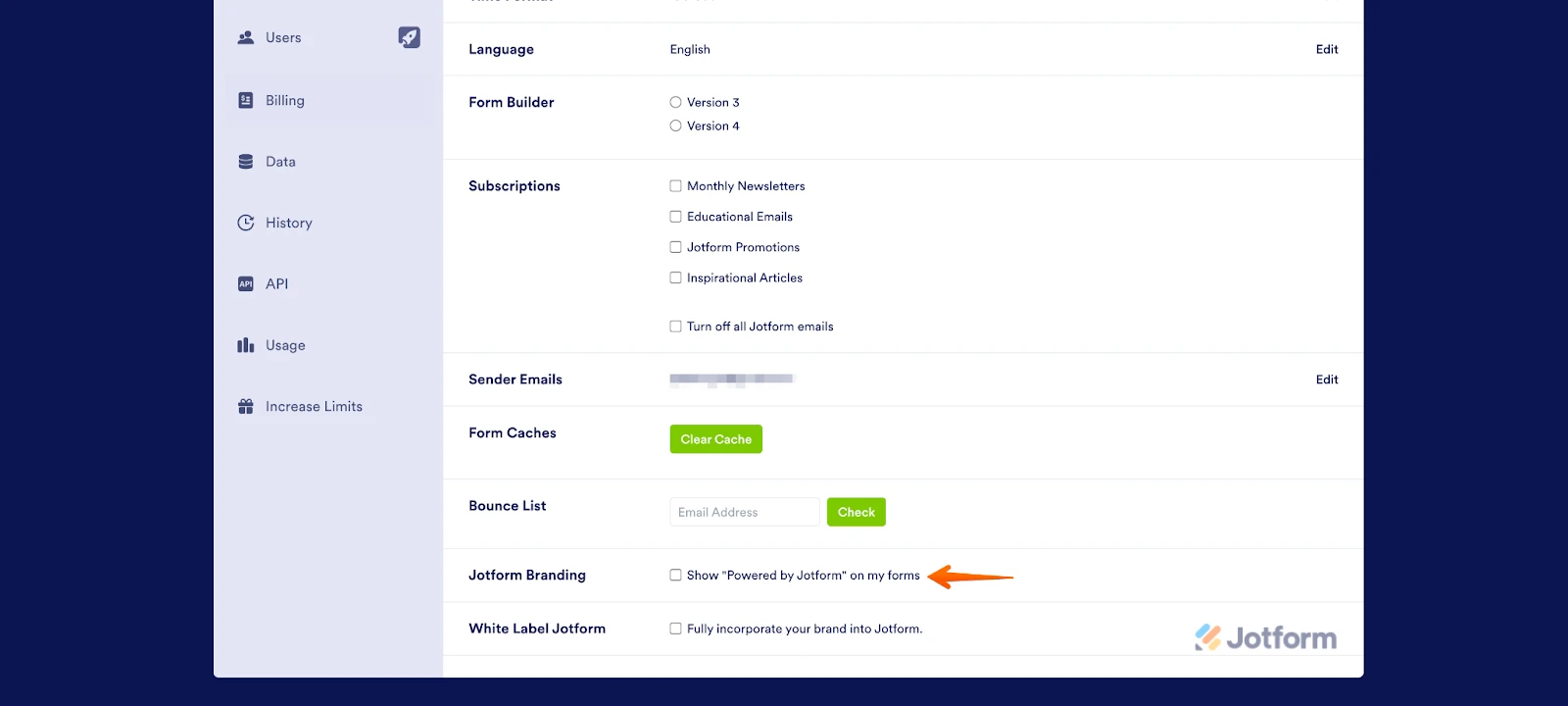-
KunstwerkMenschheitGefragt am 20. September 2023 um 08:28
Liebes Jotform-Team,
auf unserer Dankesseite nach dem Ausfüllen des Formulars stehen zwei Verlinkungen "Erstellen Sie ihr eigenes Formular mit Jotform", die in der Bearbeitungsansicht nicht angezeigt werden. Gerne würden wir diese dort nicht angezeigt bekommen. Ist das möglich?
Mit freundlichen Grüßen
Matthias Schneider
Kunstwerk Menschheit e.V.
-
Justin_E Jotform SupportGeantwortet am 20. September 2023 um 10:31
Hi KunstwerkMenschheit,
Thanks for reaching out to Jotform Support. Unfortunately, our German Support agents are busy helping other Jotform users at the moment. I'll try to help you in English using Google Translate, but you can reply in whichever language you feel comfortable using. Or, if you'd rather have support in German, let us know and we can have them do that. But, keep in mind that you'd have to wait until they're available again.
Now, let me help you with your question. The Jotform Branding is easy to remove from your form. We need to do that on your Jotform Account Settings page on your computer because it's not available yet on the Jotform Mobile application. Let me walk you through it:
- Open your My Forms page and hover your mouse over your Profile Picture/Avatar on the right side of the page.
- In the little window that opens up, click on Account Settings.

- Then, on the left side of the screen, click on Account.

- Once in Account Settings, scroll down a little to the Jotform Footer section and uncheck it.

Now, you shouldn't be able to see the Jotform Branding on your form.
Give it a try and let us know if there's anything else we can help you with.
-
KunstwerkMenschheitGeantwortet am 20. September 2023 um 10:40
Hi Justin,
that was a quick and very helpful advice! It worked well. Thank you a lot.