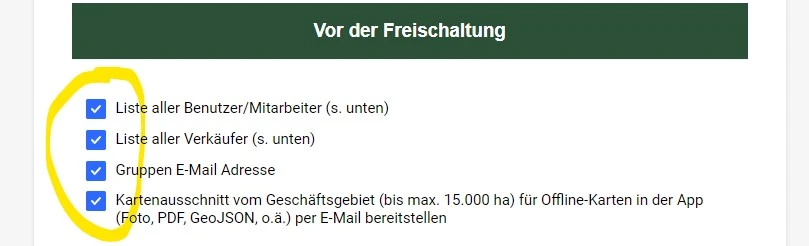-
timbertomGefragt am 14. September 2023 um 03:46
Hallo,
wie kann man die Farbe der Checkboxen ändern? Diese sollen grün (#2b5037) statt blau sein.
Vielen Dank!
-
Camila Jotform SupportGeantwortet am 14. September 2023 um 16:23
Hi tdiermeier,
Thanks for reaching out to Jotform Support. Unfortunately, our German Support agents are busy helping other Jotform users at the moment. I'll try to help you in English using Google Translate, but you can reply in whichever language you feel comfortable using. Or, if you'd rather have support in German, let us know and we can have them do that. But, keep in mind that you'd have to wait until they're available again.
Now, let me help you with your question. Let me show you how:
- In Form Builder, click on Form Designer on the left side of your screen.
- Click on Advanced Designer.
- You are directed to the Advanced Designer page, click on the checkbox field to show the prompt on the right side of your screen.
- Click on Color to change it.
Check out the results below:
You can check out this Demo Form so that you can test it by yourself. If you want to clone the form, you can check out this guide about How to Clone an Existing Form From a URL.Give it a try and reach out again if you have any other questions.