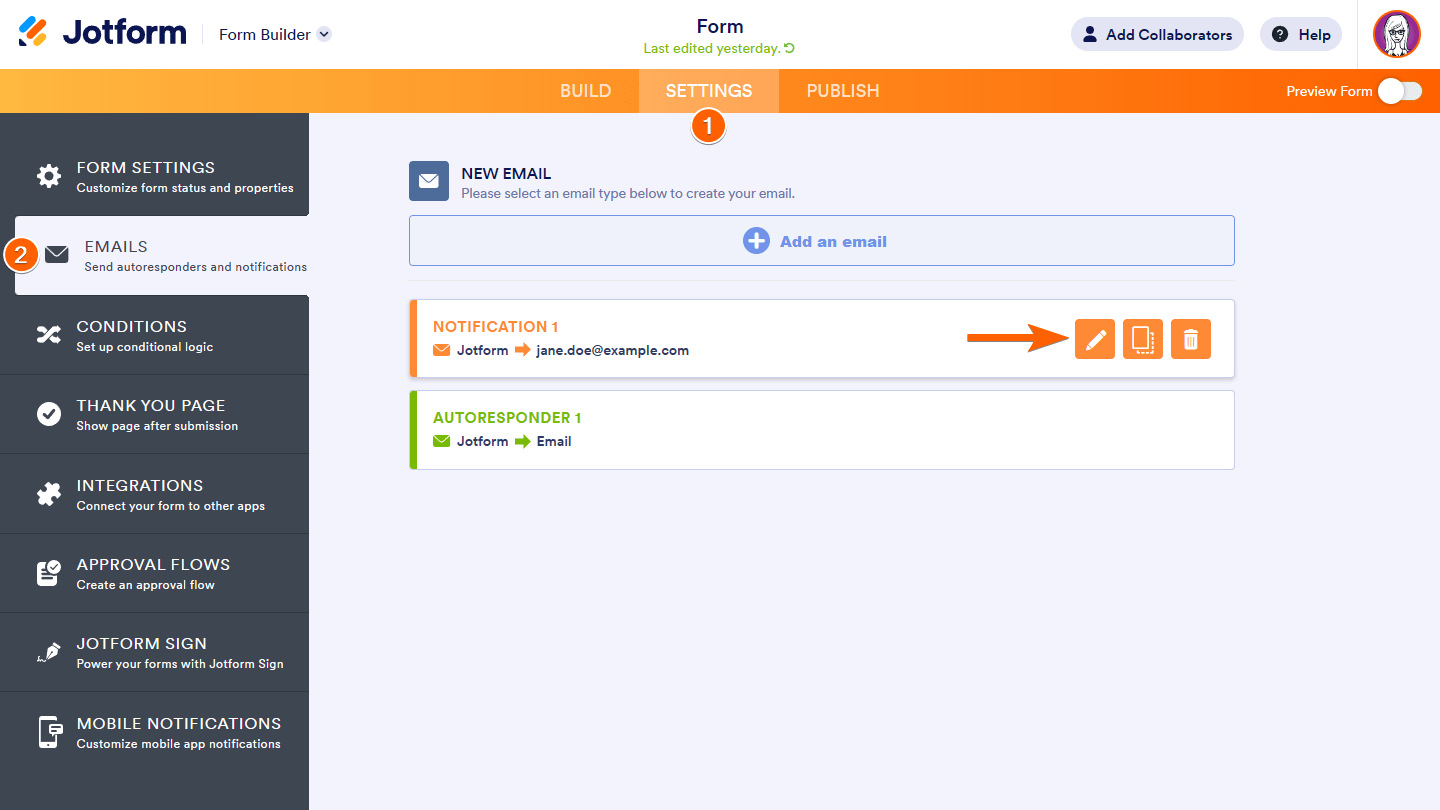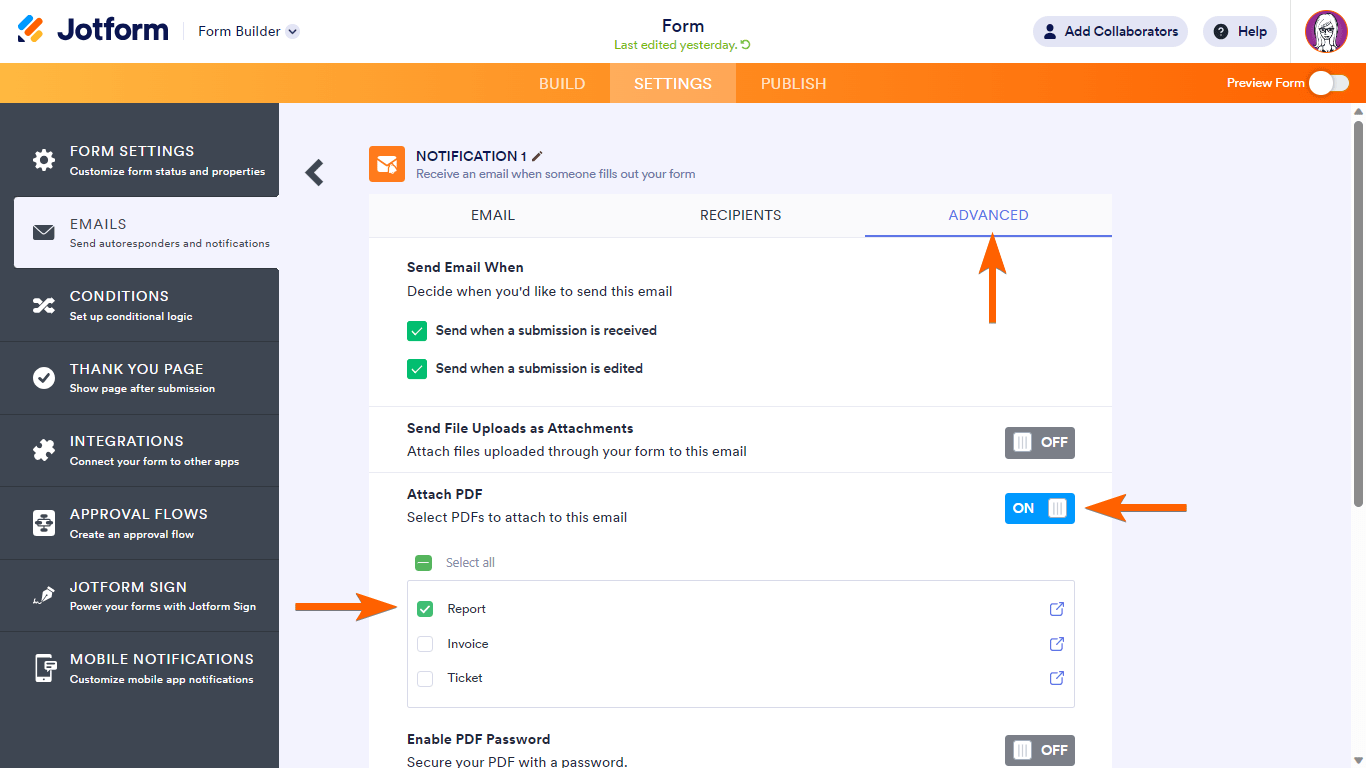-
Ehmann_FrankGefragt am 13. September 2023 um 05:18
Sehr geehrte Damen und Herren,
wie kann ich einstellen, dass das ausgefüllte, schön dargestellte PDF auch als PDF an meine E-Mail gesendet wird? Ich benötige das ausgefüllte, formschönes PDF um dieses dann auszudrucken in die Mitarbeiterakte zu legen.
herzlichen Dank und mit freundlichen Grüßen
Nicole Klingele -
Gilbert Enterprise SupportGeantwortet am 13. September 2023 um 08:00
Hi Nicole,
Unfortunately, our German Support agents are busy helping other Jotform users at the moment. I'll try to help you in English using Google Translate, but you can reply in whichever language you feel comfortable using. Or, if you'd rather have support in German, let us know and we can have them do that. But, keep in mind that you'd have to wait until they're available again.
Now, let me help you with your question. If you want to attach the PDF that contains the submission data to the notification email, you can follow the steps below:
1. In the Form Builder, select Settings at the top.
2. Go to Emails on the left, then edit your notification.

3. Next, go to the Advanced tab.
4. Turn on Attach PDF, then choose the PDFs to attach.

5. Scroll down to the bottom and select Save to save the changes.
And that's it! The notification emails you'll receive should include a PDF attachment of the user's data.
Let us know if you have any other questions.
-
Ehmann_FrankGeantwortet am 13. September 2023 um 08:55Hello Gilbert,
Thank you so much!!! That helped a lot.
Wisch you a nice day.
...