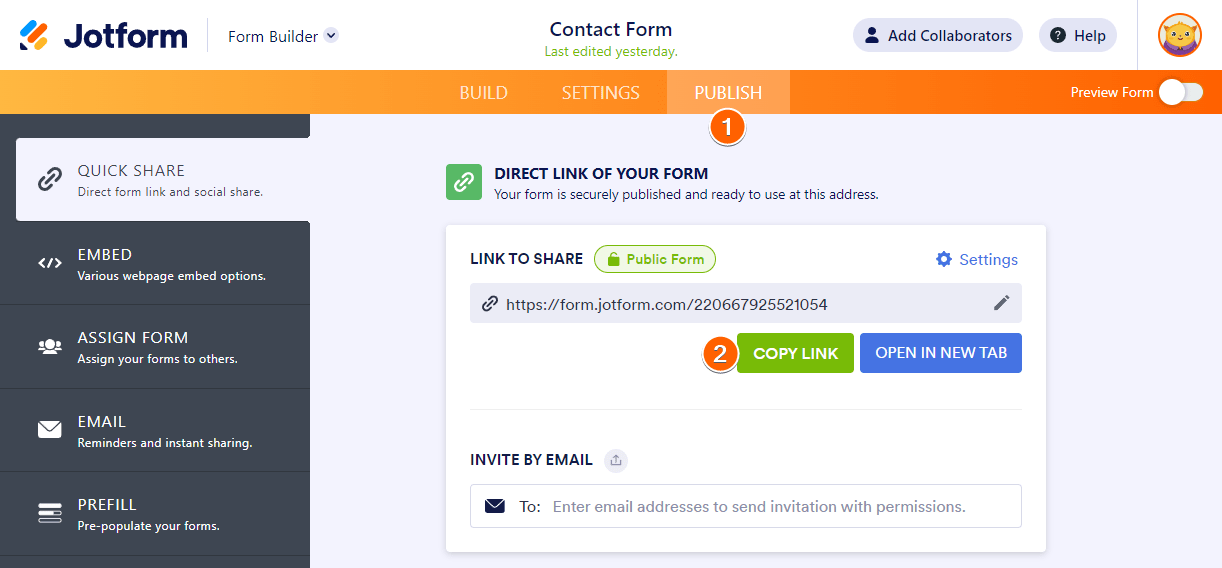-
RettkaGefragt am 12. September 2023 um 07:01
Mein Kunde kann das ausgefüllte Formular nicht absenden, da kein Button zum absenden erscheint. Woran liegt das?
-
Gilbert Jotform SupportGeantwortet am 12. September 2023 um 09:10
Hi Robin,
Thanks for using Jotform. Unfortunately, our German Support agents are busy helping other Jotform users at the moment. I'll try to help you in English using Google Translate, but you can reply in whichever language you feel comfortable using. Or, if you'd rather have support in German, let us know and we can have them do that. But, keep in mind that you'd have to wait until they're available again.
Now, let me help you with your question. I checked your two forms and both of them are showing the Submit button.
Can you share the link to the form where this issue is happening? You can follow the steps below on how to get the form URL:
- In Form Builder, click on Publish at the top.
- Under Quick Share, click on Copy Link to copy your form URL.

Also, are you encountering the issue on your end? If the issue is only happening on your customer's end, please ask him/her to try using a different web browser to open the form. I've also cleared your form cache as an additional measure.
Keep us updated and let us know how it goes.
- Mobile Formulare
- Meine Formulare
- Vorlagen
- Integrationen
- Produkte
- PRODUKTE
Formulargenerator
Jotform Enterprise
Jotform Apps
Shop-Generator
Jotform Tabellen
Jotform Posteingang
Jotform Mobile App
Jotform Approvals
Berichtgenerator
Smart PDF Formulare
PDF Editor
Jotform Signatur
Jotform für Salesforce Jetzt entdecken
- Support
- HILFE ERHALTEN
- Support kontaktieren
- Hilfebereich
- FAQ
- Persönlicher Support
Mit Jotform Enterprise erhalten Sie ein dediziertes Support-Team.
Sales kontaktieren - Professional ServicesEntdecken
- Enterprise
- Preise