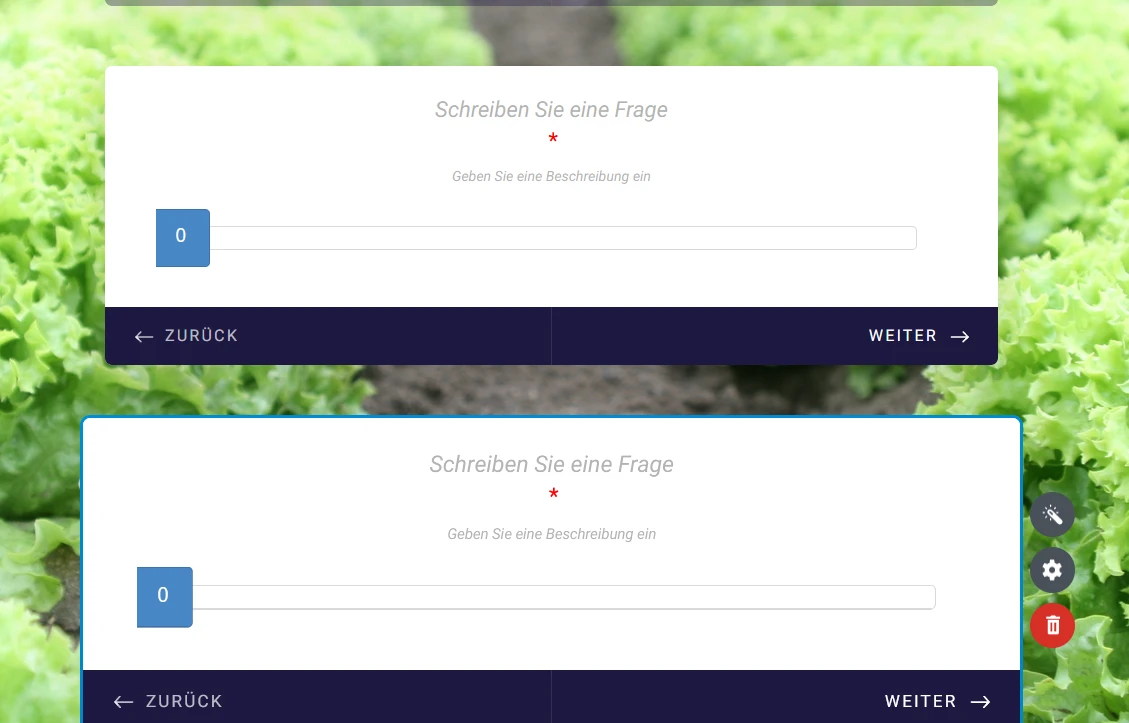-
Biobalance_teamGefragt am 17. August 2023 um 07:59
Sehr geehrtes Jotform-Team,
in einem unserer Formulare ("Dein leichtester Weg zum Wunschgewicht") stoßen wir leider immer wieder auf dasselbe Problem: Die meisten der Fragen, die wir mit dem Zahlenschieber-Element stellen möchten, werden leider immer wieder gelöscht. Wie kann man dies vermeiden bzw. die Fragen abspeichern?
Vielen Dank für Ihre Hilfe!
Mit freundlichen Grüßen,
Linda Kehr

-
Jeric Jotform SupportGeantwortet am 17. August 2023 um 09:01
Hi Linda,
Thanks for reaching out to Jotform Support. I'd like to let you know that I am using a translation tool to provide assistance, but if you would prefer to get assistance in German Language, we can forward your ticket to our German team. However, please note that it could take longer to receive a response.
If I got this right, some of the fields in your form are being deleted automatically which means that you have done anything and it gets deleted on its own. When you add form fields and as long as you are connected online, they will be saved automatically. It will not be deleted unless someone explicitly delete it by clicking on th trash icon. This may be a temporary issue so I cleared your form caches to refresh them. Can you please observe and let us know if the issue persists? -
Biobalance_teamGeantwortet am 18. August 2023 um 08:34
Dear Jeric,
thank you for your quick reply! No problem, that you're writing me in English.
I just refreshed it, but the questions are deleted again unfortunately... It's not the entire elements or modules that are deleted but only the text/questions on them. And this only refers to the modules "numeric slider" and "slider with calculated result" so far. Is that maybe related to the fact that it is only possible to enter the questions on the module itself (in the middle) and not in the widget settings?
Thank you very much for your help!
Best,
Linda
-
Justin_E Jotform SupportGeantwortet am 18. August 2023 um 09:12
Hi Linda,
Thanks for getting back to us. I'm sorry that you are having trouble with this. Can you please provide us with your form URL link so we can try to replicate the issue? If you can send us a screen recording by uploading it to cloud-based storage (i.e. Google Drive, Dropbox, etc.) and send it to us, it would help us have a better understanding of what the situation is.
We'll be able to move forward once we hear back from you.
-
Biobalance_teamGeantwortet am 22. August 2023 um 04:20
Dear Justin,
thanks for getting back to me. The URL to the form is: https://eu.jotform.com/build/231072376756359
I couldn't do a screen record as requested, but I saved all the steps that I made to enter the question and did a screenshot of the result in the end. I'll try to explain the steps and my problem again.
For this element ("slider with calculated result") as well as "numeric slider", whenever I want to enter a question, the question is most often not saved. When I refresh the page, the question that I just entered is gone.
Picture 1: Click on the module
Picture 2: Enter the question (after that I usually click next to the element and wait for a bit)
Picture 3: Refresh/reload the page
Picture 4: The question is gone.
Thank you for your help!
Best regards,
Linda
-
Sheena Jotform SupportGeantwortet am 22. August 2023 um 05:11
Hello Linda,
Thanks for getting back to us. I cloned your form and tested it to see if I could replicate the issue, but everything was working properly. Check out the screencast below to see my results:
Please try the troubleshooting steps below and check if any of these steps fix the issue
- Use Chrome browser
- Try clearing your browser's cache.
- Test using an incognito/private tab.
- Try testing on a different internet connection if possible.
Give it a try let us know if you need any additional help.