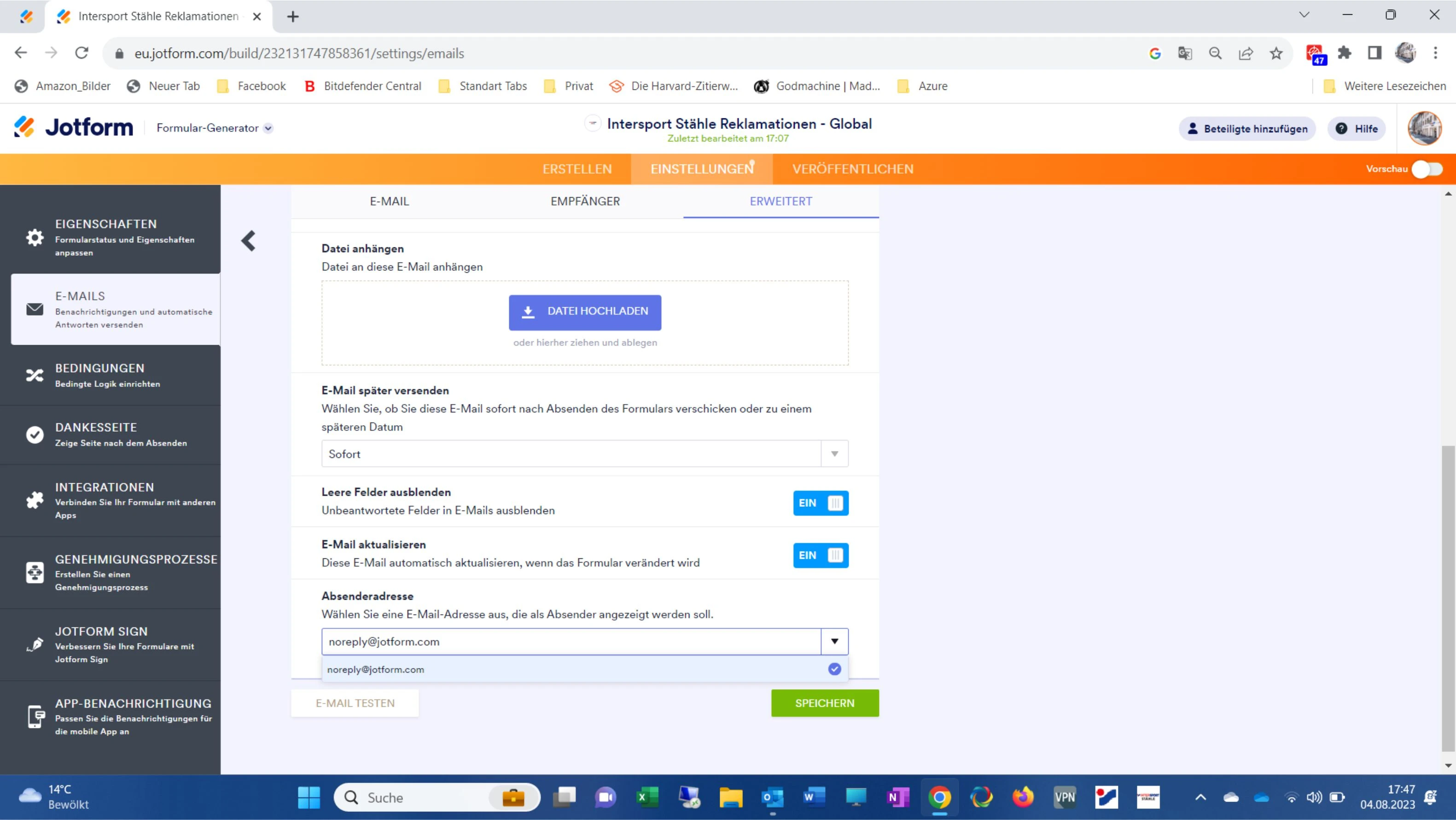-
felixstaehleGefragt am 4. August 2023 um 11:49
Hallo können Sie mir die Absenderadresse die wir eingerichtet haben in unserem Formular
( Intersport Stähle Reklamationen - Global ) auf die angelegte Email reklamationsbearbeitung@intersport-staehle.de
ändern.
Das Formular befindet sich im Team Intersport Stähle Reklamationen.
Leider wenn wir das dort versuchen taucht die Option es zu ändern nicht auf.
In dem Punkt Alle Formulare geht es jedoch möchten wir beim zurück kopieren die Einstellungen und Zuweisungen nicht verlieren da dieses Formular bereits im Betrieb ist
herzlichen Dank

-
Camila Jotform SupportGeantwortet am 4. August 2023 um 14:00
Hi herzlichen,
Thanks for reaching out to Jotform Support. Unfortunately, our German Support agents are busy helping other Jotform users at the moment. I'll try to help you in English using Google Translate, but you can reply in whichever language you feel comfortable using. Or, if you'd rather have support German, let us know and we can have them do that. But, keep in mind that you'd have to wait until they're available again.
Now let me help you with your question. But first, you will need to set up first your SMTP to add the sender's email to your form. Let me show you how:
1. Please go into your MyAccount.
2. On the left side of your screen choose the Settings Section.
3. Under the Sender Emails section, click on Edit on the right side of the screen.
4. Add the SMTP details that are asking.
5. After that, click the Send Test Email button to confirm that everything is working. If it works, click the Add Email button. Otherwise, correct the details.
For better help, please follow our guide about How to Set up SMTP for a Form.
Let us know if you need any more help.
- Mobile Formulare
- Meine Formulare
- Vorlagen
- Integrationen
- Produkte
- PRODUKTE
Formulargenerator
Jotform Enterprise
Jotform Apps
Shop-Generator
Jotform Tabellen
Jotform Posteingang
Jotform Mobile App
Jotform Approvals
Berichtgenerator
Smart PDF Formulare
PDF Editor
Jotform Signatur
Jotform für Salesforce Jetzt entdecken
- Support
- HILFE ERHALTEN
- Support kontaktieren
- Hilfebereich
- FAQ
- Persönlicher Support
Mit Jotform Enterprise erhalten Sie ein dediziertes Support-Team.
Sales kontaktieren - Professional ServicesEntdecken
- Enterprise
- Preise