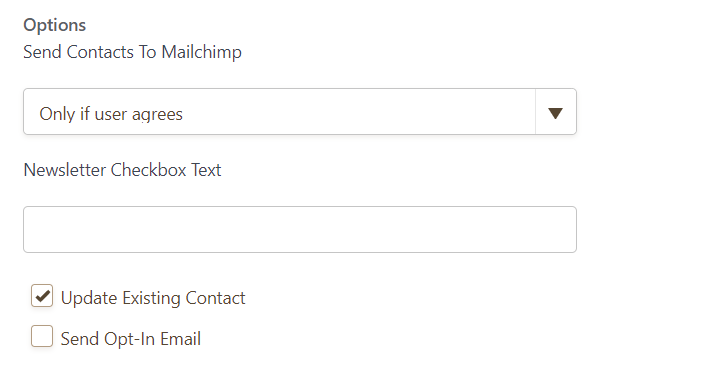-
derlachmuskelarchitektGefragt am 5. November 2021 um 12:13
Sehr geehrte Damen und Herren,
ich habe meinen Mailchimp account in Jotforms integriert. Habe genau die Anweisungen befolgt wie sie auf ihrer Hilfeseite beschrieben sind.
Nachdem ein Besucher das formular ausgefüllt hat, bekommt er ebenfalls direkt emails von Jotforms.
Das einzige Problem ist jedoch, das diese Kontakte nicht in meinem Mailchimp hinzugefügt werden.
Woran könnte dies liegen?
Vielen Dank.
Mit freundlichen Grüßen
Sebastian Kampfmann
-
Alexander_GGeantwortet am 5. November 2021 um 14:45
Hello, Sebastian! 👋
Thanks for reaching out to us.
I checked both your forms and there's no current MailChimp Integration.
Kindly, could you share the form's link that has this problem?
Looking forward to your reply,
Alex
-
derlachmuskelarchitektGeantwortet am 6. November 2021 um 06:34
Hi Alex, thanks for your quick reply.
Look, after it didn't worked yesterday, i deleted the connection. But now i connect mailchimp again.
I wanna use this form: https://form.jotform.com/213084616529054
And still the same thing. The visitor can finish the form and he also receive emails from jot forms, but these contacts didn't come into my mailchimp account.
You can also have a look at the screenshot.
Best rgds
Sebastian
-
Bojan Support Team LeadGeantwortet am 6. November 2021 um 07:43
Greetings Sebastian.
Please note that you have selected Send Opt-In Email. When this option is selected, your users will receive an email asking them to confirm the subscription. You will be able to see their email on your MailChimp dashboard only if they confirm using the link from the email.
Can you please let us know are you sure your users have clicked this link?
Thank you for your cooperation.
-
derlachmuskelarchitektGeantwortet am 6. November 2021 um 07:54
Hi Bojan, i didn't try it yet with other people i did it with one from my own emailadresses, and i didn't received any optim email to confirm. But i will try it out now like you said and then l come back to you ;-)
Thank you very much
-
derlachmuskelarchitektGeantwortet am 6. November 2021 um 08:57
Hi Bojan, it still doesn't work, i do not receive any contact in my mailchimp. And also i have 2 newsletter checkboxes at the end of my form. I don't know why. Please have a look there: https://form.jotform.com/213084616529054
Best rgds
Sebastian
-
Bojan Support Team LeadGeantwortet am 6. November 2021 um 09:04
Greetings Sebastian.
Can you please try to remove the integration, clear form cache, and add the integration again? Please click here to see how you can clear form cache.
You have the option to use checkboxes to allow your users to sign up for emails:

If you don't wish to have this, feel free to remove those checkboxes.
If you are still having problems, please let us know.
-
derlachmuskelarchitektGeantwortet am 6. November 2021 um 09:35
Hi Bojan, i tried it out, cut the integrtion and connected it again, i deleted the form cache and also my browser cache and my form still has 2 newsletter checkboxes at the end of the form and my mailchimp doesn't receive any contacts.
So why there nothing works?
-
MianalaGeantwortet am 6. November 2021 um 10:32
Hello Sebastian,
Could you please try using another form or use the cloned version of this form to see if you are still facing the issue?
Guides: https://www.jotform.com/help/42-how-to-clone-an-existing-form-from-a-url/
https://www.jotform.com/help/163-how-to-integrate-with-mailchimp/
Please let us know how it goes.
Thank you for your cooperation.