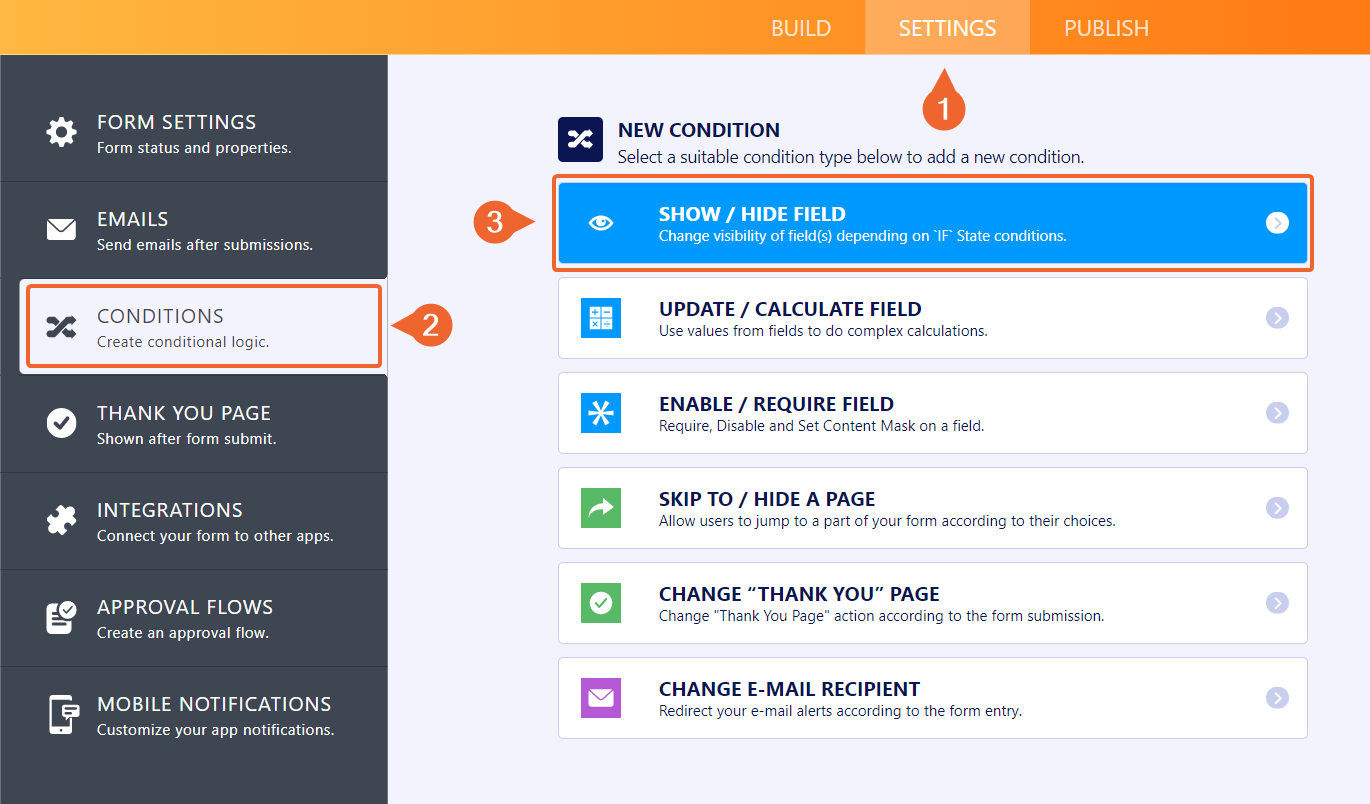-
online21Gefragt am 14. September 2021 um 05:58
Hallo,
ich habe mehrere PDF Formulare mit Unterschriften.
Hier brauche ich immer dir Unterschrift vom Vertragspartner und vom Kontoinhaber.
Der Kontoinhaber kann jetzt jemand anders auch sein.
Ich habe jetzt eine Bedingung gemacht! Wenn der Vertragspartner auch der Kontoinhaber ist dann soll die Unterschrift vom Vertragspartner in das Unterschriftenfeld vom Kontoinhaber kopiert werden.
Leider wird da die Unterschrift nicht vom einem Unterschriftenfeld in das andere Unterschriftenfeld kopiert.
Gibt es da eine Lösung dazu?
Bitte um Hilfe
Vielen Dank
Gruß
Manuel
-
Dagmar_BGeantwortet am 15. September 2021 um 02:45
Hallo,
Leider ist es nicht möglich, ein Bild an ein anderes Feld zu übergeben.
Ihre Unterschriften werden als Bild über das Unterschriftenfeld übermittelt und Sie können kein Bild in ein anderes Feld einfügen, selbst wenn es sich um ein gleiches Unterschriftenfeld/Widget handelt.
Wenn es Fragen sind, die den Formular_builder betreffen, wäre es klasse, wenn Sie immer den Namen des Formulars im Thread erwähnen würden.
Vielen Dank.
-
online21Geantwortet am 15. September 2021 um 06:30
Hallo,
danke für die Antwort.
Gibt es eventuell eine Möglichkeit wenn eine Unterschrift nicht benötigt wird das diese dann irgendwie mit z.B. einem weißen Feld überdeckt wird und ich ein anderes Unterschriftenfeld dann darüber lege?
Hier ein Beispiel:
Hier habe ich das Unterschriftenfeld "Vertragspartner und Kontoinhaber" dupliziert. Da dies auch der häufigste Fall ist.
Und gleichzeitig habe ich auch ein zweites Unterschriftenfeld bei Kontoinhaber darüber gelegt!
Jetzt müsste irgendwie aber die Unterschrift vom Vertragspartner bei Kontoinhaber abgedeckt werden wenn eine andere Person der Kontoinhaber ist.
Gibt es eventuell so eine Möglichkeit?
https://eu.jotform.com/build/212332129535045
https://form.jotform.com/212332129535045
Das wäre echt cool wenn es irgendwas geben würde.
Vielen Dank
Gruß
Manuel
-
Michal_S Jotform SupportGeantwortet am 15. September 2021 um 12:46
Hello!
I would use a different approach to achieve this.
As the form is very simple, it would be better to do it without the Original PDF Connection - this will allow you to use conditions to show the required fields and also generate a PDF document that only contains the fields that are filled.
- Add a third signature field for the Vertragspartner only
- Add conditions to control which fields are shown depending on the option chosen in the dropdown

- Disable the Original PDF Connection

- Navigate to the PDF Editor

- Remove the unneeded fields from the default PDF Document and expand the signatures to make them bigger
You can then include the button to download the PDF in the Thank You Page.

Here's how it would work:
Of course, if this is just a part of a future form that you're testing out and the actual form will be much bigger and will require the original PDF connection, this approach will only partially work - you can still set up the system with the additional Signature field and the conditions, but the signature field that was not filled out will be shown on the PDF document - there is currently no way to circumvent that. You can, however, try to recreate your original PDF in the PDF Editor - it might be possible to get a close enough result.
Please let us know if you require any further assistance.
Thank you!
- Add a third signature field for the Vertragspartner only