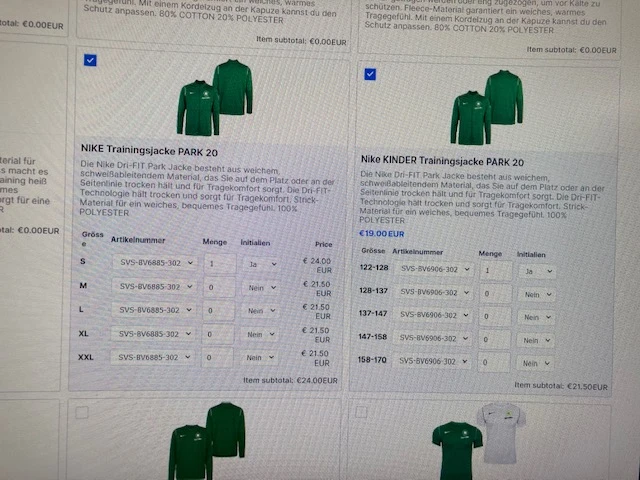-
Erik_infoGefragt am 11. Juni 2021 um 08:06
Wenn ich (wie im bangehängten Bild) zwei Artikel ahbe die aber bei dem einen OHNE Preis angezeigt werden (BLAU) und einmal mit Preis (BLAU) sowie in der AUswahl dann rechts auch einmal ohne und einmal mit.
Wie kann ich ALLE Artikel mit Preis anzeigen lassen (BLAUER PREIS) ?

-
Girish Jotform SupportGeantwortet am 11. Juni 2021 um 09:13
Could you delete this product from the list:

After that duplicate the previous product and then edit and check:

PS: If you prefer to receive help in your native language, please let us know and we'll forward your ticket to our German Support Team.
-
Erik_infoGeantwortet am 11. Juni 2021 um 09:50
hallo, das hat zwar geklappt allerdings nach der nächste Artikelanlage war das Problem bei dem Artikel wieder. Das betrifft mehrere Artikel, Kann man das nciiht irgendwie lösen ? Müssen alle Artikel dann neu angelegt werden ? Finde das nciht gut das man den Preis nicht sieht bei manchen artikeln !
-
Girish Jotform SupportGeantwortet am 11. Juni 2021 um 15:59
I checked your form now https://www.jotform.com/211603562865355 and it seems now that all products are shown as the same - i.e with the prices shown as the subtotal and not against each sub product:

Now if you disable the Show sub total on form option on each product, you can see the prices against each sub product:


You will need to edit each product and disable the "Show sub total" option which should solve your issue.
Do check and let us know.