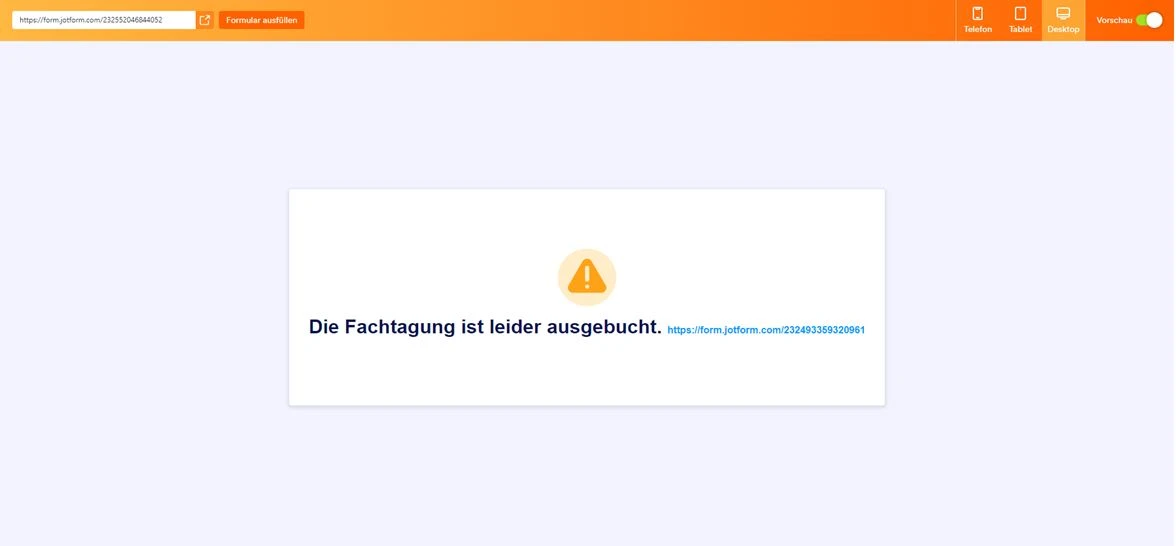-
DSW_SIKGefragt am 2. August 2024 um 06:01
Liebes Support-Team,
meine Kollegin hat mir kürzlich eine Anleitung von Ihnen weitergeleitet, wie ich in einem Jotform-Formular nach Erreichen einer bestimmten Teilnehmendenzahl das Formular schließen und die Warnmeldung so anpassen kann, dass ich auf ein zweites Formular (für eine Warteliste) verweisen kann (siehe Screenshot):
<a href="https://form.jotform.com/232493359320961" rel="nofollow" target="_blank">https://form.jotform.com/232493359320961</a>
Da das Formular, in welches ich die Warnmeldung eingefügt habe, bereits aktiv genutzt wird, kann ich leider nicht testen, ob die Ansicht und Weiterleitung auf das neue Formular funktioniert.
Könnten Sie das anhand das beigefügten Screenshots und Jotform-Links prüfen, ob meine Eingabe richtig ist?
Vielen Dank für Ihre Rückmeldung
Mit freundlichen Grüßen
Laura

-
Chris_L Jotform SupportGeantwortet am 2. August 2024 um 06:31
Hi Laura,
Thanks for reaching out to Jotform Support. Our German Support agents are busy helping other Jotform users right now, so I'll try to help you in English using Google Translate, but you can reply in whichever language you feel comfortable using. Or, if you'd rather have support in German, let us know and we can have them do that. But, it might take a while until they're available again.
Now, coming back to your question, I’ll need a bit of time to look into this. I’ll get back to you as soon as I can.
-
Chris_L Jotform SupportGeantwortet am 2. August 2024 um 06:59
Hi Laura,
I test the code you provided, the link to the form is displayed as a clickable link, but there is no message. You can add your message before the code, please see the code below:
This form is already full. Please fill out the form below instead: <a href="https://form.jotform.com/232493359320961" rel="nofollow" target="_blank">https://form.jotform.com/232493359320961</a>
Here's a screenshot of the expected result:
Reach out again if there’s anything else we can help you with.
-
DSW_SIKGeantwortet am 2. August 2024 um 07:18
Thank you Chris for your quick support.
I've edited the text preceding the code - maybe the old one was too long and therefore not displayable. Could you please check whether it is visible now? -
Chris_L Jotform SupportGeantwortet am 2. August 2024 um 07:32
Hi Laura,
I can't barely see the form ID in the screenshot you shared, can you confirm if this is the form 232552046844052? If so, I see that the form is enabled and has no condition to disable. If I got the incorrect form, please the correct form URL.
Once we hear back from you, we'll be able to help you with this.
-
DSW_SIKGeantwortet am 2. August 2024 um 07:41
Hi Chris,
the form I'm referring to is this one: https://form.jotform.com/241422215480951There I've entered the code under "settings" > "properties" > "formula settings" at the bottom under "warning message". It is: Die SIK-Fachtagung ist ausgebucht. Gern nehmen wir Sie hier auf die Warteliste auf: <a href="https://form.jotform.com/242122318500946" rel="nofollow" target="_blank">https://form.jotform.com/242122318500946</a>
The screenshot is made from an instrucion of one of your collegues from the Jotfrom support. I've only send it to show you how my form should look like.
Thank you very much for your support.
-
Chris_L Jotform SupportGeantwortet am 2. August 2024 um 08:12
Hi Laura,
It appears that your form is correctly set up. Your form will be disabled when it reaches 115 submissions, below is a screenshot of how it would look like when disabled:
Reach out again if you need any other help.