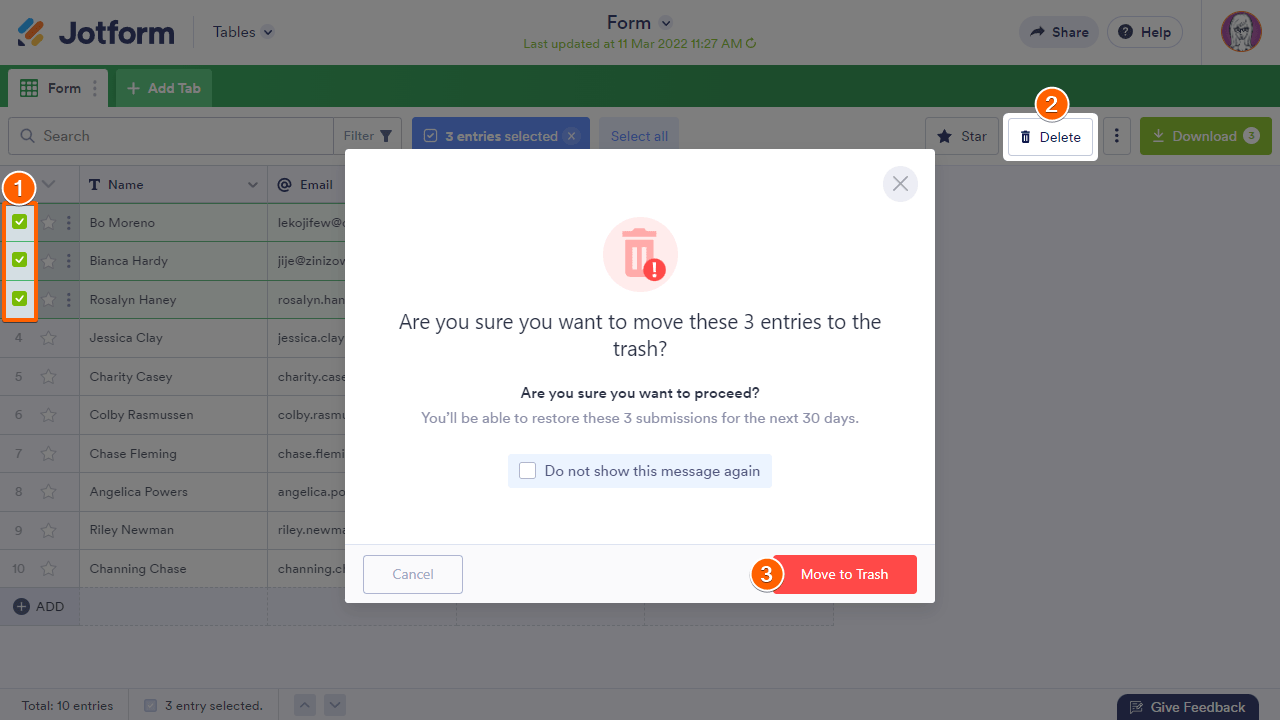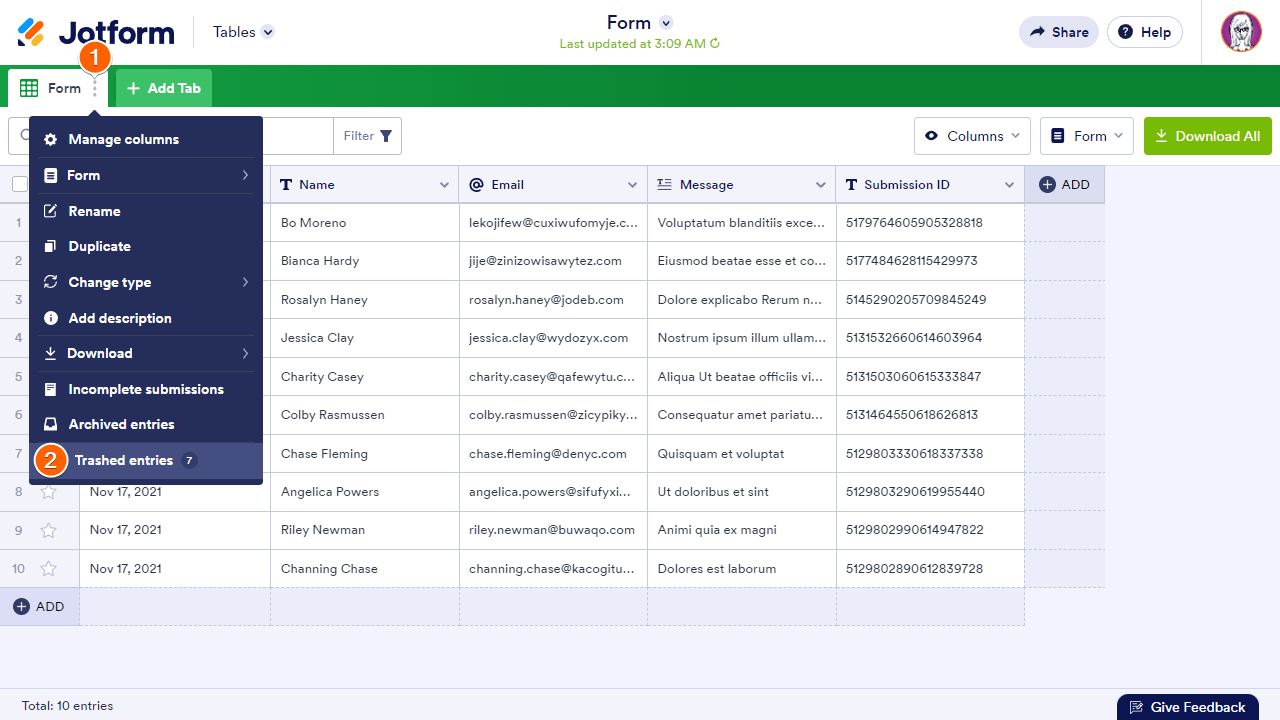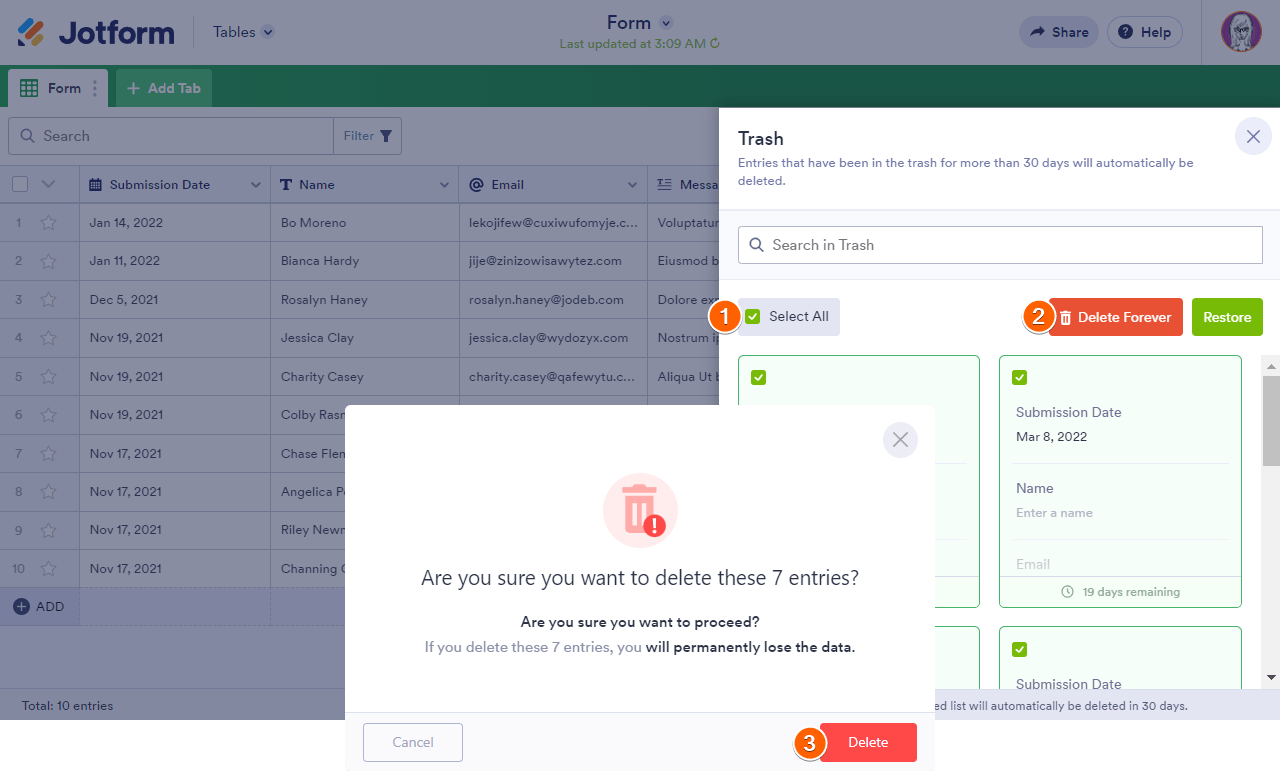-
80jahreGefragt am 15. Juli 2024 um 08:27
Bei meinem Formular können sich Kunden online für einen Anlass anmelden. Wie kann ich die Anmeldung manuell löschen, falls jemand nicht kommen kann?
Andere Frage:
Kann man irgendwo einstellen, dass man pro E-Mail Adresse nur einmal das Formular ausfüllen kann? In meinem Fall ist es so, dass es mehrere Anlässe gibt. Ein Kunde sollte sich aber nur einmal für ein Datum anmelden können. Wenn man die Anmeldung abschickt und wieder auf den Link geht, kann man sich aber jedes Mal wieder neu anmelden. Das sollte nicht sein. Kann man das daher anpassen?
-
80jahreGeantwortet am 15. Juli 2024 um 08:36
Bezüglich der letzten Frage: Ich konnte die Begrenzung pro Email unter Eigenschaften anpassen. Die zweite Frage hat sich also geklärt
-
Gian Jotform SupportGeantwortet am 15. Juli 2024 um 09:00
Hi 80jahre,
Thanks for reaching out to Jotform Support. Our German Support agents are busy helping other Jotform users right now, so I'll try to help you in English using Google Translate, but you can reply in whichever language you feel comfortable using. Or, if you'd rather have support in German, let us know and we can have them do that. But, it might take a while until they're available again.
Now, coming back to your question, I checked your form and I see that you are using the Inventory widget. If you want a certain slot to be available again if a user cancels their registration, you need to delete their submission and purge it from the Trashed folder. Let me show you how:
- Select the entries to delete.
- Click on the Delete button in the upper-right corner.
- Select Move to Trash.

After you already deleted the submissions, these are going to be stored on your "Trashed Entries" for the next 30 days. In order to make the slot available again, you must also purge the submission from the "Trashed Entries". It's really easy. Let me show you how:
- Open the main tab’s menu using the three-dot icon next to it.
- Select Trashed entries from the men

- In the Trash pane on the right, choose the submissions to delete, then select Delete Forever.
- Finally, select Delete in the confirmation dialog.

Give it a try and let us know if you need any help.
-
80jahreGeantwortet am 15. Juli 2024 um 09:23
Hallo
Danke für Ihre Antwort
Ich habe die Mails gelöscht. Es zeigt mir im Formular aber noch 77 freie Plätze an. Da ich die Anmeldungen gelöscht habe, sollte es im Formular wieder mehrere verfügbare Plätze anzeigen. Kann ich das anpassen?
Vielen Dank!
-
Joshua_T Jotform SupportGeantwortet am 15. Juli 2024 um 09:31
Hi 80jahre,
Keep in mind that you will need to purge the deleted submissions from the Trash Entries for the quantity to reset. Let me show you How to delete Submissions from the Submission Table and Purge them from the Trash Entries.
- On your Submission Table page, select single or multiple entries and click on the Delete button in the upper right corner of the page.
- Then, Move To Trash.
- Next, select Trashed Entries from the Three Vertical dots icon in the top left corner of the page, click on the Select All button, choose the Delete Forever button, and then select Delete.
Now, that you have purged the submissions, you should be able to see the updated quantity.
Give it a try and let us know if you need any other help.
-
80jahreGeantwortet am 15. Juli 2024 um 09:45
Thanks for your message.
It doesn't work. In my form, for example, for the date "Test 03 October 2024" there are still 77 vacant seats out of 100 available after deletion. I deleted all registrations except one. Now there should be 99 free seats. But it doesn't update. I hope you understand my Problem
-
Frédéric Jotform SupportGeantwortet am 15. Juli 2024 um 11:04
Hi 80jahre,
I tested your form and had the same issue, so I created a ticket and escalated this to our Developers. Although we don't know exactly when it'll be fixed, we’ll circle back to this thread when we have an update.
Thanks for your patience and understanding, we appreciate it.
- Mobile Formulare
- Meine Formulare
- Vorlagen
- Integrationen
- Produkte
- PRODUKTE
Formulargenerator
Jotform Enterprise
Jotform Apps
Shopgenerator
Jotform Tabellen
Jotform Posteingang
Jotform Mobile App
Jotform Approvals
Berichtgenerator
Smart PDF Formulare
PDF Editor
Jotform Signatur
Jotform für Salesforce Jetzt entdecken
- Support
- HILFE ERHALTEN
- Support kontaktieren
- Hilfebereich
- FAQ
- Persönlicher Support
Mit Jotform Enterprise erhalten Sie ein dediziertes Support-Team.
Sales kontaktieren - Professional ServicesEntdecken
- Enterprise
- Preise