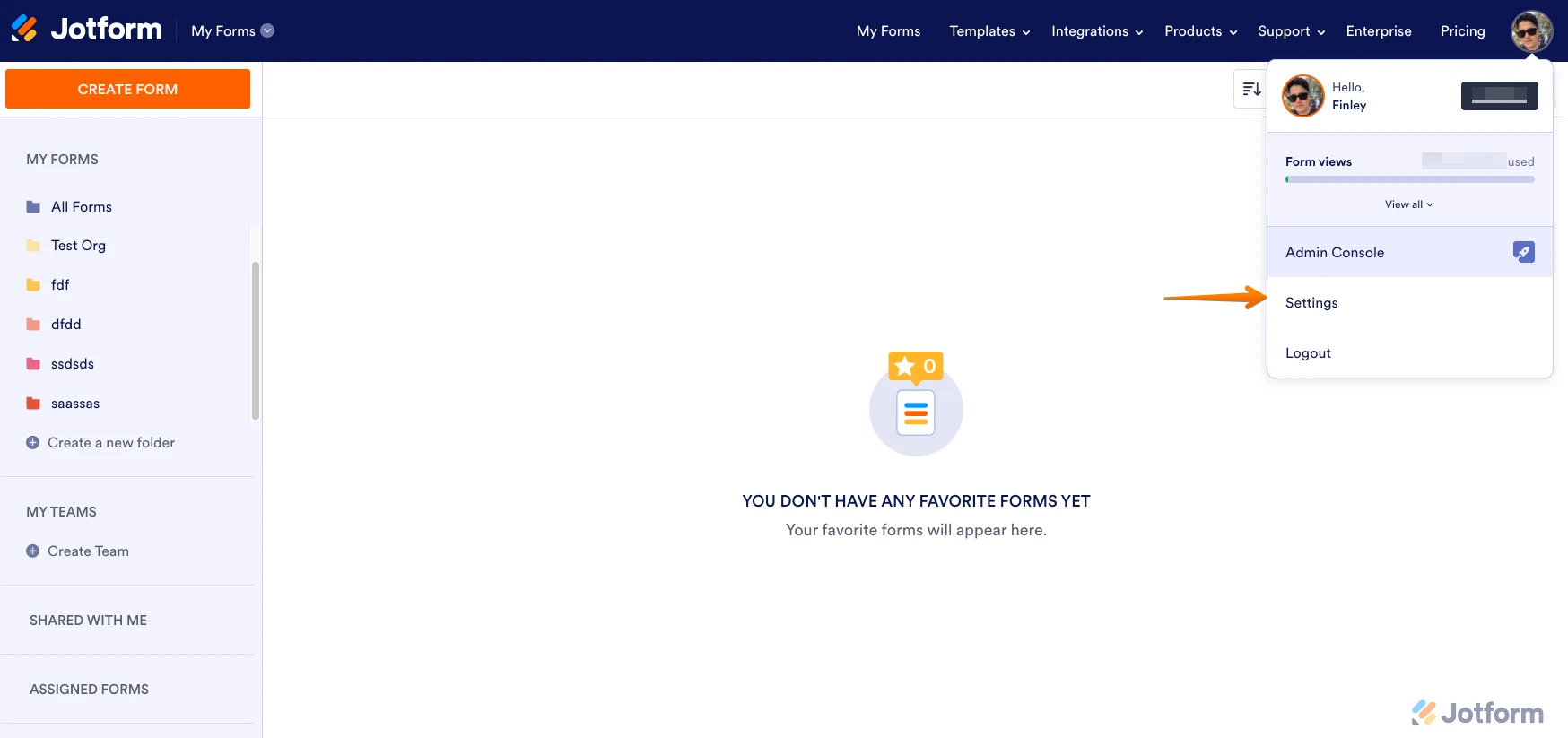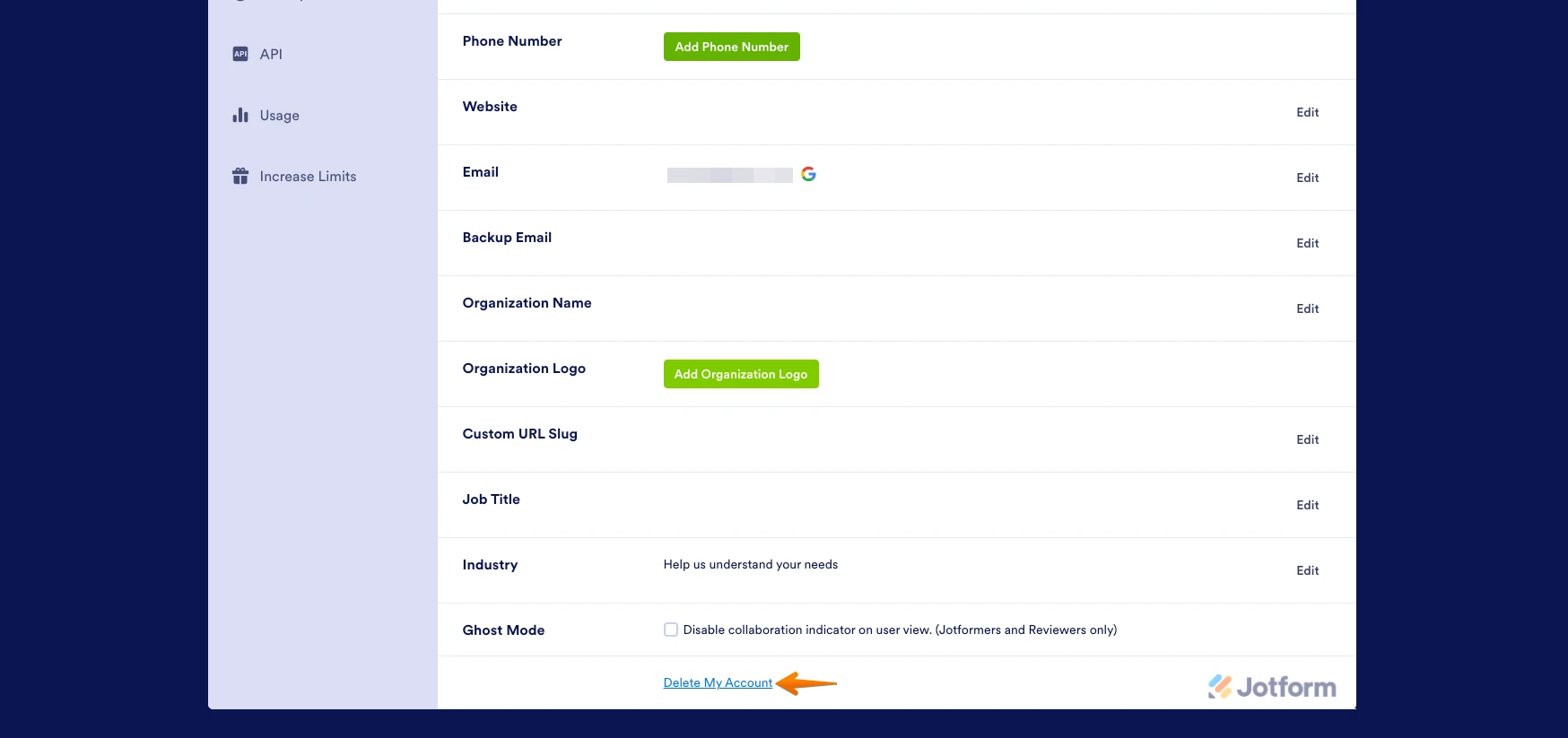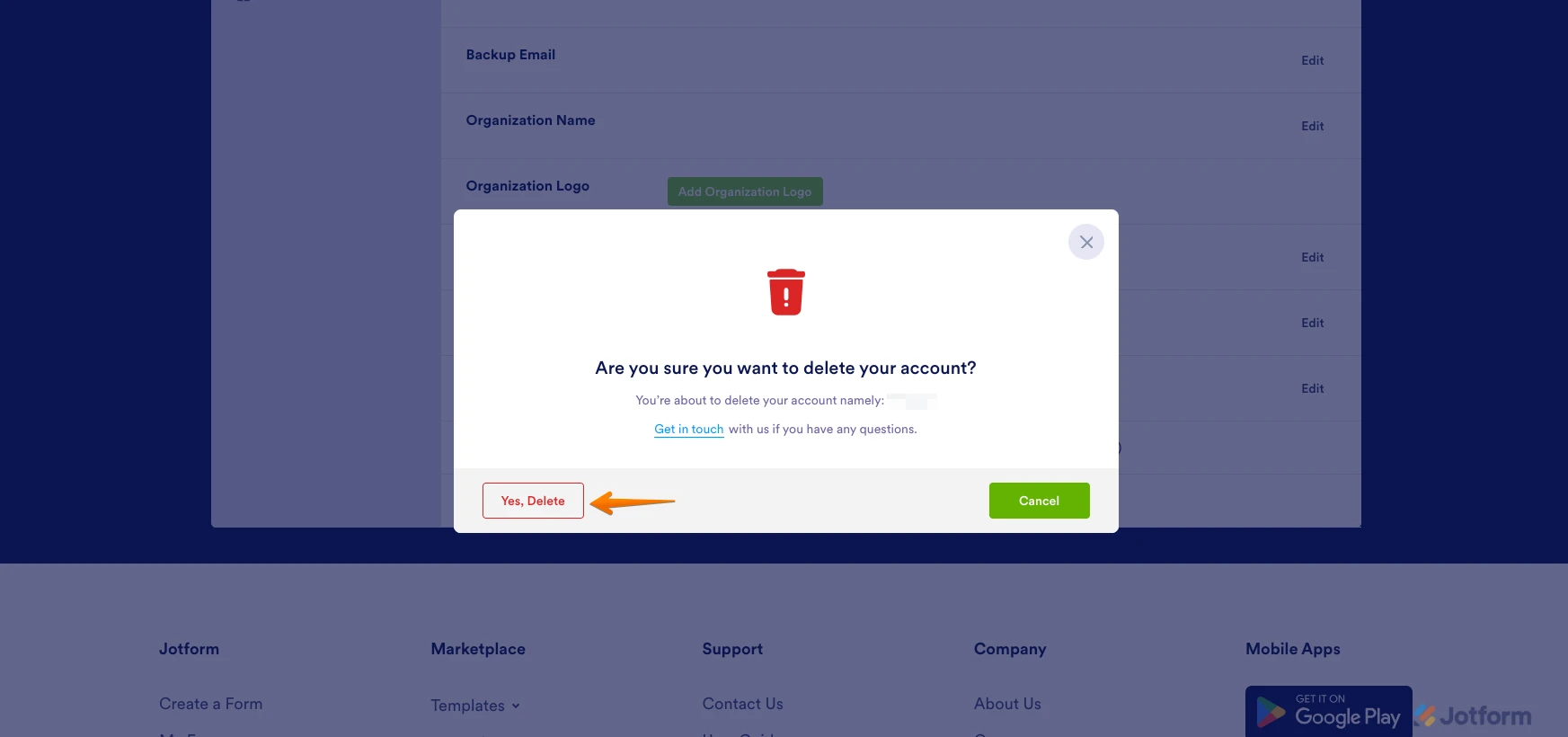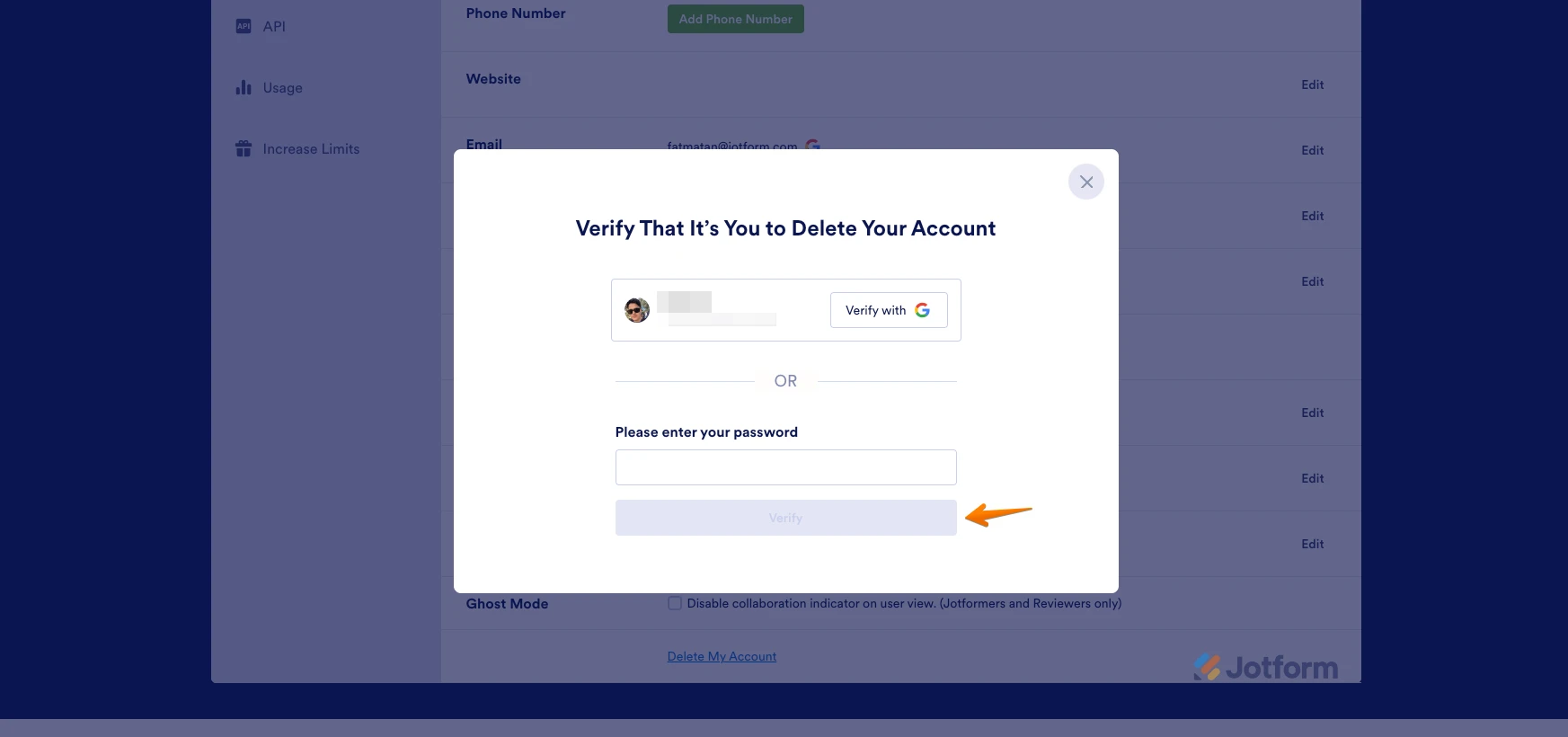-
Martin_SchuppGefragt am 1. Juni 2024 um 12:29
Ich möchte mein Konto löschen. Was muss ich tun?
-
Mike_G Jotform SupportGeantwortet am 1. Juni 2024 um 12:40
Hi Martin,
Thanks for reaching out to Jotform Support. Our German Support agents are busy helping other Jotform users right now, so I'll try to help you in English using Google Translate, but you can reply in whichever language you feel comfortable using. Or, if you'd rather have support in German, let us know and we can have them do that. But, it might take a while until they're available again.
Now, coming back to your question, you can delete your account, but keep in mind that it will also delete all of your forms and data. Let me help you do it:
1. On your My Forms page, click on your Profile Avatar in the top-right corner of the screen.
2. Then, click on Settings in the dropdown menu.

3. On your Settings page, click on Account on the left side of the screen. Then, scroll down and click on Delete My Account.

4. Now, in the pop-up warning window, click on Yes, Delete.

5. Then, enter your account password and click on Verify. That's it.

Let us know if you need any other help.