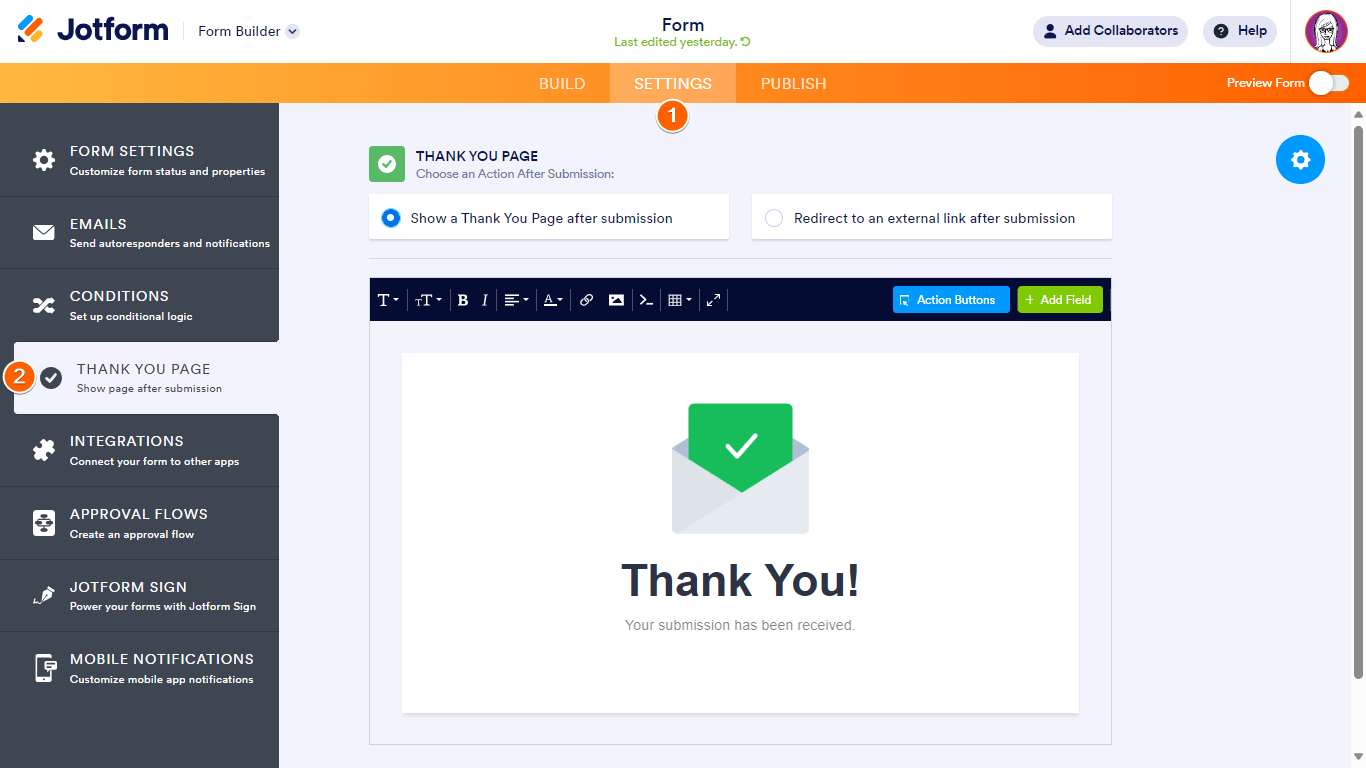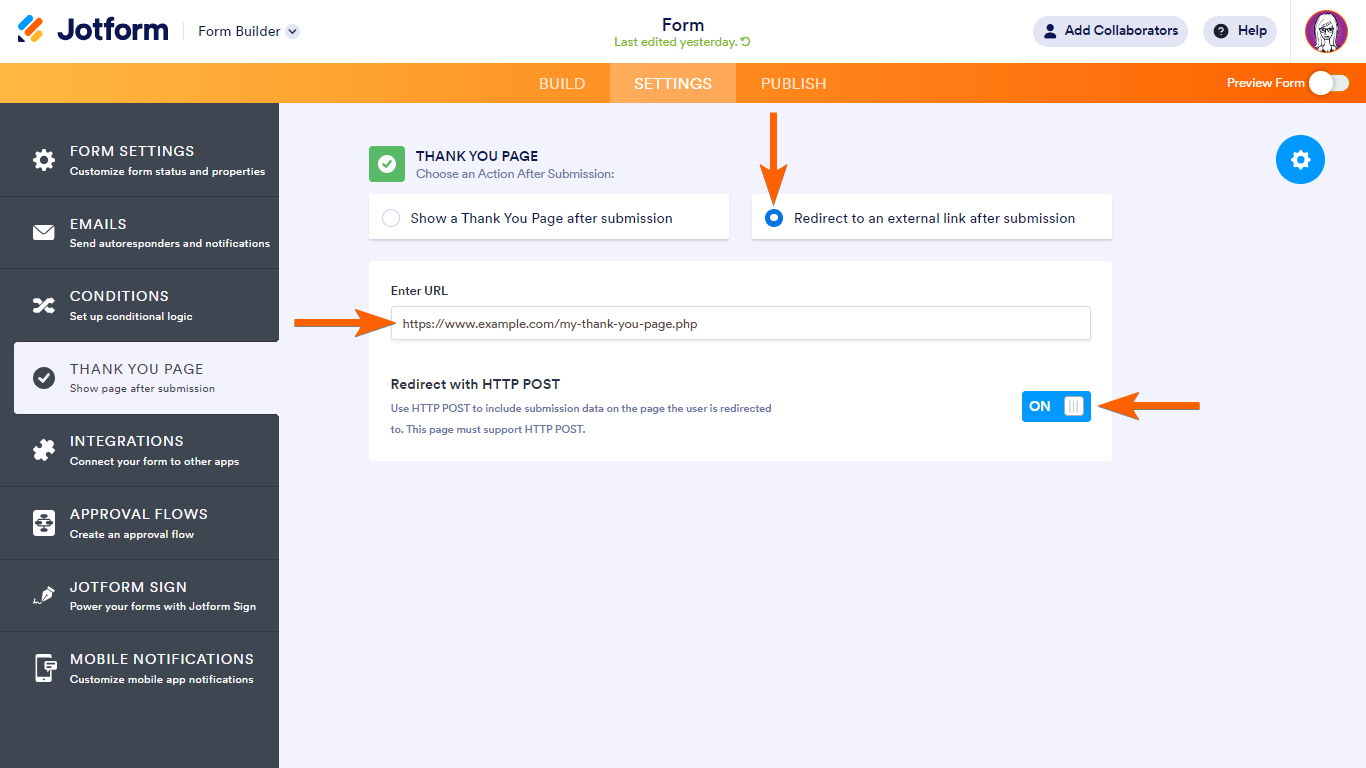-
HandelsgesellschaftGefragt am 27. Mai 2024 um 12:17
Hallo liebes Supportteam!
Ich möchte die Eingaben in den Feldern in diesem Formular
https://via.immo/online-seminar-anfrage/
auf dieser Dankeseite
https://via.immo/anfrage-danke/
in der URL anzeigen. Ziel ist es, die Daten aus dem Anfrageformular auf die Dankeseite durchzuschleifen, damit wir diese Kundendaten für das Meta-Tracking verwenden können.
Wie können wir die Daten auf der Dankeseite in der URL anzeigen?
Danke für eure Unterstützung!
Grüße
André
-
Shirized Jotform SupportGeantwortet am 27. Mai 2024 um 12:40
Hi Handelsgesellschaft,
Thanks for reaching out to Jotform Support. Our German Support agents are busy helping other Jotform users right now, so I'll try to help you in English using Google Translate, but you can reply in whichever language you feel comfortable using. Or, if you'd rather have support in German, let us know and we can have them do that. But, it might take a while until they're available again.
Now, coming back to your question, you may use the Send Post Data feature in the Form Builder to send the data collected by your form fillers to your server, a custom thank-you page, or a third-party service via an HTTP POST request after they are submitted. Here's how:
- In Form Builder, in the orange navigation bar at the top of the screen, click on Settings.
- Select Thank You Page on the left side of the page.

3. Select Redirect to an external link after submission.
4. Enter your endpoint or destination URL.
5. Turn on Redirect with HTTP POST.

If that’s not exactly what you’re looking for, can you explain a bit more so I can help you better?
Keep us updated and let us know if you need any more help.
-
André SackGeantwortet am 27. Mai 2024 um 13:29
Hallo Shirized Ina Garces,
danke für Deine schnelle Antwort.
Es ist genau das was ich suche, allerdings gibt es bei meinem Formular "Unverbindliche Anfrage" auf der linken Seite keinen Menüpunkt "Thank you Page".
Bei diesem Formular kann ich nur unter "Erstellung" am Ende des Formulars die Dankeseite bearbeiten. Dort kann ich nur eine URL eingeben.
Hast du eine Lösung dafür?
Viele Grüße
André
-
Shirized Jotform SupportGeantwortet am 27. Mai 2024 um 13:49
Hi André,
Thanks for getting back to us. I can see that you're using a Card form, to send data collected by your form fillers to your server, you need to enable the Send Post Data in your Form Settings which I can see that you already enabled. Take a look at the screenshot below:
Then set your Thank You Page to Redirect to an external link after submission.
Give it a try and let us know how it goes.
-
André SackGeantwortet am 27. Mai 2024 um 14:43
Hallo Shirized Ina Garcesur,
danke für Deine Hilfe.
Ich habe Deine Anleitung befolgt.
Leider werden die Daten aus dem Formular nicht in der URL auf der Dankeseite ausgegeben.
- "Automatisch POST-Daten an die Dankesseite senden" ist aktiv.
- Die URL " ist als Dankeseite eingetragen
Kannst Du sagen, warum es noch nicht funktioniert?
Danke Dir
André
-
Jefferson Jotform SupportGeantwortet am 27. Mai 2024 um 17:12
Hi Handelsgesellschaft,
Thanks for getting back to us. I cloned your form and tested it to see if I could replicate the issue, but everything was working properly. Check out the screencast below to see my results:
I checked the Thank You Page URL you entered in your form and I can only view this URL. Please see the screenshot below:
May I ask if you want to prepopulate fields via URL Parameters? If yes, we have a guide about Prepopulating Form Fields via URL Parameters that you can check out. If that’s not exactly what you’re looking for, can you explain more, so I can help you better?
Reach out again if you have any other questions.
-
HandelsgesellschaftGeantwortet am 28. Mai 2024 um 07:49
Hallo Jefferson
Danke für Deine schnelle Antwort.
Folgendes möchte ich erreichen:
Der Kunde füllt das Formular aus und sendet es ab.
Er wird auf die Dankeseite weitergeleitet.(Bis hierhin funktioniert es prima)
In der URL auf der Dankeseite, möchte ich die Daten aus den ausgefüllten feldern sehen. Also zum Beispiel so:
https://via.immo/anfrage-danke/?Vorname=Peter?Nachname=Schmidt&email=peter.schmidt@email.com&mobil=01715236547
Lässt sich das beim Klick auf den Absende-Button an die URL anhängen?
Viele Grüße
André
-
Jefferson Jotform SupportGeantwortet am 28. Mai 2024 um 08:37
Hi André,
Thanks for the feedback. I understand things much better now. It is possible to pass the data from the filled fields into your redirect URL after submission. We just need to use the Jotform Field Prepopulator. Let me show you how:
- Open the Jotform Field Prepopulator and click the Populate Fields button.
- Connect your Jotform Account in the pop-up dialog that appears by clicking the Allow button.
- In the Form picker that appears, select your form and click Continue.
Next, fill in all the fields you want to display in the redirect URL:
Once you successfully filled in all the necessary fields, click the Generate URL button and copy the generated Full URL:
Now, you can replace the value of each parameter with its own parameter while wrapping it with the {} symbol. You can also directly copy the prefill URL below, as this is now ready for use:
https://via.immo/anfrage-danke?email={email}&wannSind[month]={wannSind[month]}&wannSind[day]={wannSind[day]}&wannSind[year]={wannSind[year]}&wannSind[timeInput]={wannSind[timeInput]}&wieLautet29={wieLautet29}&ihreBerufsgruppe={ihreBerufsgruppe}&welcheFragen={welcheFragen}&wieIst35={wieIst35}&schreibenSie={schreibenSie}&source-id-anfrage={source-id-anfrage}&welchenBetrag={welchenBetrag}<divClassinlinequilleditgtin={ltdivClassinlinequilleditgtin}&wieLautet41={wieLautet41}&wieLautet43={wieLautet43}&ichMochte={ichMochte}&wannSind58[month]={wannSind58[month]}&wannSind58[day]={wannSind58[day]}&wannSind58[year]={wannSind58[year]}&wannSind58[timeInput]={wannSind58[timeInput]}&habenSie={habenSie}
Lastly, let us paste the Thank you page with the copied link above:
- Go to the bottom of your page and click the Edit Thank you page.
- Select the Redirect to an external link after submission, and paste the copied link field.
That's it! Test your form, and you will see that the form is redirected to your website with the filled data in the URL. Check out my screencast below for the result:
You can also check out this guide on Prepopulating Form Fields via URL Parameters.
Give it a try and let us know how it goes.