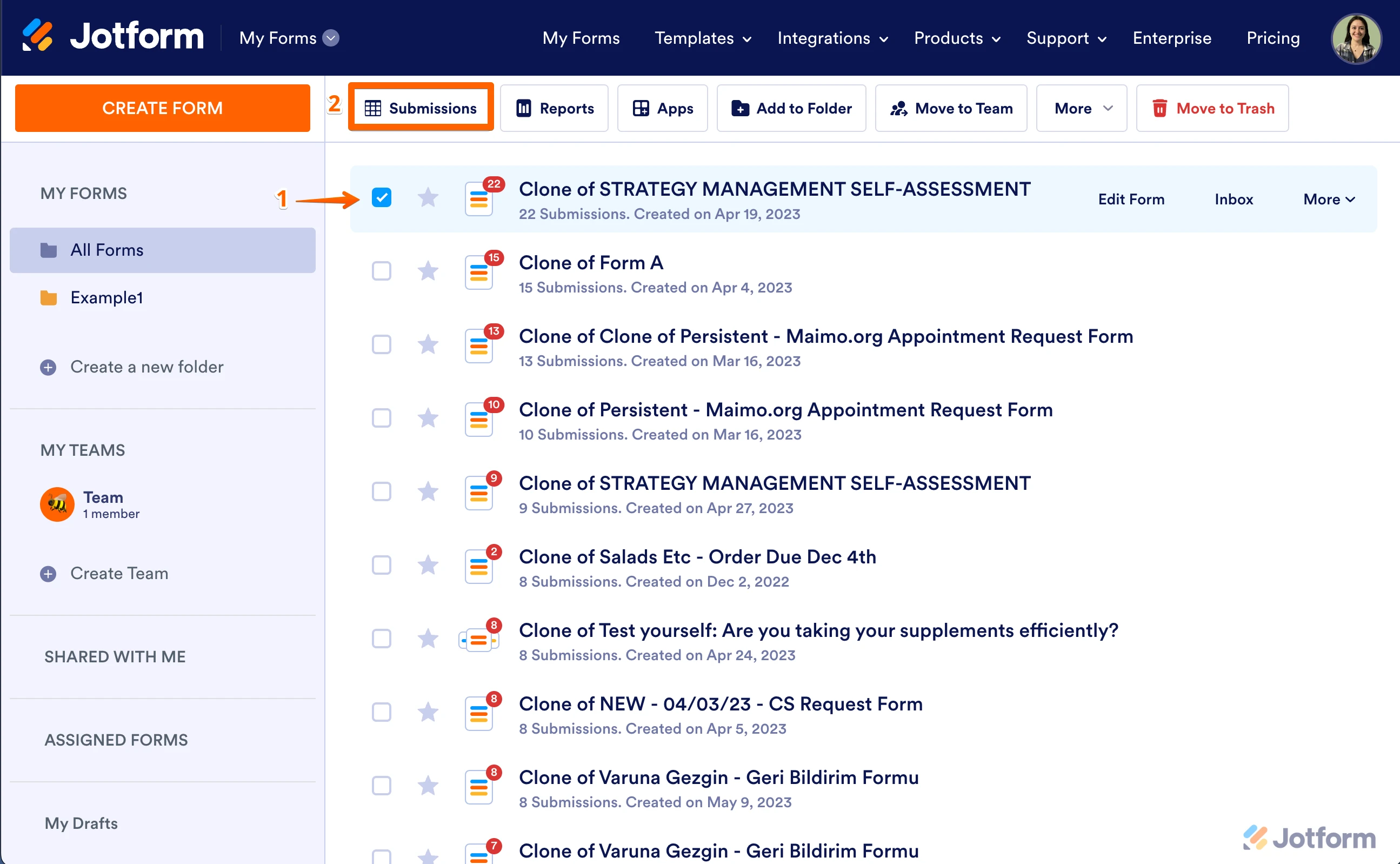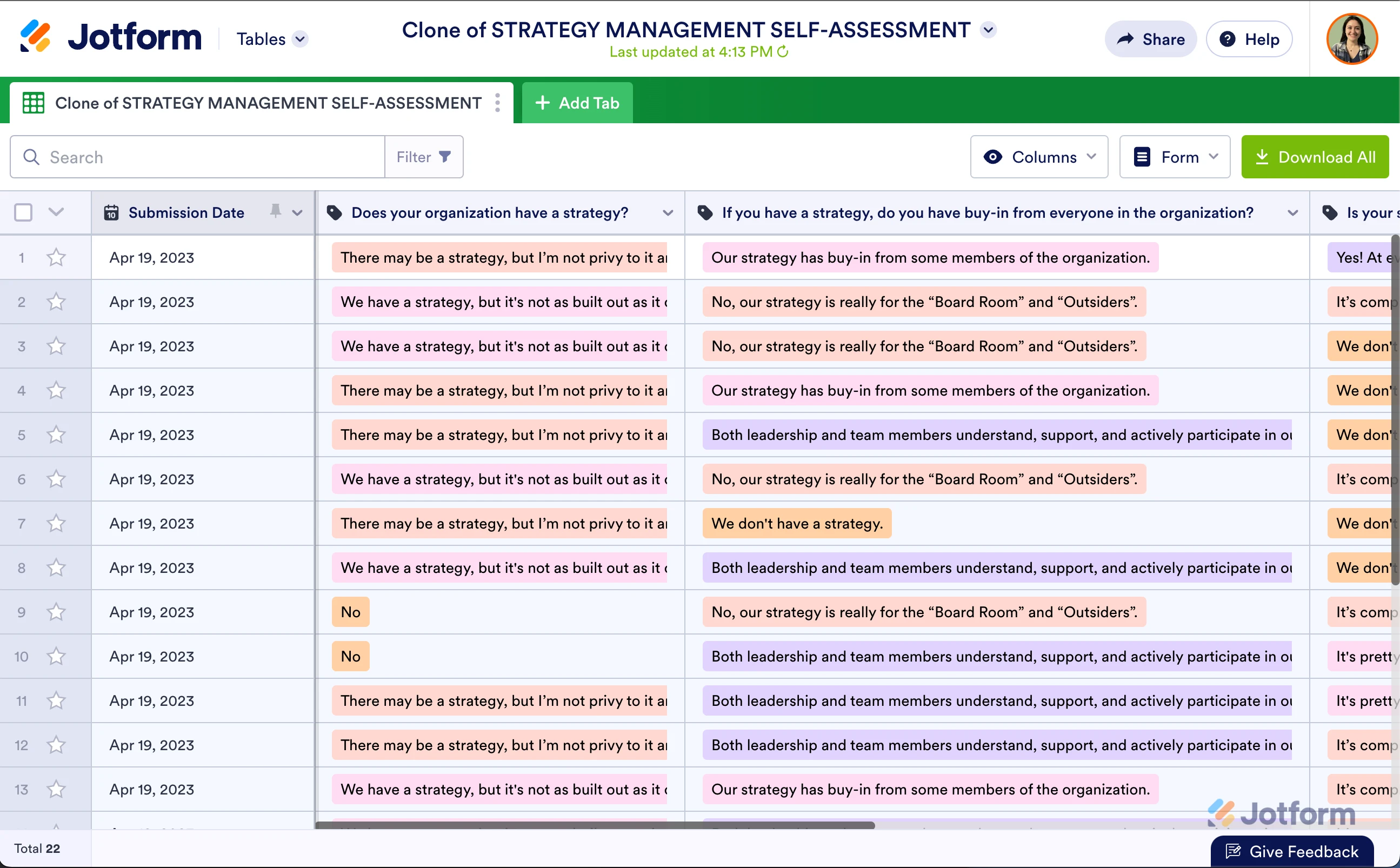-
MedienkapitaenGefragt am 24. Mai 2024 um 00:58
Kann man bei den Formularen in den Insights sehen, bei welcher Frage, die Nutzer und Nutzerinnen abgesprungen sind?
LG
-
Waqas_AGeantwortet am 24. Mai 2024 um 03:11
Hi Medienkapitaen,
Thanks for reaching out to Jotform Support. Unfortunately, our German Support agents are busy helping other Jotform users at the moment. I'll try to help you in English using Google Translate, but you can reply in whichever language you feel comfortable using. Or, if you'd rather have support in German, let us know and we can have them do that. But, keep in mind that you'd have to wait until they're available again.
Now, let me help you with your question. I'm sorry, I didn't fully understand your issue. Can you explain a bit more about the issue, so I can get a better idea of what's happening? It would help us to understand what’s happening if you could take a screenshot and send it to us. We have a guide here explaining how to do that.
Once we hear back from you, we'll be able to move forward with a solution.
-
MedienkapitaenGeantwortet am 24. Mai 2024 um 03:15
We created a funnel with a client and promoted the campaign via social media and have now completed it. unfortunately, not many people signed up and we want to see which question people bailed on.
Can we see this somewhere in the tool?
-
Waqas_AGeantwortet am 24. Mai 2024 um 03:53
Hi Medienkapitaen,
Thanks for reaching out to us for help. Sure, you can view your submissions on the Jotform Tables page in just a few easy steps. Let me show you how:
- On your My Forms page, choose your form and click on Submissions at the top of the page.

- This will take you to Jotform Tables, where you can see a list of all of your submissions.

You may also want to check out our guide about How to View Form Submissions.
Reach out again if you have any other questions.
-
MedienkapitaenGeantwortet am 27. Mai 2024 um 12:29
Thank you for your answer. I already know this function. But it doesn't help me any further.
We have a high abandonment rate, people have filled out the form up to a certain question and then abandoned it.
We want to see at which question people have dropped out. Is that possible?
-
Joshua_T Jotform SupportGeantwortet am 27. Mai 2024 um 14:40
Hi Medienkapitaen,
Thanks for getting back to us. I am sorry you are having trouble with this. Unfortunately, it's not possible to identify what questions in the form are causing the users to not continue with the form. As a workaround, you can add a paragraph element in the form that would say something like, "If you are not comfortable in answering a specific question, you can proceed to the next one".
This way, you will be able to see the empty fields in the Submission Table, which means that those are the fields that the users are not comfortable answering. For this to work, make sure that the fields on your form are not set to be required, as the users will not be able to proceed without giving out an answer.
Reach out again if you have any other questions.