-
hiemerjonathanGefragt am 20. Mai 2024 um 04:19
 Leider wird hier das Formular nicht angezeigt bzw. sieht man nur einen kleinen Strich unten Links.
Leider wird hier das Formular nicht angezeigt bzw. sieht man nur einen kleinen Strich unten Links.
Cache, andere Browser etc. schon alles gelöscht und getestet -
Sonnyfer Jotform SupportGeantwortet am 20. Mai 2024 um 04:32
Hi Jonathan,
Thanks for reaching out to Jotform Support. Unfortunately, our German Support agents are busy helping other Jotform users at the moment. I'll try to help you in English using Google Translate, but you can reply in whichever language you feel comfortable using. Or, if you'd rather have support in German, let us know and we can have them do that. But, keep in mind that you'd have to wait until they're available again.
Now, coming back to your question, I checked your form, and it seems its code is conflicting with the current embed method you're using. Can you try using the iFrame method instead? Let me show you how to get it:
- In Form Builder, click on Publish.
- Select Embed on the left, then click on iFrame.

- Click on Copy Code button and use the provided iframe code to embed your form into your website.

That's it. Keep us updated and let us know if you need any more help.

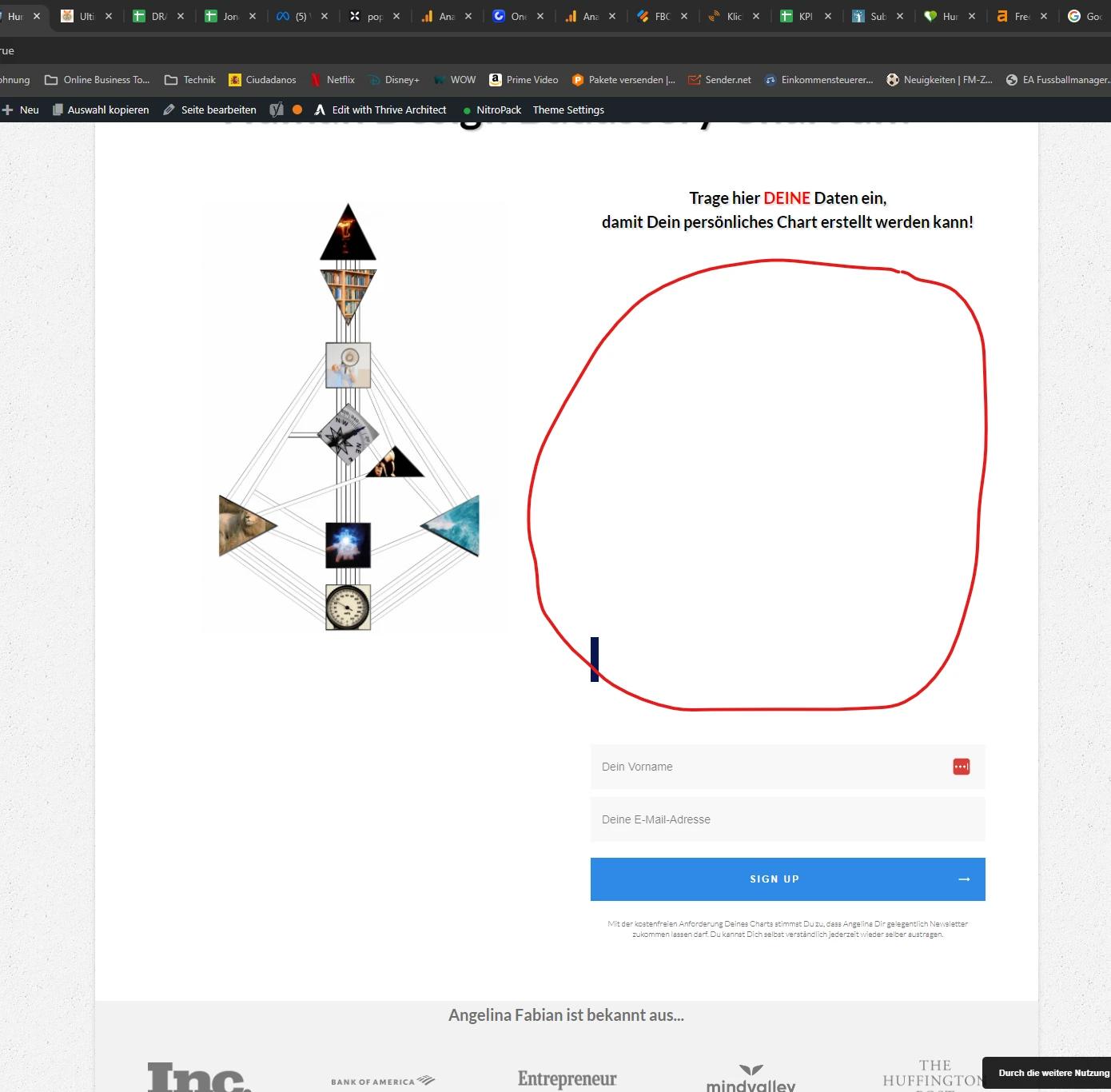 Leider wird hier das Formular nicht angezeigt bzw. sieht man nur einen kleinen Strich unten Links.
Leider wird hier das Formular nicht angezeigt bzw. sieht man nur einen kleinen Strich unten Links.

